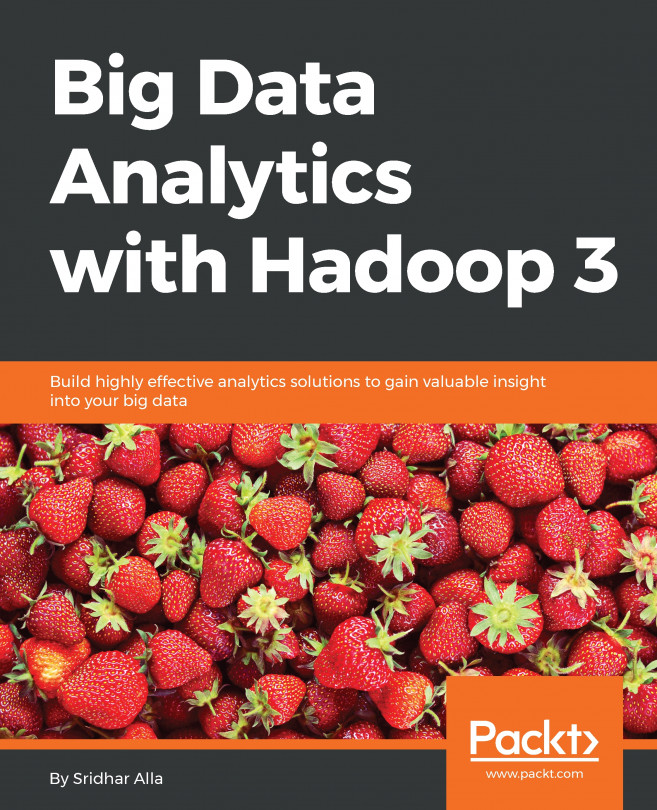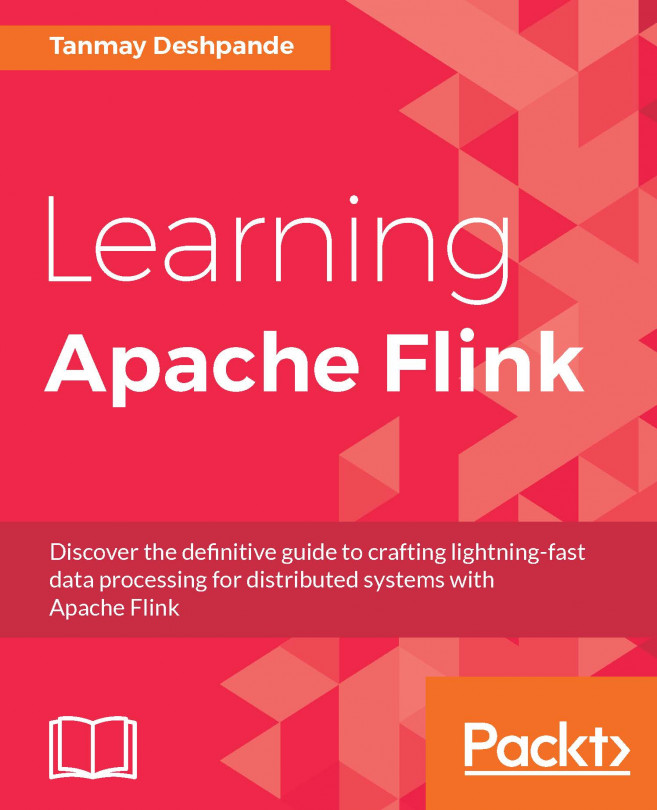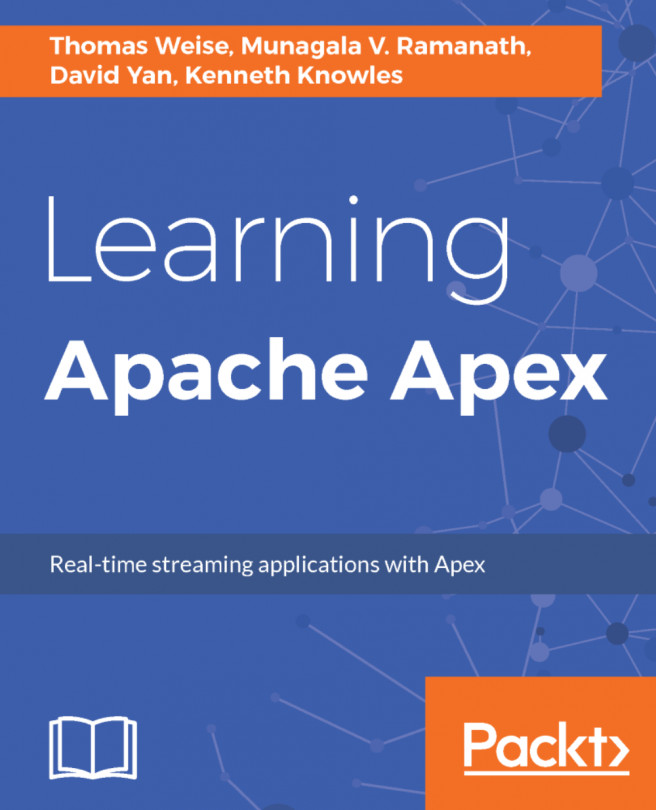In this chapter, you will learn about Apache Spark and how to use it for big data analytics based on a batch processing model. Spark SQL is a component on top of Spark Core that can be used to query structured data. It is becoming the de facto tool, replacing Hive as the choice for batch analytics on Hadoop.
Moreover, you will learn how to use Spark for the analysis of structured data (unstructured data such as a document containing arbitrary text, or some other format that has to be transformed into a structured form). We will see how DataFrames/datasets are the cornerstone here, and how SparkSQL's APIs make querying structured data simple yet robust.
We will also introduce datasets and see the difference between datasets, DataFrames, and RDDs. In a nutshell, the following topics will be covered in this chapter:
- SparkSQL and DataFrames
- DataFrames and the SQL API
- DataFrame schema
- Datasets and encoders
- Loading and saving data
- Aggregations
- Joins