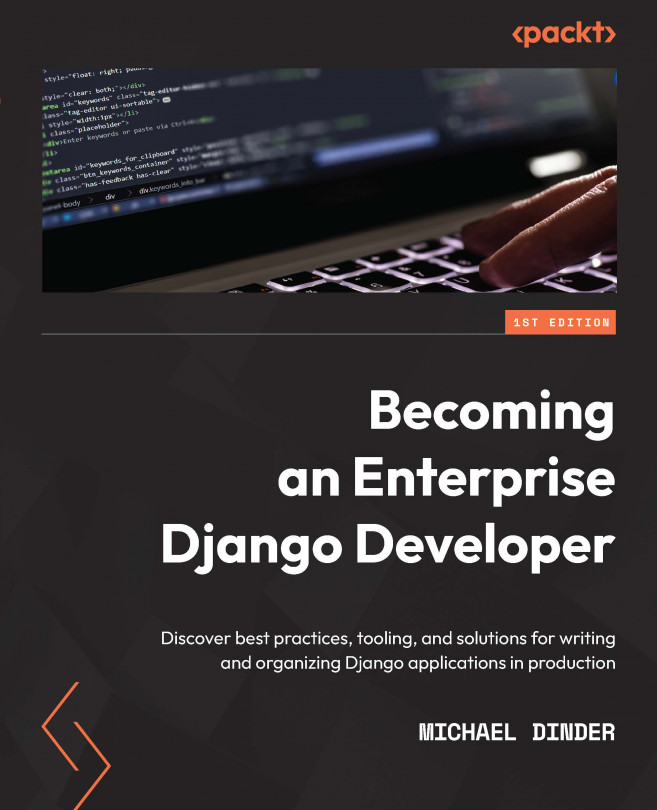Chapter 8: Working with the Django REST Framework
This chapter will focus on working with an Application Programming Interface (API). An API is actually a set of tools and communication protocols working to allow two different applications to communicate with each other effectively; it is what acts as the middleman between two systems. A REST API adopts the design principles set forth in a Representational State Transfer (REST) software architecture and is most commonly used with web-based applications. Every time we mention the word API in this chapter, we are really referring to a REST API as they are technically slightly different but usually interpreted as the same thing.
Django itself relies on third-party packages to work with an existing API or to create an API yourself. A common Python package that is available is called the requests package. The requests package is used to send and receive requests to and from an existing API found on the server side. More information...