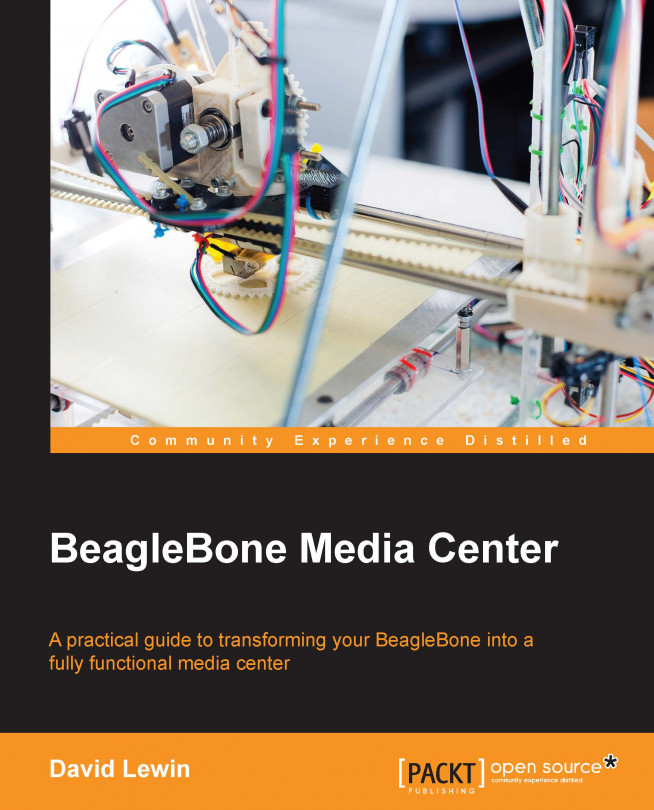Chapter 5. Building Your Media Player
As shown in the previous chapters, the BeagleBone Black board can do much more than provide media and services. It can be adapted to a wide range of projects you have in mind. Moreover, we'll see how this board differs from others with respect to design. You'll be introduced to the concept of add-ons, so you will know how to choose a functional brick that can be used in one of your projects. At the end of this chapter, you'll see how to get your project up and running. This is the chapter where we can have some fun, so let's get our brain on fire!
In this chapter, we will cover the following topics:
Introducing BeagleBone capes
Your own media player in your hands
Installing a system for the expansion board
Using the expansion board with Android
Introducing BeagleBone capes
In the first chapter, we said that the richness of a system relies mainly on its ecosystem. For example, the OS of a computer, such as Windows, Mac OS, or Linux, can be used not only for the graphical interface but also for the wide range of applications that you can install. This is quite similar to the embedded world, where a large choice of boards might confuse you quickly; you need to choose a CPU, OS, supported applications, programming languages that can be used on it, documentations, and so on. The list can be quite long depending on your final project.
A good criterion to look out for in a board is its expansion capability: the feature where one can add some more functionality to a board, such as plugins to software. In this sense, our board has a lot of features to propose. In the BeagleBone world, these add-ons are called capes.
Here's a definition of capes according to the creators of BeagleBone:
Adding cape plug-in boards to the popular BeagleBone computer...
Considering a personal Palm Media player
This part of the chapter deals with how you can build a media player for yourself using the concept of capes, which you've just been introduced to. From the long list of available capes, we'll use the BeagleBone Black Expansion board from Chipsee.
From the two versions of this expansion board—resistive and capacitive—we will use the capacitive version, which has a five-point multitouch.
If you take a look at the functionalities that this expansion board proposes, it will give you an idea of why this is more than a display:
A 7-inch screen with a resolution of 1024 x 600 pixels
Capable of 5-point detection
One audio out and one mic in
Two RS232 ports
One RS485 port
Two analog channels
1 CAN port
1 integrated buzzer
Five user keys
Two user LEDs (green and blue)
One embedded 3-axis accelerometer
On the reverse side of the board, you can see the following components (also shown in the following screenshot):
A multifunction connector...
Installing a system for the expansion board
Chipsee provides different operating systems that you can install to start and manage the display. Having a look at these different OSes will help you to choose the one that will fit your project best.
Looking at the available operating systems
Chipsee proposes a wide range of operating systems, which are provided in the following table:
We will now look at how to install Android, Debian, and EZSDK and finally see how Android can be used for some multimedia experiences.
Using the expansion board with Android
With the installation completed, we will now use the expansion board as if it were a customized tablet.
Using files from a computer
You have many options that you can use to exchange files, as follows:
USB devices: Using the expansion board as a device, like a disk (see the Installing drivers section earlier in this chapter).
USB keys: These can be used to get files from/to a computer and BeagleBone. The best way to have these recognized is to use the FAT32 filesystem. When the stick is plugged in, a styled Android logo appears, telling you that this new media is under analysis.
Wi-Fi.
You can install applications to the expansion board in many ways; here are a few examples:
By manually copying the APK file to the SD card in the data directory and installing it from the provided Qt file explorer. Of course, this must be done offline.
By downloading the APK file on the USB stick and installing it from the provided Qt file explorer.
By...
We addressed a topic that will be very useful for most of the media projects that you'll want to implement. The Chipsee expansion board lets you create an interactive object to watch videos, play some games, program in different languages, establish network and industrial communications, and many more.
What is important to note here is that this is a good platform for creative minds. It means that you can use these hardware capabilities for your own software, such as house management, media, server, and so on. In addition, I hope that you have now understood that the time you've spent to learn the command line and the Linux system from the previous chapters have been useful here. This knowledge can be reused for your next projects, embedded or not. This is the most important thing: to learn once and then deploy multiple times.
From the BeagleBone market place, the Chipsee expansion board is just one item among many capes; you should regularly visit the capes store for new boards. These...