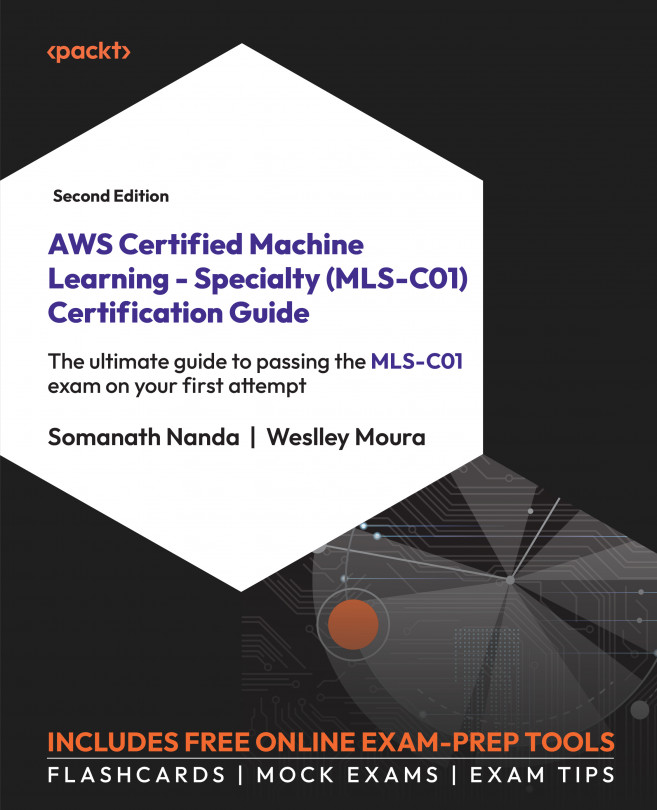Data Understanding and Visualization
Data visualization is an art! No matter how much effort you and your team put into data preparation and preliminary analysis for modeling, if you don’t know how to show your findings effectively, your audience may not understand the point you are trying to make.
Often, such situations may be even worse when you are dealing with decision-makers. For example, if you choose the wrong set of charts to tell a particular story, people can misinterpret your analysis and make bad decisions.
Understanding the different types of data visualizations, and knowing how they fit with each type of analysis, will put you in a very good position in terms of engaging your audience and transmitting the information you want.
In this chapter, you will learn about some data visualization techniques. You will be covering the following topics:
- Visualizing relationships in your data
- Visualizing comparisons in your data
- Visualizing compositions...