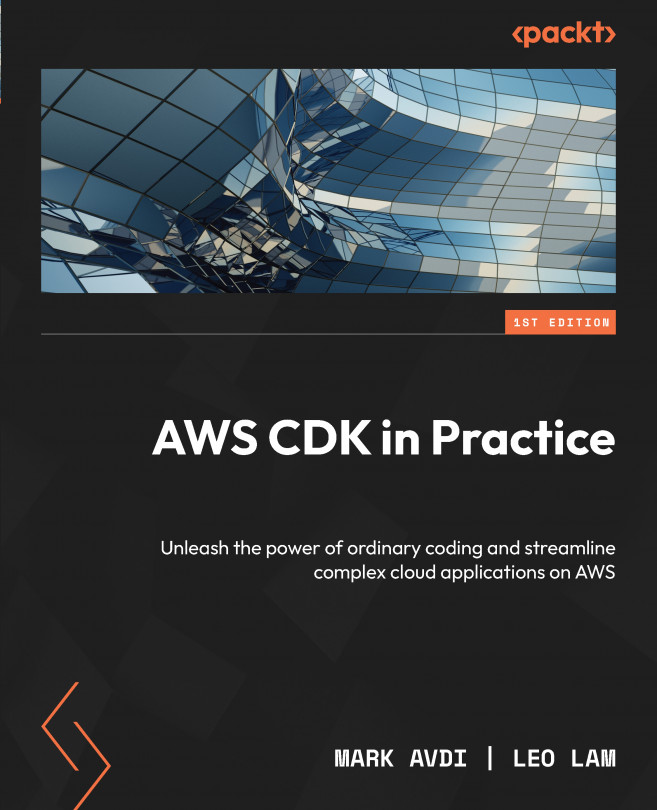Testing and Troubleshooting AWS CDK Applications
Testing is a crucial part of building reliable and performant applications, and developing CDK applications is no exception to that. If you speak to the developers working with me (Mark), they will make jokes about my obsession with writing tests. We don’t even necessarily enjoy the process of writing tests, although we must admit that watching green ticks appear when test scenarios are run is fun.
In this chapter, we will dive into the world of testing in the context of AWS CDK applications. Automated testing is essential for running a sanity check on your application and ensuring that the functionality and state of your application are as expected, even when new components are added or changed. We will focus on automated testing since manual testing can be time-consuming and error-prone, especially as CDK apps become more complex.
The primary purpose of automated testing is to run through a checklist of tests as quickly...