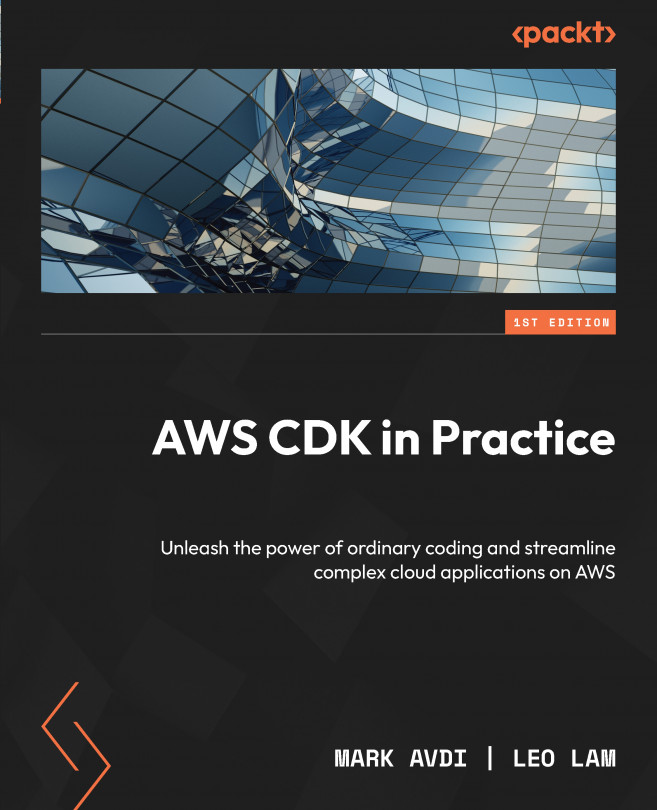Building a Full Stack Application with CDK
In the previous chapter, we learned about the concept of monorepos and how they help you organize your CDK code alongside higher-level separations such as infrastructure, frontend, and backend code. As we mentioned earlier, this isn’t a rule when working with CDK. We’re sure there will be better ways discovered by the CDK development community as processes evolve and more developers get to use it in their projects. For now, this way of organizing your code is good enough, so let’s see how it all comes to life in a practical fashion.
In this chapter, we are going to learn about the following main topics:
- Building a Node.js and Express.js backed API
- Creating a React application that integrates with the API
- Bringing it all to life with AWS CDK and using services such as Elastic Container Service and DynamoDB
- How CDK helps with building Docker images for ECS
You might already know how to build...