Chapter 1. Getting Started with Kinect
Before the birth of Microsoft Kinect, few people were familiar with the technology of motion sensing. Similar devices have been invented and developed originally for monitoring aerial and undersea aggressors in wars. Then in the non-military cases, motion sensors are widely used in alarm systems, lighting systems and so on, which could detect if someone or something disrupts the waves throughout a room and trigger predefined events. Although radar sensors and modern infrared motion sensors are used more popularly in our life, we seldom notice their existence, and can hardly make use of these devices in our own applications.
But Kinect changed everything from the time it was launched in North America at the end of 2010. Different from most other user input controllers, Kinect enables users to interact with programs without really touching a mouse or a pad, but only through gestures. In a top-level view, a Kinect sensor is made up of an RGB camera, a depth sensor, an IR emitter, and a microphone array, which consists of several microphones for sound and voice recognition. A standard Kinect (for Windows) equipment is shown as follows:
The Kinect drivers and software, which are either from Microsoft or from third-party companies, can even track and analyze advanced gestures and skeletons of multiple players. All these features make it possible to design brilliant and exciting applications with handsfree user inputs. And until now, Kinect had already brought a lot of games and software to an entirely new level. It is believed to be the bridge between the physical world we exist in and the virtual reality we create, and a completely new way of interacting with arts and a profitable business opportunity for individuals and companies.
In this book, we will try to make an interesting game with the popular Kinect technology for user inputs, with the major components explained gradually in each chapter. As Kinect captures the camera and depth images as video streams, we can also merge this view of our real-world environment with virtual elements, which is called Augmented Reality (AR). This enables users to feel as if they appear and live in a nonexistent world, or something unbelievable exists in the physical earth.
In this chapter, we will first introduce the installation of Kinect hardware and software on personal computers, and then consider a good enough idea compounded of Kinect and augmented reality elements, which will be explained in more detail and implemented in the following chapters.
 Argentina
Argentina
 Australia
Australia
 Austria
Austria
 Belgium
Belgium
 Brazil
Brazil
 Bulgaria
Bulgaria
 Canada
Canada
 Chile
Chile
 Colombia
Colombia
 Cyprus
Cyprus
 Czechia
Czechia
 Denmark
Denmark
 Ecuador
Ecuador
 Egypt
Egypt
 Estonia
Estonia
 Finland
Finland
 France
France
 Germany
Germany
 Great Britain
Great Britain
 Greece
Greece
 Hungary
Hungary
 India
India
 Indonesia
Indonesia
 Ireland
Ireland
 Italy
Italy
 Japan
Japan
 Latvia
Latvia
 Lithuania
Lithuania
 Luxembourg
Luxembourg
 Malaysia
Malaysia
 Malta
Malta
 Mexico
Mexico
 Netherlands
Netherlands
 New Zealand
New Zealand
 Norway
Norway
 Philippines
Philippines
 Poland
Poland
 Portugal
Portugal
 Romania
Romania
 Russia
Russia
 Singapore
Singapore
 Slovakia
Slovakia
 Slovenia
Slovenia
 South Africa
South Africa
 South Korea
South Korea
 Spain
Spain
 Sweden
Sweden
 Switzerland
Switzerland
 Taiwan
Taiwan
 Thailand
Thailand
 Turkey
Turkey
 Ukraine
Ukraine
 United States
United States
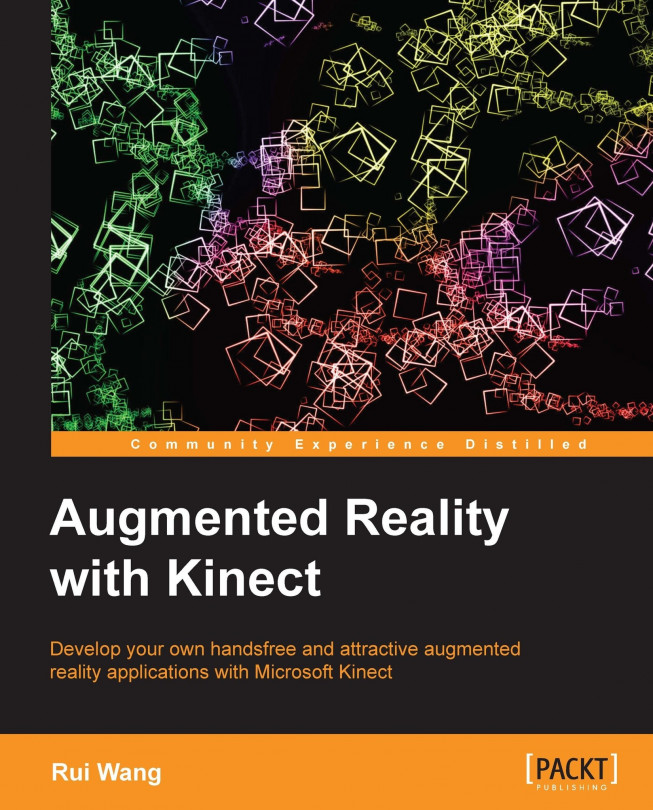














![Pentesting Web Applications: Testing real time web apps [Video]](https://content.packt.com/V07343/cover_image_large.png)