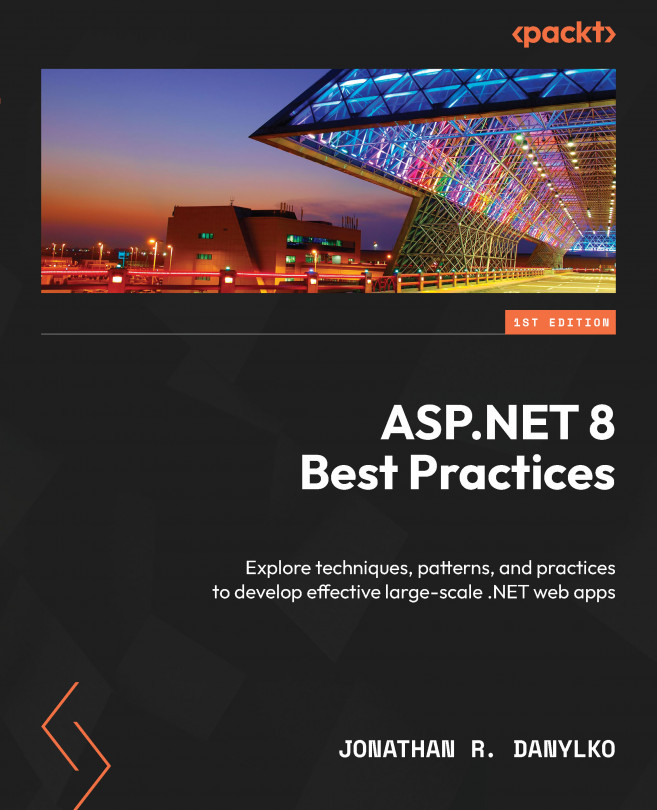Creating Better Web APIs
Web APIs are the essence of the internet. They give developers the openness of the web and the ability to access any data on the internet. However, there are some best practices specific to APIs. The ability to select the right HTTP verb, how to document APIs, and testing APIs are just some of the topics we’ll cover.
With that said, the techniques covered in this chapter are vast and dense. We’ll try to pack as much information as possible to help build quality APIs. We’ll also provide relevant links for further research.
In this chapter, we’re going to cover the following main topics:
- Creating APIs quickly
- Designing APIs
- Testing Web APIs
- Standardized Web API techniques
In this chapter, we’ll learn how to design, create, test, and document APIs and how to perform full end-to-end tests of our APIs through a CI/CD pipeline.
We’ll finish this chapter by reviewing some of the more common...