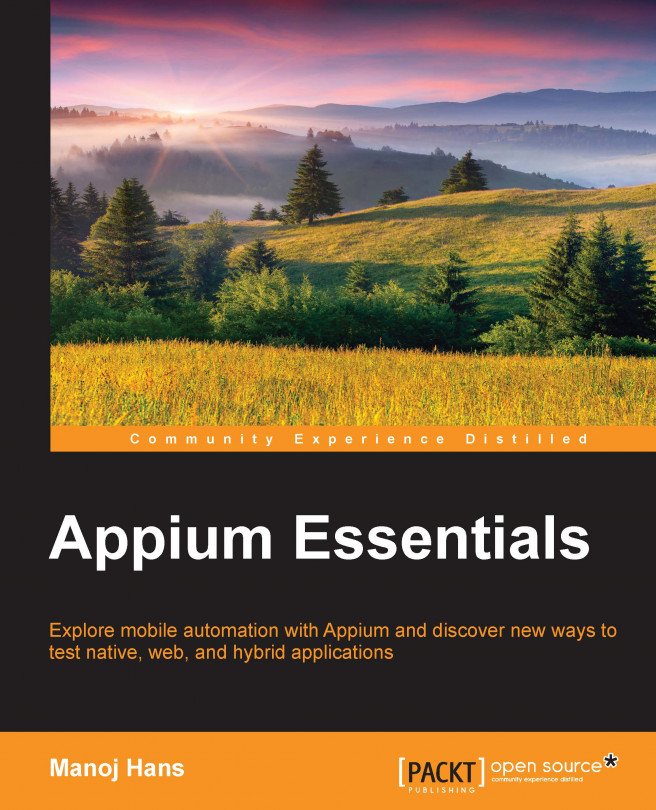To get started with Appium, we need to install some software on our machines. Let's start the installation process on different machines.
The prerequisites for the installation of Appium on Android are as follows:
JDK (Java development kit)
Android SDK (Software development kit)
Appium for different OSes
In order to install the JDK, you can visit http://www.oracle.com/technetwork/java/javase/downloads/jdk8-downloads-2133151.html.
After installing the JDK, you need to set the environment variables. To do this, perform the following steps:
Open System Properties by pressing the Windows logo + Pause key or right-click on My Computer and then click on Properties.
Click on Advanced system settings.
Click on Environment Variables.
Under User variables, click on New. Then, you will get the following screenshot:

Enter the Variable name as
JAVA_HOME.Enter the Variable value as the installation path for the JDK, for example...