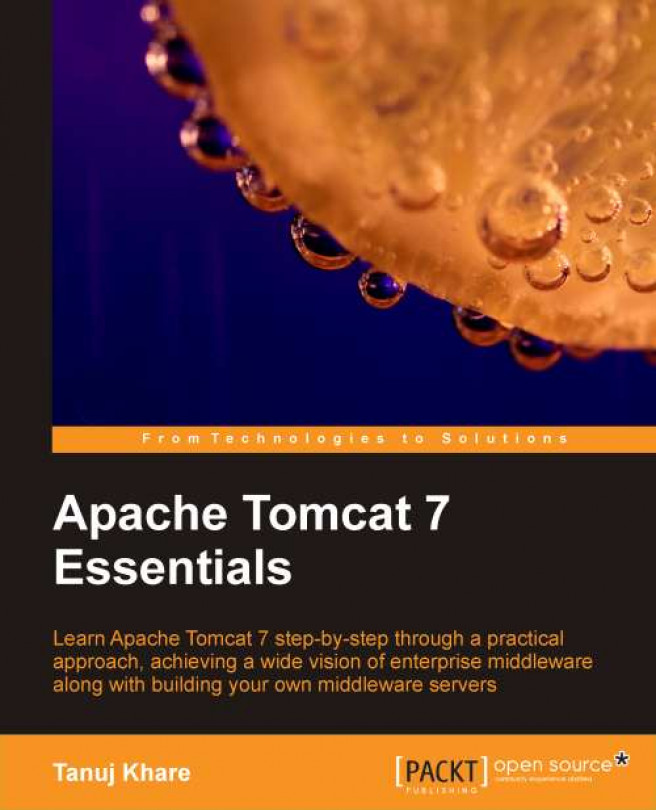In the previous chapters, we have discussed various topics for Tomcat 7 such as clustering, load balancing and so on. But, in practice, there are some different configurations needed to perform on the system, apart from the Tomcat internal configuration, in order to manage the systems. In this chapter, we will discuss the advanced topics for Tomcat 7, used in real-world industries, to create the web infrastructure and support multiple web applications.
In this chapter, we will discuss the following topics:
Virtual hosting
Running multiple applications on a single Tomcat server
Multiple Tomcat environments such as Development, QA, Stage, and Production
Tuning cache
Optimization of Tomcat