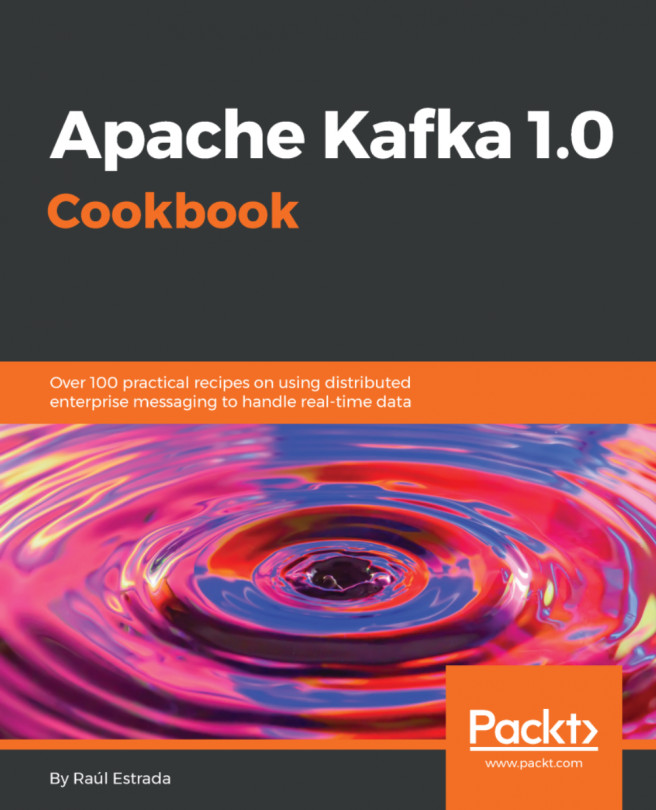Raúl Estrada has been a programmer since 1996 and a Java developer since 2001. He loves all topics related to computer science. With more than 15 years of experience in high-availability and enterprise software, he has been designing and implementing architectures since 2003. His specialization is in systems integration, and he mainly participates in projects related to the financial sector. He has been an enterprise architect for BEA Systems and Oracle Inc., but he also enjoys web, mobile, and game programming. Raúl is a supporter of free software and enjoys experimenting with new technologies, frameworks, languages, and methods.
Raúl is the author of other Packt Publishing titles, such as Fast Data Processing Systems with SMACK and Apache Kafka Cookbook.
Read more about Raúl Estrada