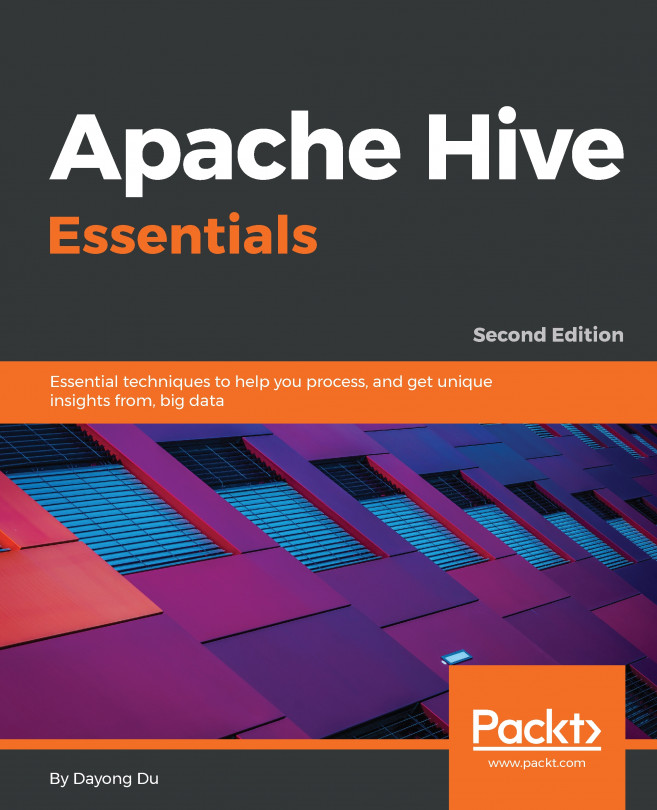This chapter introduces the basic data types, data definition language, and schema in Hive to describe data. It also covers best practices to describe data correctly and effectively by using internal or external tables, partitions, buckets, and views. In this chapter, we will cover the following topics:
- Understanding data types
- Data type conversions
- Data definition language
- Databases
- Tables
- Partitions
- Buckets
- Views