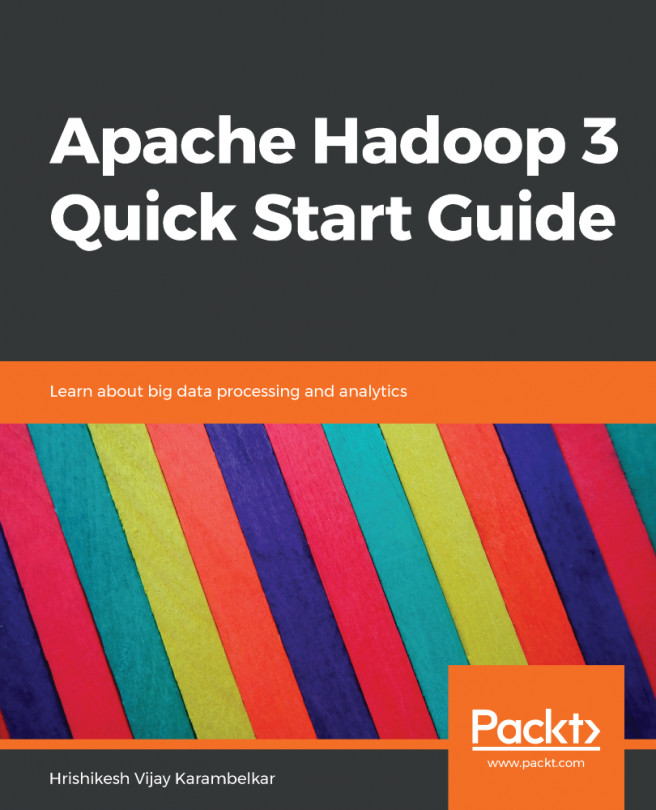In the previous chapter, we saw how you can set up a Hadoop cluster in different modes, including standalone mode, pseudo-distributed cluster mode, and full cluster mode. We also covered some aspects on debugging clusters. In this chapter, we will do a deep dive into Hadoop's Distributed File System. The Apache Hadoop release comes with its own HDFS (Hadoop Distributed File System). However, Hadoop also supports other filesystems such as Local FS, WebHDFS, and Amazon S3 file system. The complete list of supported filesystems can be seen here (https://wiki.apache.org/hadoop/HCFS).
In this section, we will primarily focus on HDFS, and we will cover the following aspects of Hadoop's filesystems:
- How HDFS works
- Key features of HDFS
- Data flow patterns of HDFS
- Configuration for HDFS
- Filesystem CLIs
- Working with data structures...