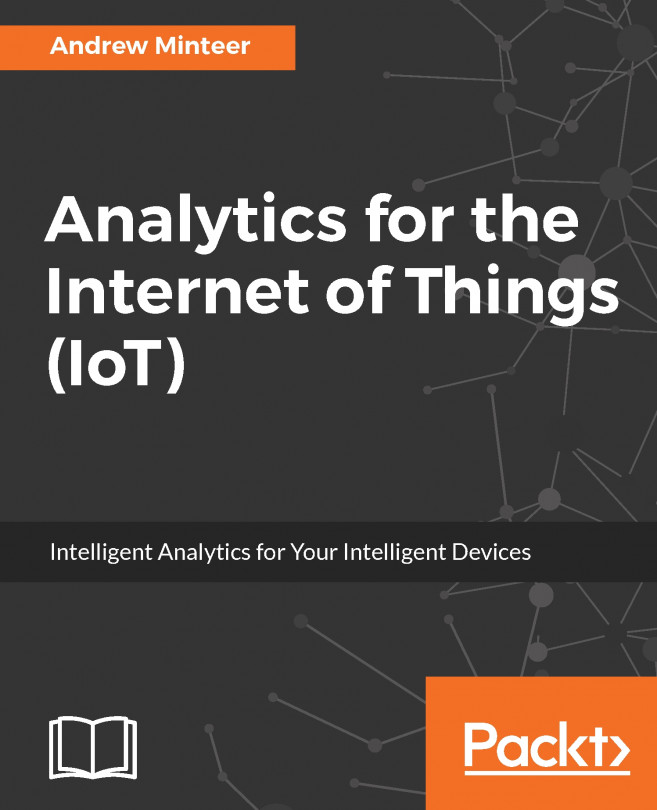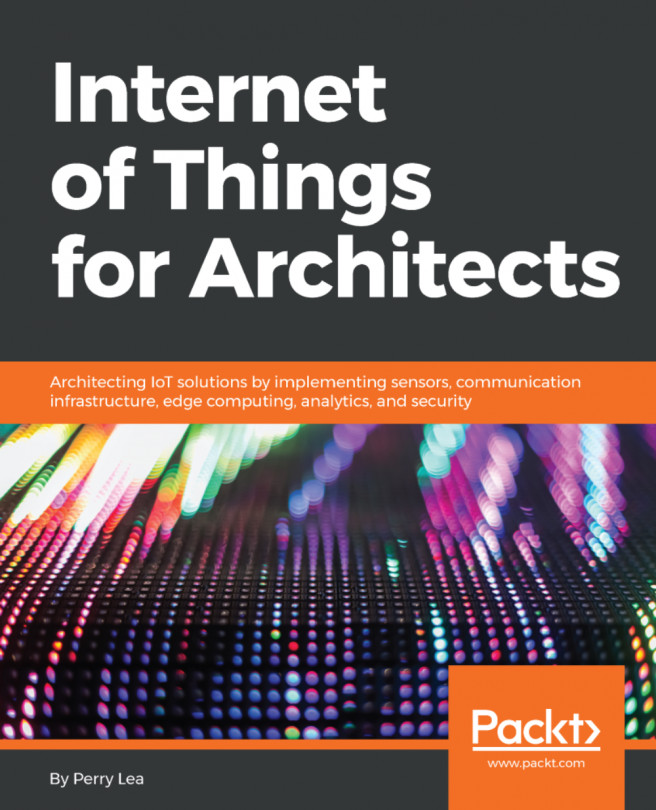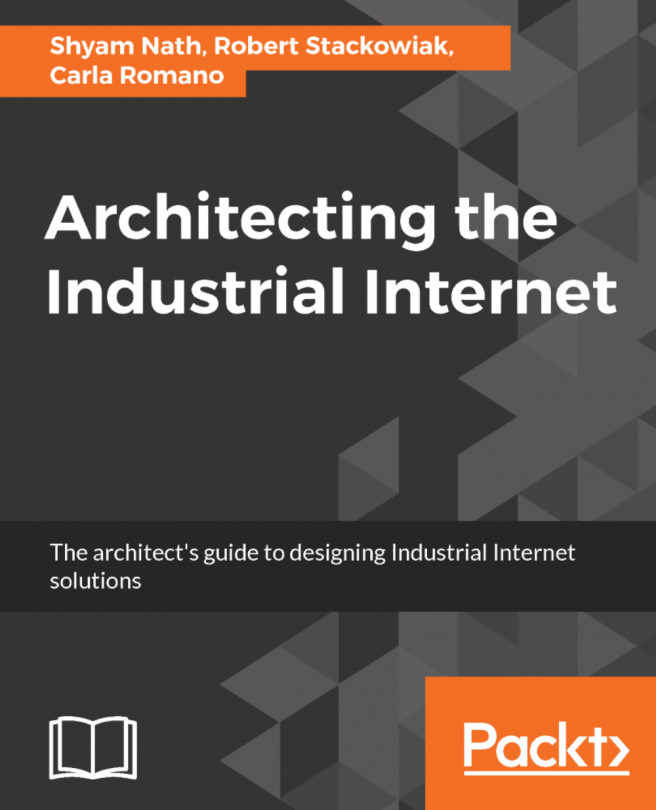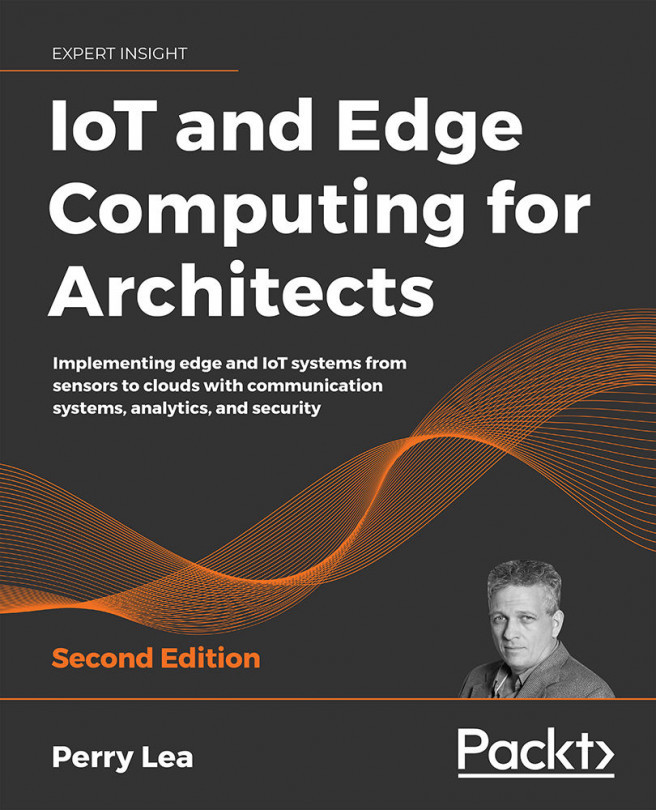"I know it has been tough since Willard left, but I have some good news; we will be getting you some help." These words are coming to you accompanied by a concerned, paternal look from the Vice President of Connected Product Development, who is standing in your cubicle.
Willard was your boss, now your former boss. He left recently to join another company as Head of their IoT division. They were highly impressed with his accomplishments building up a cloud-based IoT analytics capability, which was all your idea, of course, but c'est la vie.
Now, with your boss gone, the VP and other executives are worried about the momentum stalling. You are a little bit miffed at this since you had to twist your boss's arm to get him to go along with everything in the first place.
Look on the bright side
, you tell yourself,
at least you are getting some help
.
He continues, "We want to up the ante, none of the competition is aggregating their thermostat data...