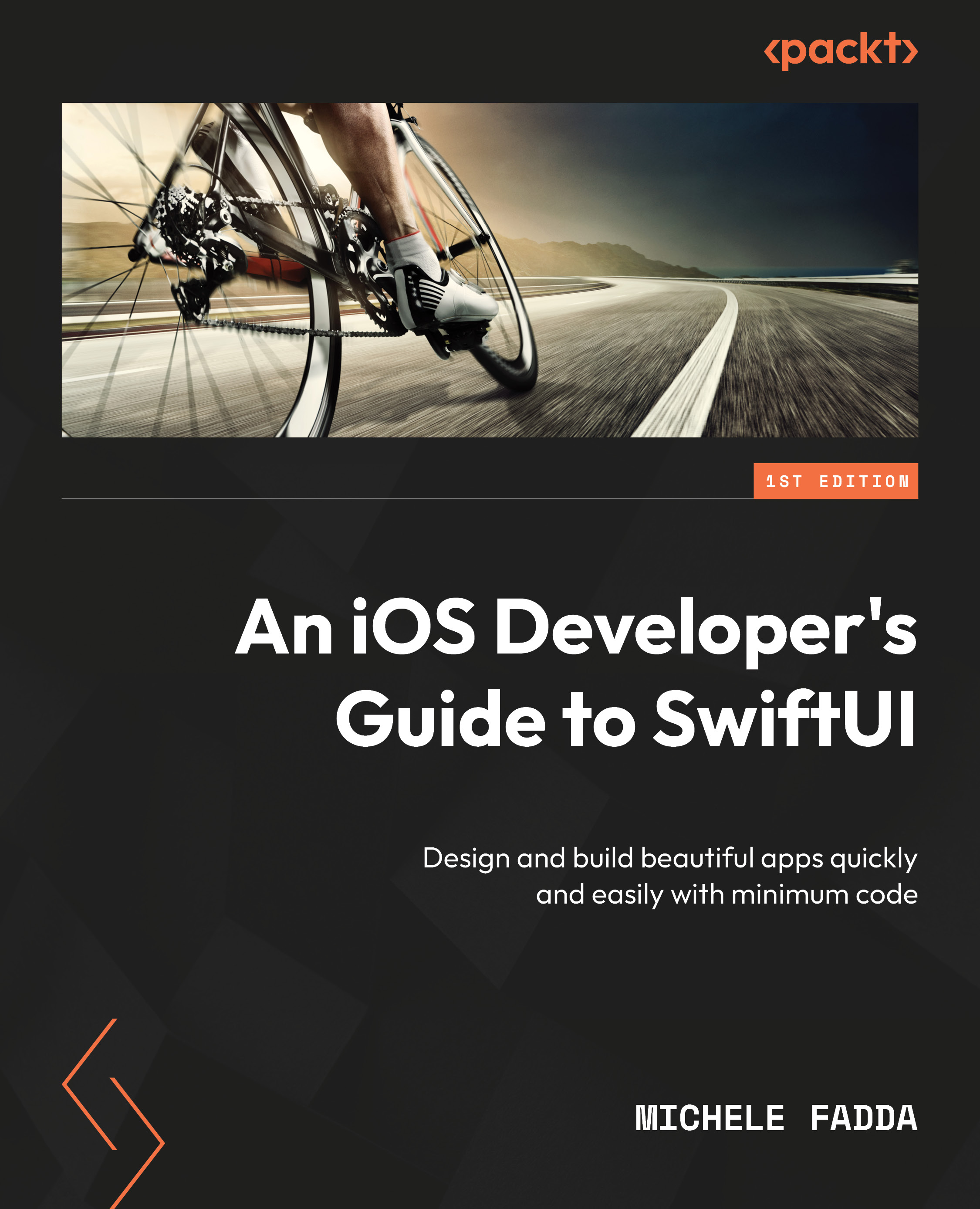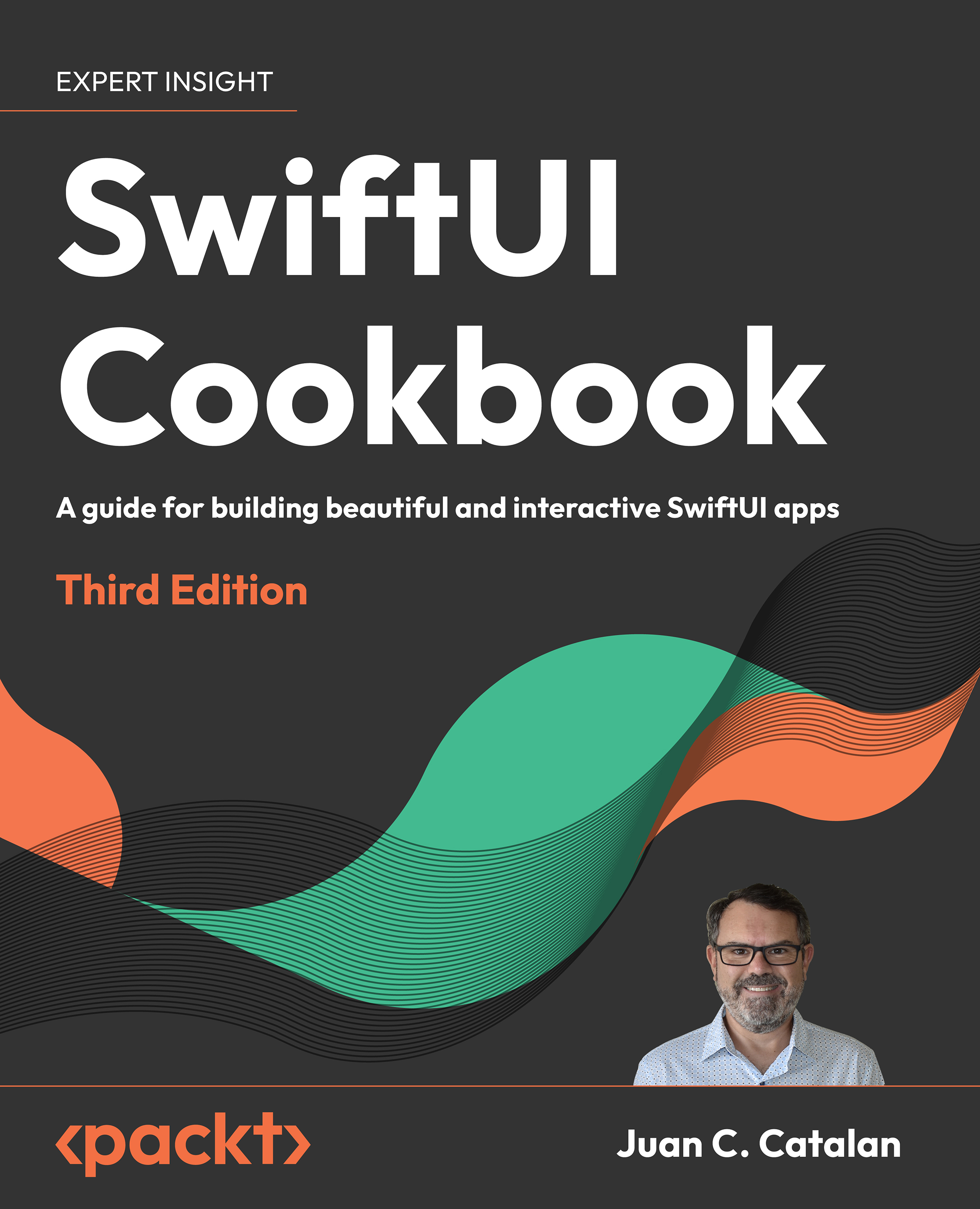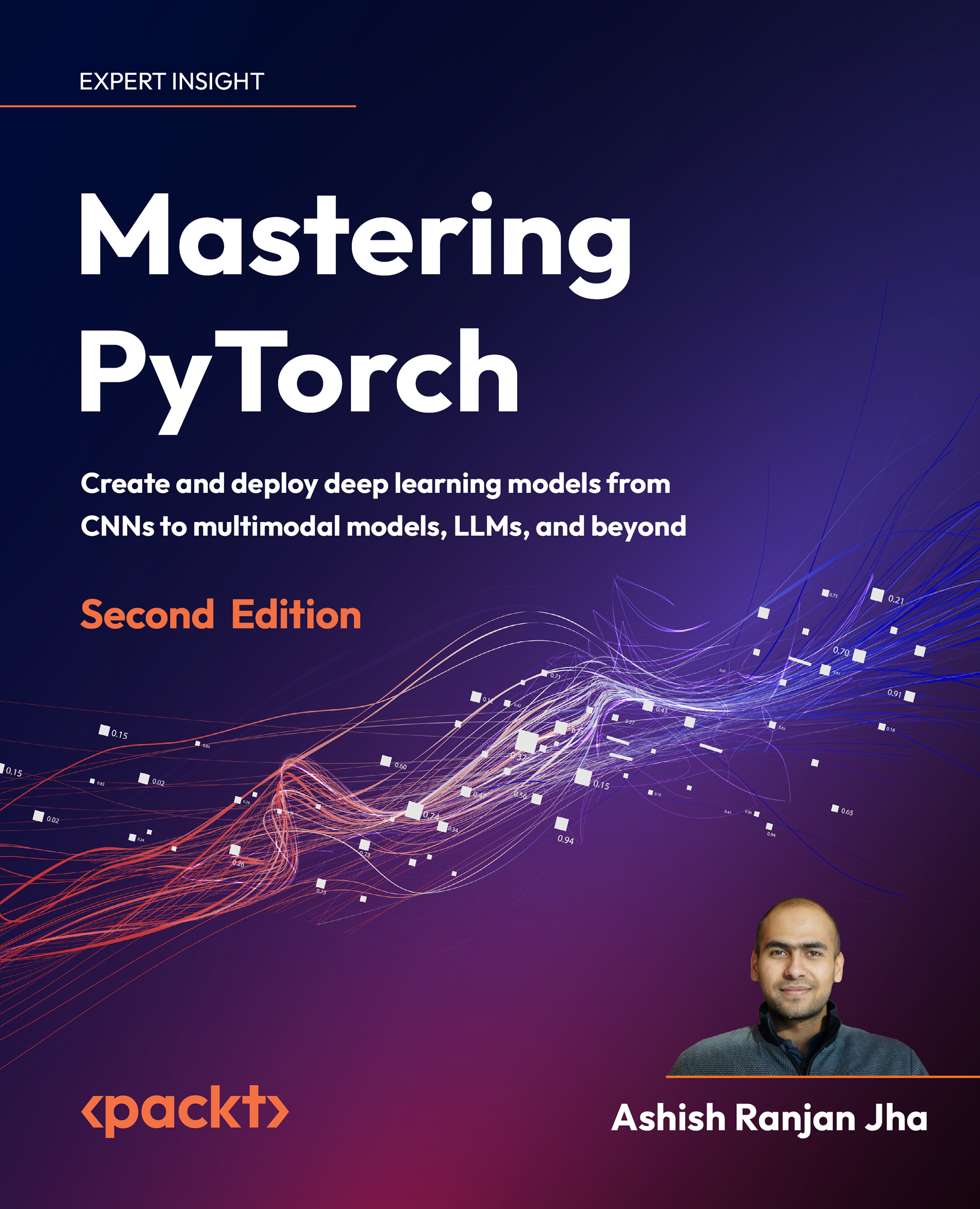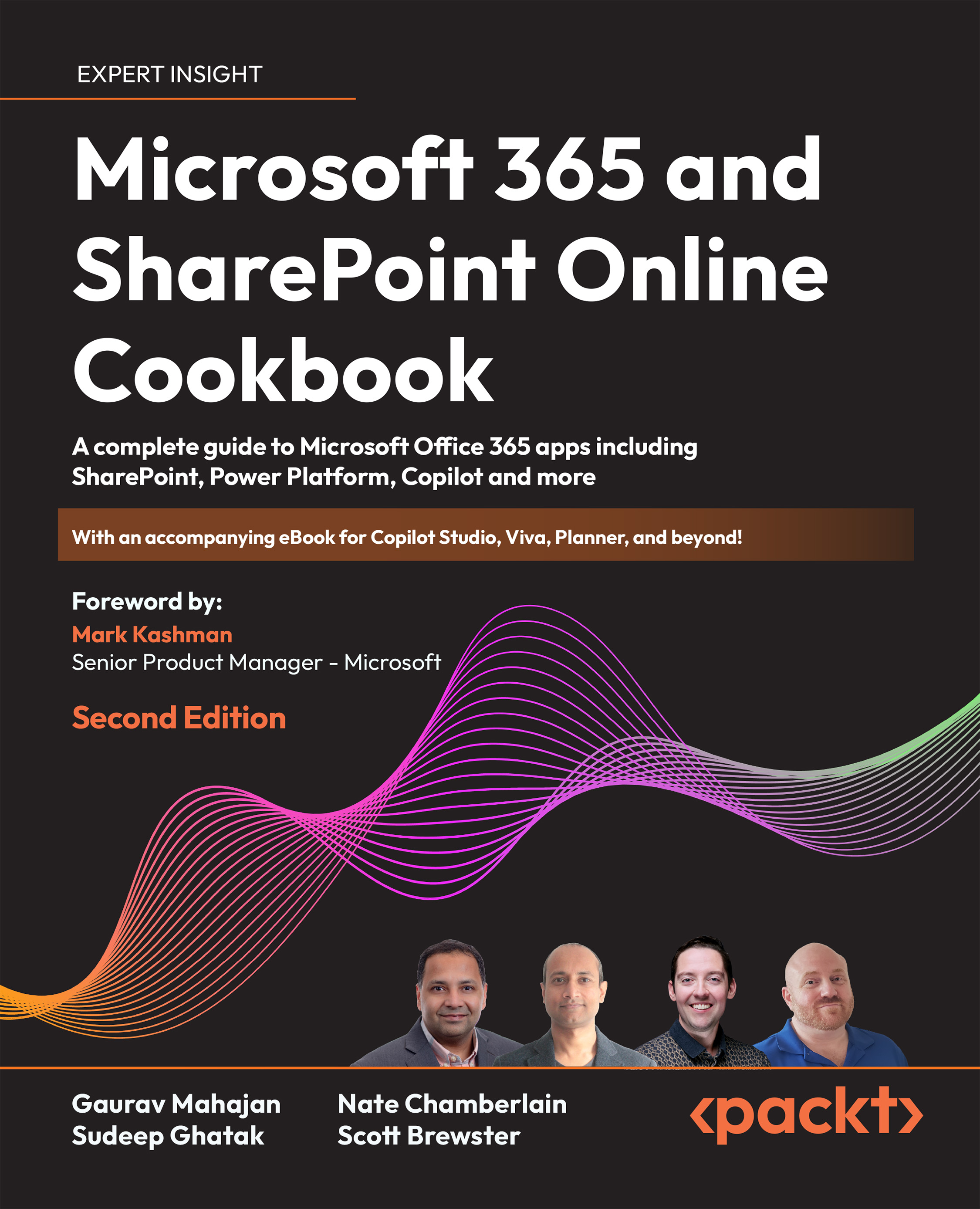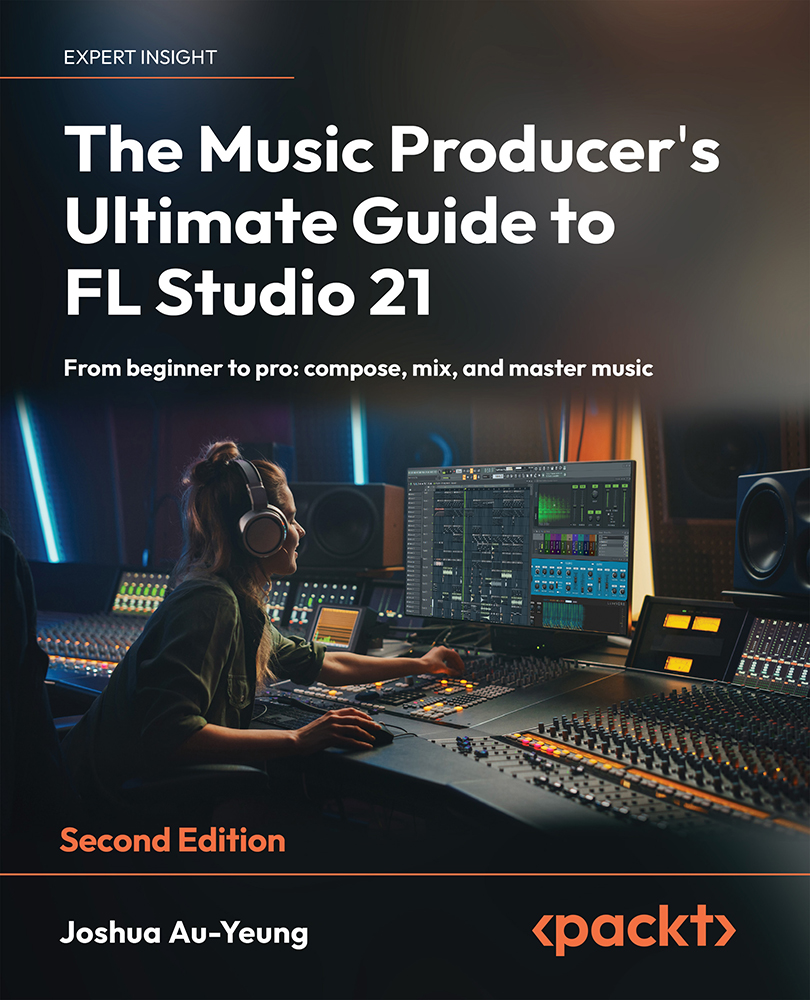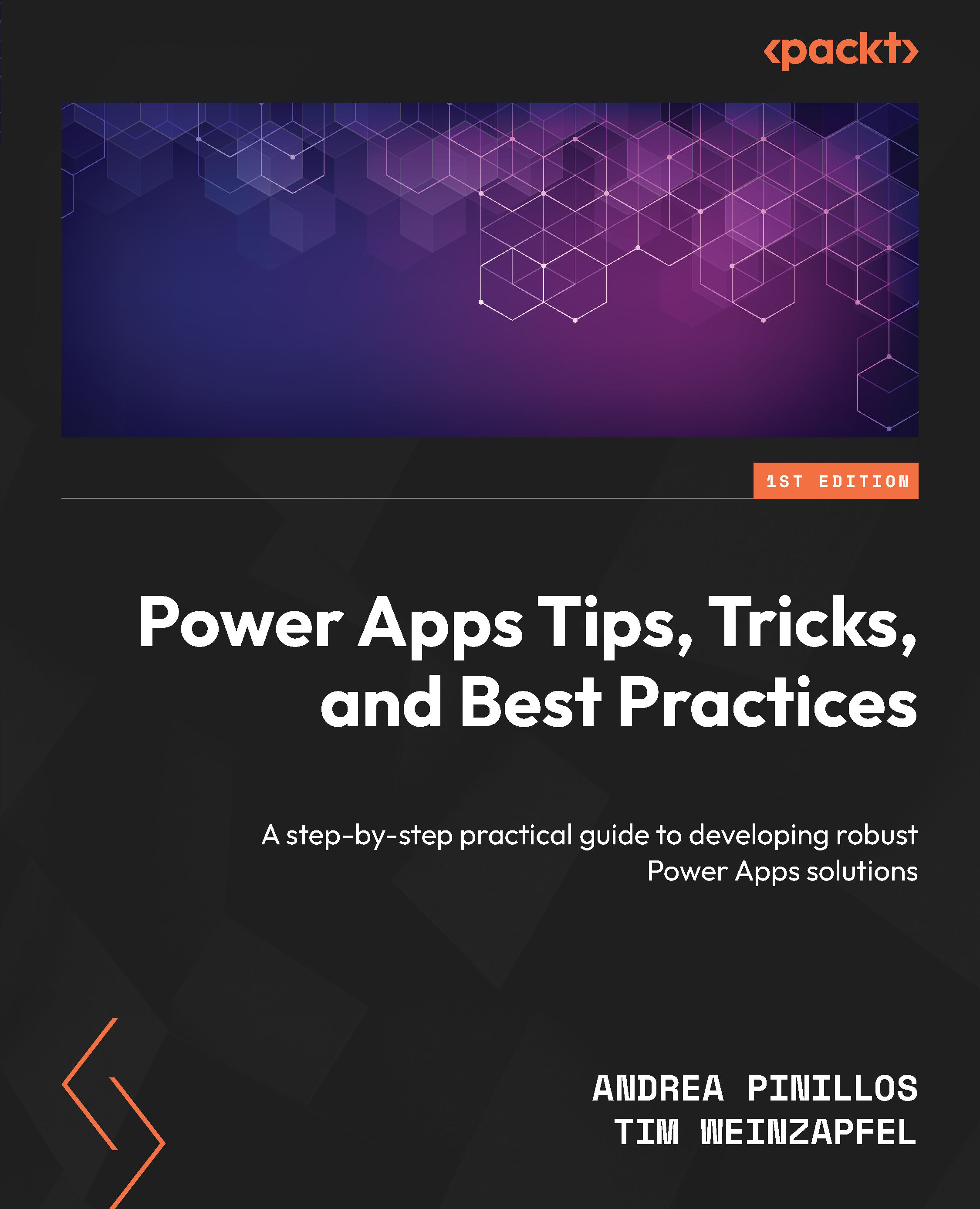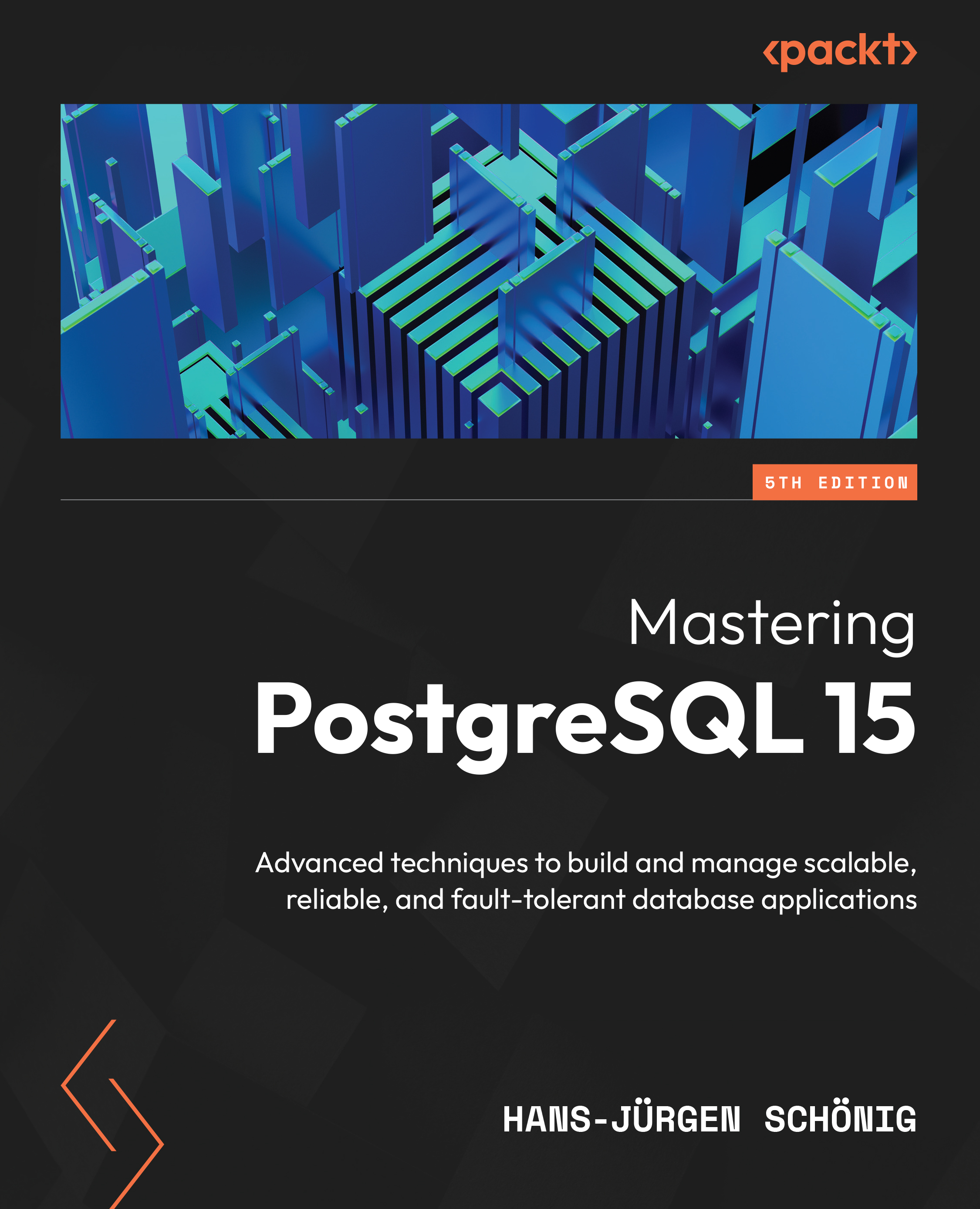In this part, you will be introduced to SwiftUI, the multiplatform UI framework from Apple that allows developers to build user interfaces for all Apple devices. These chapters have been designed for iOS developers in such a way that they guide you through the main concepts of SwiftUI and its practical implementation, offering a concrete base to develop powerful and visually beautiful applications.
You will start to explore the fundamentals of SwiftUI and its declarative syntax to build an intuitive and efficient UI. We’ll cover key concepts, such as views, modifiers, and state management, demonstrating how these components work together to build dynamic layouts.
You will learn to manage data well within SwiftUI, ensuring slick, dynamic user interfaces are produced through bindings, observable objects, and environment values.
This part will teach you how to work with animation and the gesture features of SwiftUI by applying them with a layer of polish and interactivity to your apps. You should reach the end of this section prepared with the knowledge and skills needed to begin using SwiftUI for your iOS development projects, making applications that are not only functional but also visually engaging.
This part contains the following chapters:
- Chapter 1, Exploring the Environment – Xcode, Playgrounds, and SwiftUI
- Chapter 2, Adding Basic UI Elements and Designing Layouts
- Chapter 3, Adding Interactivity to a SwiftUI View
 United States
United States
 Great Britain
Great Britain
 India
India
 Germany
Germany
 France
France
 Canada
Canada
 Russia
Russia
 Spain
Spain
 Brazil
Brazil
 Australia
Australia
 Singapore
Singapore
 Canary Islands
Canary Islands
 Hungary
Hungary
 Ukraine
Ukraine
 Luxembourg
Luxembourg
 Estonia
Estonia
 Lithuania
Lithuania
 South Korea
South Korea
 Turkey
Turkey
 Switzerland
Switzerland
 Colombia
Colombia
 Taiwan
Taiwan
 Chile
Chile
 Norway
Norway
 Ecuador
Ecuador
 Indonesia
Indonesia
 New Zealand
New Zealand
 Cyprus
Cyprus
 Denmark
Denmark
 Finland
Finland
 Poland
Poland
 Malta
Malta
 Czechia
Czechia
 Austria
Austria
 Sweden
Sweden
 Italy
Italy
 Egypt
Egypt
 Belgium
Belgium
 Portugal
Portugal
 Slovenia
Slovenia
 Ireland
Ireland
 Romania
Romania
 Greece
Greece
 Argentina
Argentina
 Netherlands
Netherlands
 Bulgaria
Bulgaria
 Latvia
Latvia
 South Africa
South Africa
 Malaysia
Malaysia
 Japan
Japan
 Slovakia
Slovakia
 Philippines
Philippines
 Mexico
Mexico
 Thailand
Thailand