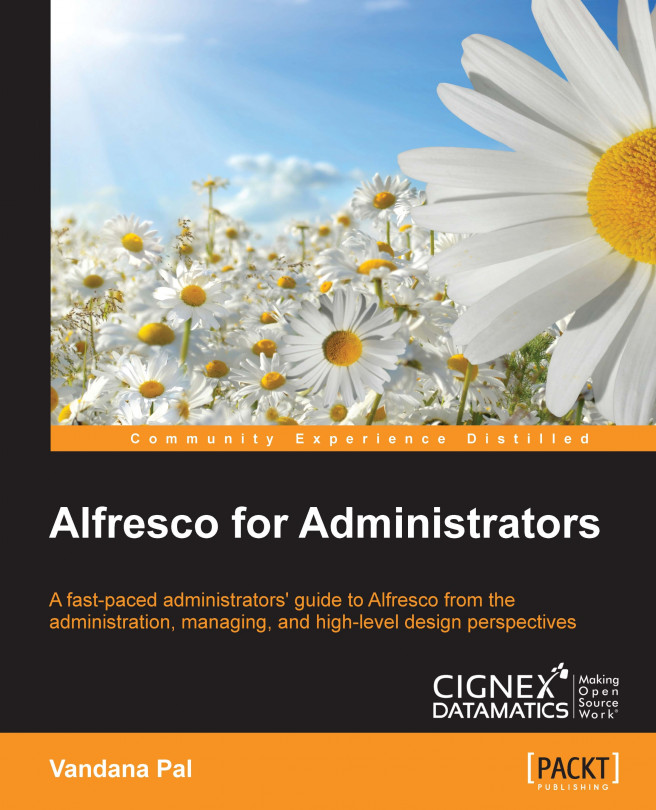For any Enterprise-level software, administration of your system is critical. Alfresco provides a simple and user-friendly interface to administrate and configure various important services. Users and groups can be very efficiently managed by admin users.
This chapter provides you with an introduction on ways to administer Alfresco.
By the end of this chapter, you will have learned about:
Understanding Alfresco Explorer and the Share admin console
Groups and user creation
Administration of workflow
How to use Node Browser