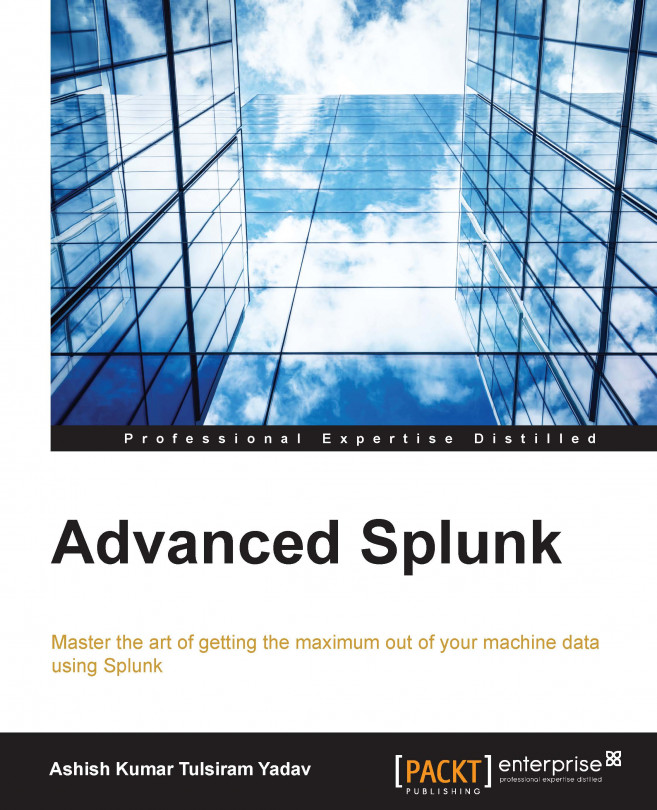Ashish Kumar Tulsiram Yadav is a BE in computers and has around four and a half years of experience in software development, data analytics, and information security, and around four years of experience in Splunk application development and administration. He has experience of creating Splunk applications and add-ons, managing Splunk deployments, machine learning using R and Python, and analytics and visualization using various tools, such as Tableau and QlikView. He is currently working with the information security operations team, handling the Splunk Enterprise security and cyber security of the organization. He has worked as a senior software engineer at Larsen & Toubro Technology Services in the telecom consumer electronics and semicon unit providing data analytics on a wide variety of domains, such as mobile devices, telecom infrastructure, embedded devices, Internet of Things (IOT), Machine to Machine (M2M), entertainment devices, and network and storage devices. He has also worked in the area of information, network, and cyber security in his previous organization. He has experience in OMA LWM2M for device management and remote monitoring of IOT and M2M devices and is well versed in big data and the Hadoop ecosystem. He is a passionate ethical hacker, security enthusiast, and Linux expert and has knowledge of Python, R, .NET, HTML5, CSS, and the C language. He is an avid blogger and writes about ethical hacking and cyber security on his blogs in his free time. He is a gadget freak and keeps on writing reviews on various gadgets he owns. He has participated in and has been a winner of hackathons, technical paper presentations, white papers, and so on.
Read more about Ashish Kumar Tulsiram Yadav