This book is written with the assumption that you are starting from scratch, with only minor experience in architectural drafting and general IT skills. We don’t want to bother you with countless trivial details about software in general but, rather, focus on Archicad and where it can differ from other systems.
There is a logical order in the chapters, starting from the humble beginnings in Part 1, where you are introduced to the software and learn just enough so you can create a basic house, sufficiently developed for the preliminary design. This will help you at the start of a project.
In Part 2, we will increase the level to an intermediate stage, where we will learn about many of the tools we haven’t covered yet and dive deeper into the ones we already learned about. You may start to experience the sheer depth of Archicad and how flexible it is. It must be, because it is used worldwide, in a variety of countries with vastly different construction methods and materials.
After these two parts, you should be able to set up and complete your first few projects, at least if you are willing to practice and dive deeper into the documentation or the online communities when some details need more explanation.
While there is much more to Archicad, we had to leave out some of the more advanced and complex methods in it. The Appendix gives a brief overview of many of the additional features Archicad has to offer, such as collaborative BIM workflows, both with other Archicad users and with people running other software, by using openBIM methods and formats. There are also engineering-focused structural and MEP modules (used for modeling Mechanical, Electrical and Plumbing elements). To cover all of this, we would probably need one or two additional books.
What to expect as a reader
This is not a cookbook of point-and-click recipes. We want to explain the different tools, but with a strong focus on methodology and the reasoning behind the different choices that are made. The aim is for you to understand what you are doing, rather than memorizing tricks that only work well in a fixed scenario.
Every project is different, and the many tools in Archicad can all be used in a variety of ways. It is a flexible system, but with that comes certain complexity. So, we are not able to cover every little detail, setting, or configuration. After all, the whole manual, which hasn’t been a printed book for a long time, is over 4,000 pages! It is digitally available from within the software, and properly searchable and indexed.
Note
The Archicad reference guide is the full catalog of every tool and setting. This learning book is a guideline for using the software efficiently. They are complementary.
If you need more resources, the Appendix will give you more references to the various communities and other channels of information and knowledge related to Archicad.
Our experience, as users and teachers of Archicad, is that starting with core training (such as working through this book) before you properly get used to finding your way around the software and have a good grasp on the terminology and tools at your disposal works best. From that point on, it becomes much easier to look for answers, to search through the documentation, and, in general, to solve your problems yourself.
This workflow approach could have gone in different directions; one approach is going through all the tools, one by one, to ensure that you don’t miss a spot. That is not the approach we like to bring you, as a reader, since it takes a long time and is, frankly, very boring.
The opposite approach would be to take a single project from start to finish. There are many arguments for this, so we will follow this approach to a certain extent. We will move mostly in chronological order of what you would encounter in a project, but there are a couple of catches:
- Developing a full project works differently the first time around! Once you have completed a few projects, you know where you will end and, thus, can better prepare for it. You cannot do this when you first start. So, we must jump into a project with no assumptions about what we already know or understand. We will introduce tools that fit at that point in the process, but we may not cover them completely to not overwhelm you with details that don’t matter initially.
- We haven’t come across a single project, yet, that requires every tool in Archicad. Or, to put it another way, the architects in us are not too keen on arbitrary designs that don’t have any architectural value and are just a mixed bag of all the tools you may encounter. They tend to be more like Frankenstein designs.
So, we opted instead to work with a few basic reference projects to guide you through the process and introduce smaller, singular examples if needed, or if the tool that is discussed requires it.
Version and units in this book
There is another choice we had to make in this book. To cater to the widest possible audience, we don’t use one of the many splendid, localized versions of the software or one of the extensive specialized libraries available. We stick with the basic INT version and its default library and template. It was created by Graphisoft to be globally applicable for many project types. Since every localized version is derived from it, you could state that this version is at the core of every other version.
We understand your personal situation may differ from that, and you are strongly advised to adopt first and foremost the localized version and related templates and libraries for your language or region. This is especially advisable when your local reseller has prepared this generic template to better cater to local building practices, regulations, documentation habits, or anything else that Graphisoft could not prepare for you.
Another choice here is to stick with the metric system throughout the book, which is valid for all but a few countries in the world. We assume that those who prefer to work in imperial units can adapt easily, since the display of units is but a setting in the software. Since you will work at full scale, Archicad can display units as you see fit, using feet and inches or, rather, meters and their derived units.
A final note should be made about the screenshots included in this book. These are taken from projects opened with Archicad 25 or 26 INT, running on macOS. There are only a few differences with Archicad running on Windows, which will be mentioned throughout the book where applicable. Also, both the Mac and Windows variants of shortcut keys will be mentioned (e.g., Cmd + D/Ctrl + D).
So, with these explanations and disclaimers out of the way, we are ready to start our journey into Archicad.
 Argentina
Argentina
 Australia
Australia
 Austria
Austria
 Belgium
Belgium
 Brazil
Brazil
 Bulgaria
Bulgaria
 Canada
Canada
 Chile
Chile
 Colombia
Colombia
 Cyprus
Cyprus
 Czechia
Czechia
 Denmark
Denmark
 Ecuador
Ecuador
 Egypt
Egypt
 Estonia
Estonia
 Finland
Finland
 France
France
 Germany
Germany
 Great Britain
Great Britain
 Greece
Greece
 Hungary
Hungary
 India
India
 Indonesia
Indonesia
 Ireland
Ireland
 Italy
Italy
 Japan
Japan
 Latvia
Latvia
 Lithuania
Lithuania
 Luxembourg
Luxembourg
 Malaysia
Malaysia
 Malta
Malta
 Mexico
Mexico
 Netherlands
Netherlands
 New Zealand
New Zealand
 Norway
Norway
 Philippines
Philippines
 Poland
Poland
 Portugal
Portugal
 Romania
Romania
 Russia
Russia
 Singapore
Singapore
 Slovakia
Slovakia
 Slovenia
Slovenia
 South Africa
South Africa
 South Korea
South Korea
 Spain
Spain
 Sweden
Sweden
 Switzerland
Switzerland
 Taiwan
Taiwan
 Thailand
Thailand
 Turkey
Turkey
 Ukraine
Ukraine
 United States
United States
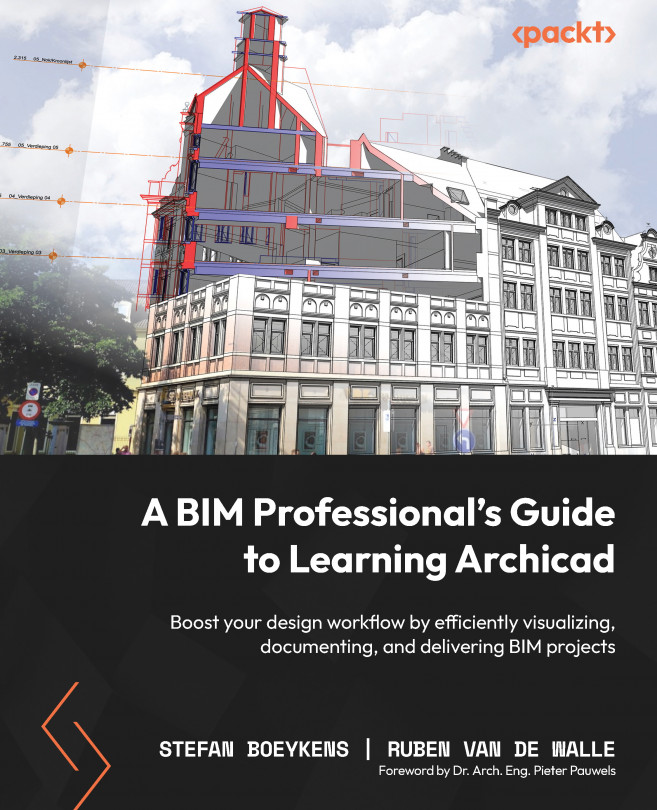














![Pentesting Web Applications: Testing real time web apps [Video]](https://content.packt.com/V07343/cover_image_large.png)