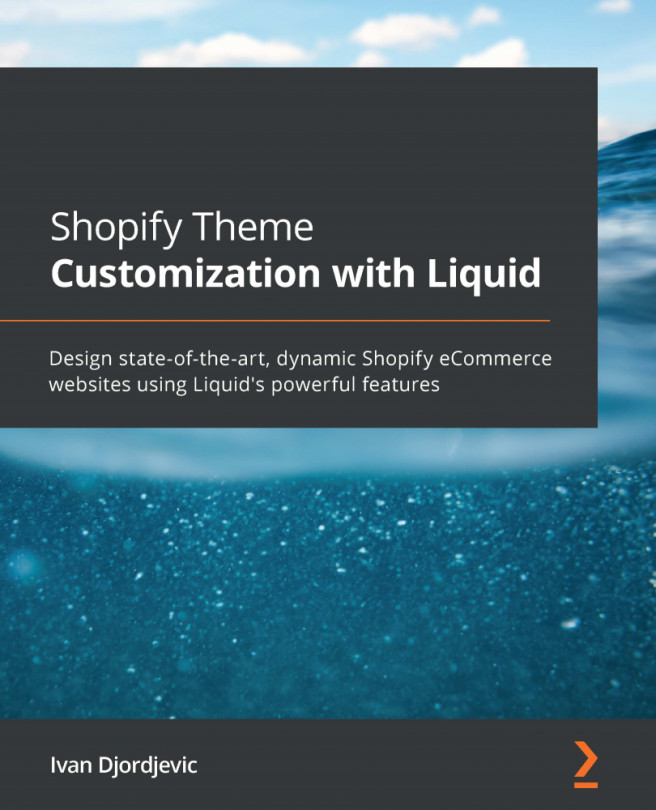Chapter 2: The Basic Flow of Liquid
This chapter will help us understand what Liquid is and learn the basics of Liquid to provide us with the essential knowledge needed to master it. We will split the chapter into the following topics:
- What is Liquid?
- Understanding Liquid and its delimiters
- Learning the comparison operators
- Working with logic operators
- Understanding the types of data
- Controlling whitespace
By the end of this chapter, we will gain a deeper understanding of Liquid logic, the type of operators we can use to manipulate the various types of data, and the Liquid way of removing those pesky whitespace characters. By learning how to use logical operators and manipulate handle attributes, we will gain valuable knowledge of producing various dynamic features, setting our skills on the correct path toward writing quality and complex code.