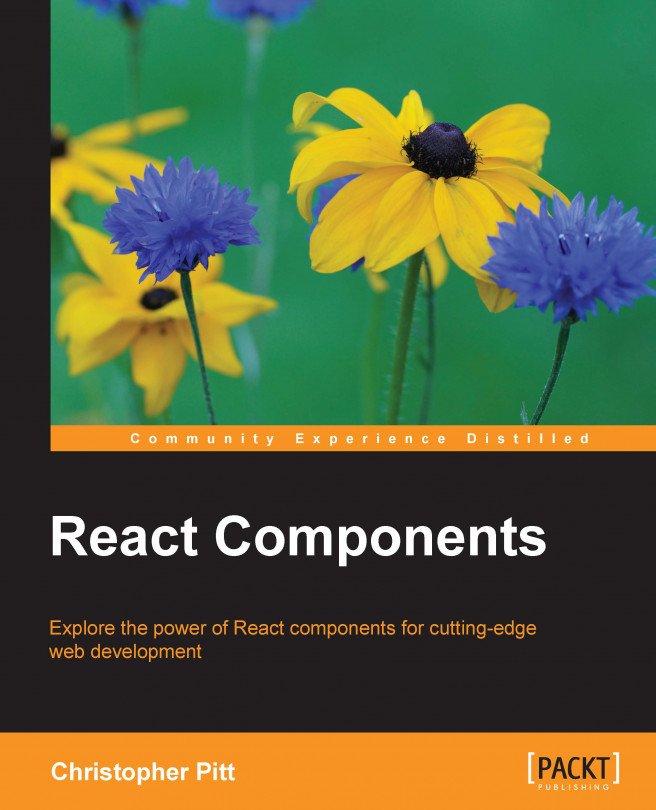In the last chapter, you learned how persist pages even after reloading the page or restarting the browser. We're at the point now where this could start to be a useful system for us. Unfortunately, it still looks rough and unstyled.
That's because, up until now, we've almost completely ignored styles in our components. In this chapter, we will change all that!
You will learn how to add custom styles and class names to component elements. We'll add animations to new and old components. We'll even learn how to combine the two to create highly reusable styles and animation.