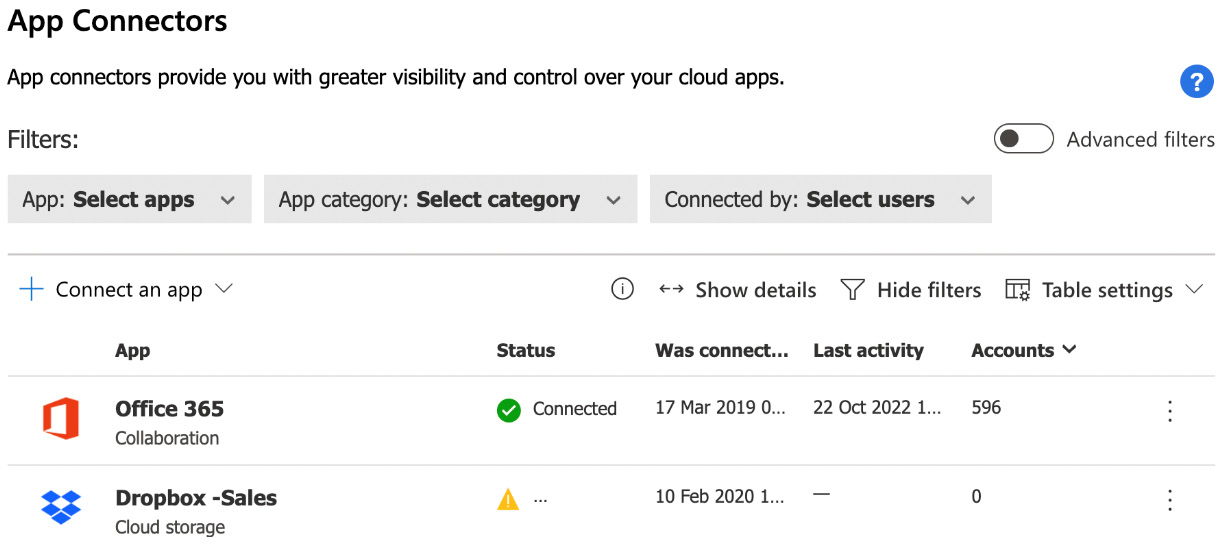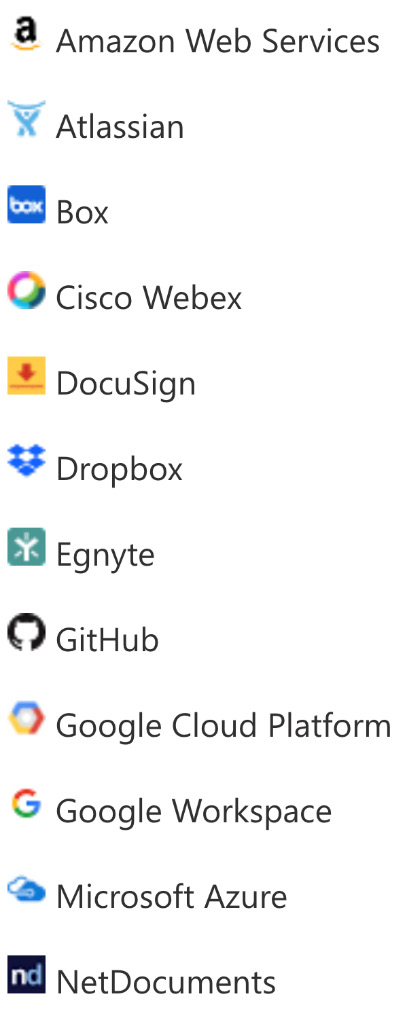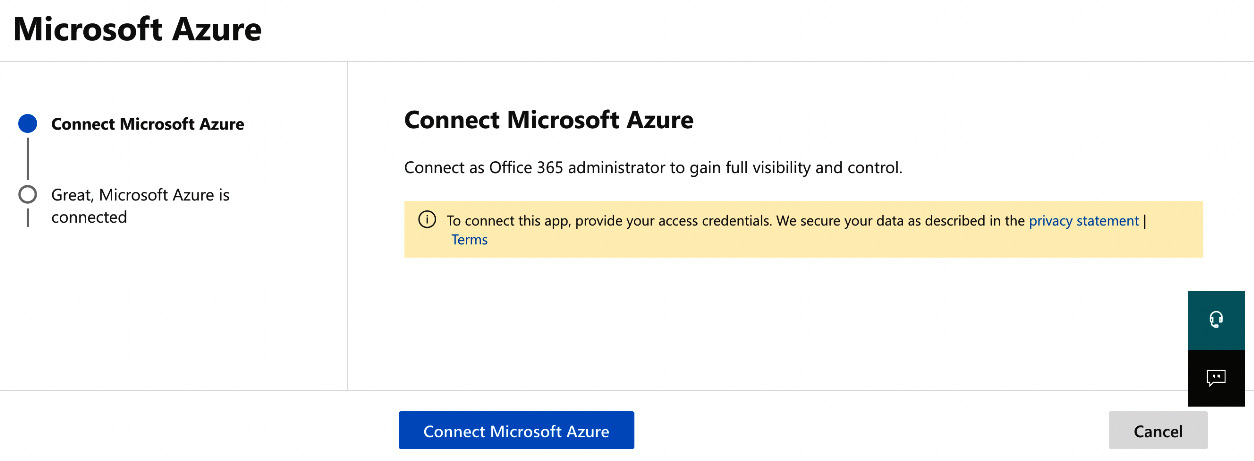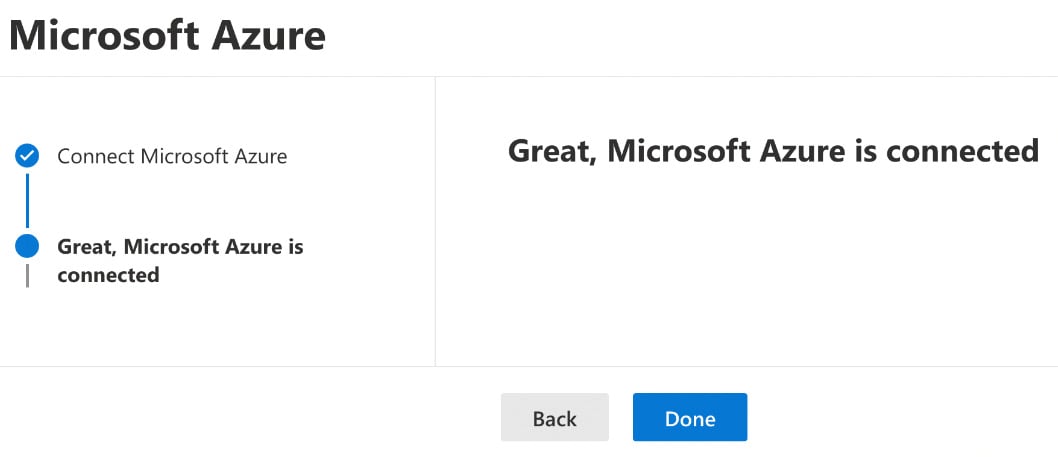Configuring Microsoft Defender for Cloud Apps
When you move your organization’s apps and services to the cloud, you gain greater flexibility for your users and administrators. However, this is a double-edged sword as a traditional firewall cannot be wrapped around the Microsoft 365 platform. The need to protect your Microsoft 365 apps and services remains absolutely crucial though, and this is where Microsoft Defender for Cloud Apps (MDA) comes in.
MDA is a Cloud Access Security Broker (CASB). CASBs provide you with the visibility and control to protect your organization’s cloud and third-party apps from cyber threats and shadow IT (which is where users feel they do not have the tools to do their jobs, so they look for other, unapproved applications). MDA supports functionalities such as log collection, API connectors, and reverse proxy.
This chapter will cover the following topics:
- Planning your MDA implementation
- Configuring MDA
- Managing Cloud...