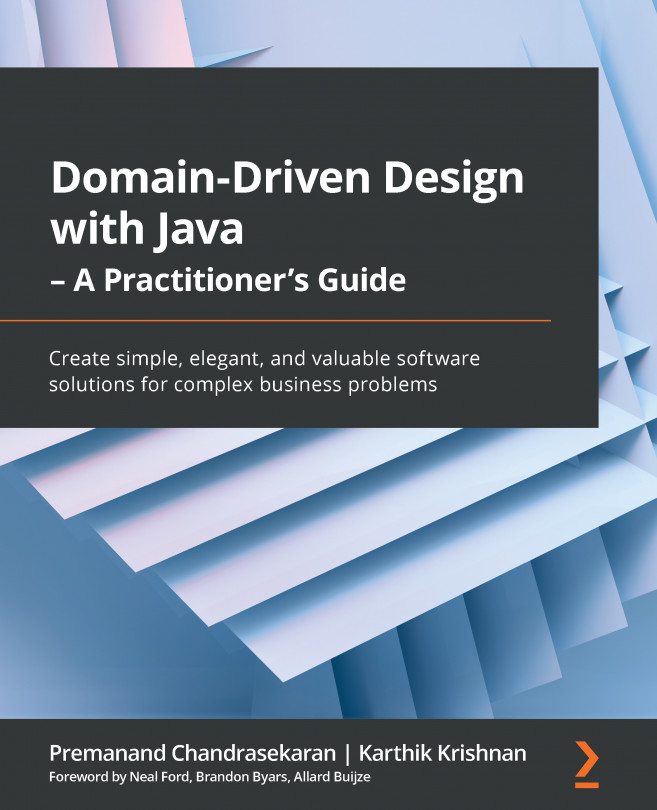Bootstrapping the UI
We will simply be building the UI for the LC application we created in Chapter 5, Implementing Domain Logic. For detailed instructions, refer to the Bootstrapping the application section. In addition, we will need to add the following dependencies to the dependencies section of the Maven pom.xml file in the root directory of the project:

To run UI tests, you will need to add the following dependencies:

To be able to run the application from the command line, you will need to add javafx-maven-plugin to the plugins section of your pom.xml file, per the following:

To run the application from the command line, use the following:
mvn javafx:run
Important Note
If you are using a JDK greater than version 1.8, the JavaFX libraries may not be bundled with the JDK itself. When running the application from your IDE, you will likely need to add the following:
--module-path=<path...