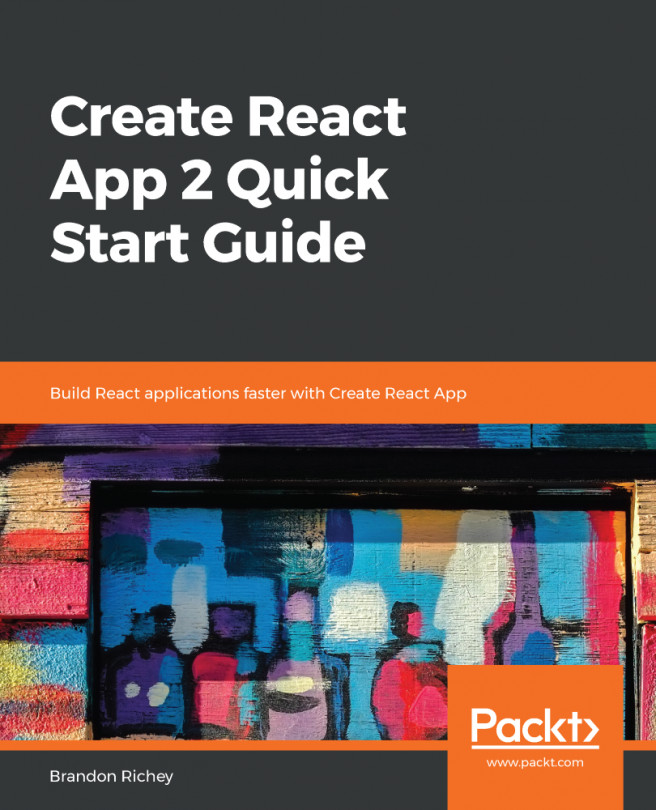As we've been working on our project, we've been focusing very heavily on the functionality, but overall we have been perhaps slightly less focused on how everything actually looks! While this is fine for establishing functionality and making everything flow nicely at the start of the project, any designers working on the project will be ready to scream at this point!
Let's appease our design team, whether it's an actual team or just ourselves, by spending a little bit of time cleaning up the visual appeal of our project! In relation to our current design, while it's not necessarily hideous, it certainly leaves a lot to be desired!
So, how do we improve our application's design in a safe and sound way? Well, previously with Create React App, you actually didn't have a lot of options to be able...