We can take advantage of the browsable API to easily test filter, search, and order features through a web browser. Open a web browser and enter http://localhost:8000/player-scores/. In case you use another computer or device to run the browser, replace localhost with the IP of the computer that is running the Django development server. The browsable API will compose and send a GET request to /player-scores/ and will display the results of its execution, that is, the headers and the JSON player scores list. You will notice that there is a new Filters button located on the left-hand side of the OPTIONS button.
Click on Filters and the browsable API will display the Filters dialog box with the appropriate controls for each filter that you can apply below Field Filters and the different ordering options below Ordering. The following screenshot shows the Filters dialog box:
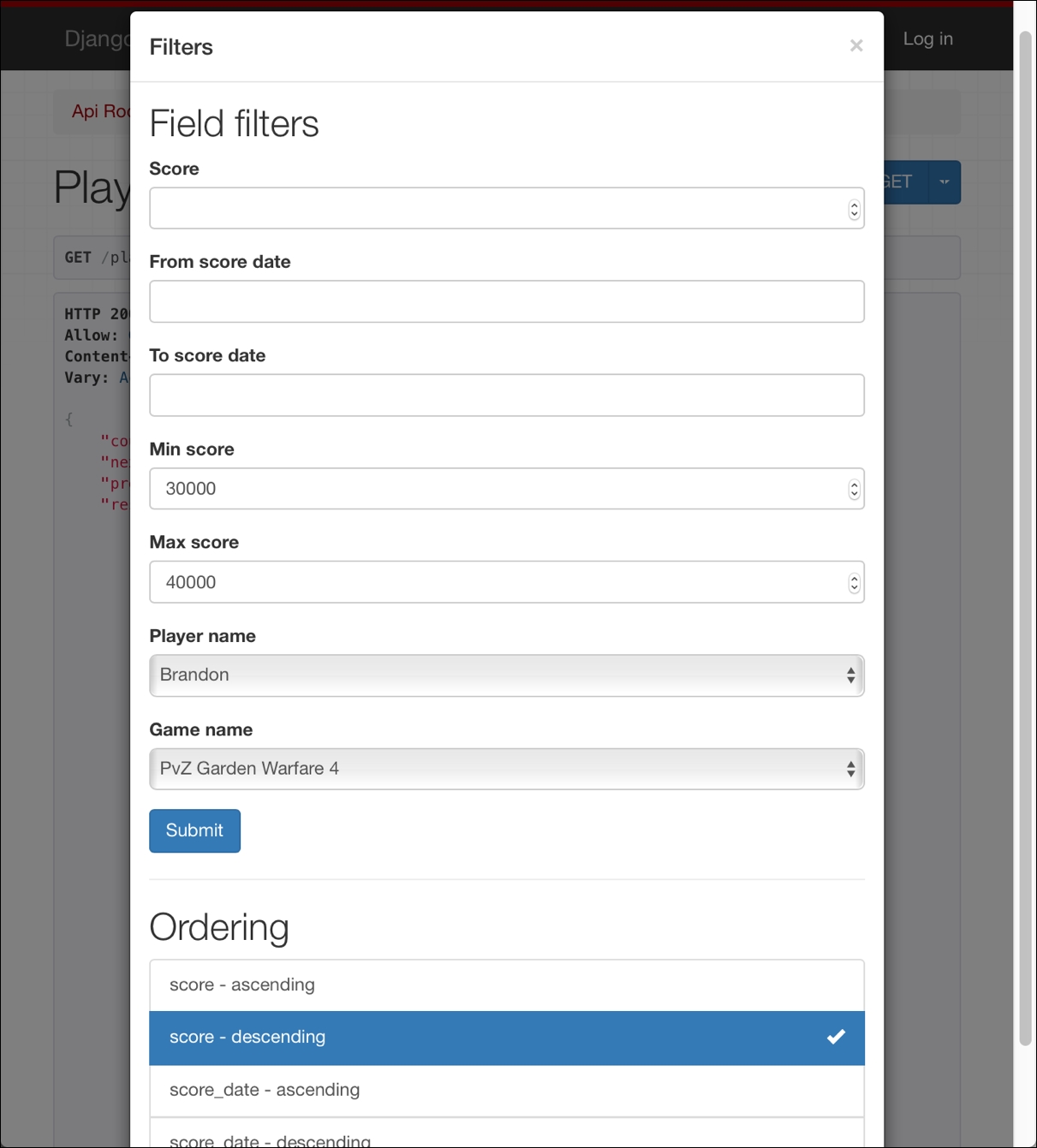
Both the Player name and Game name dropdowns will only include...































































