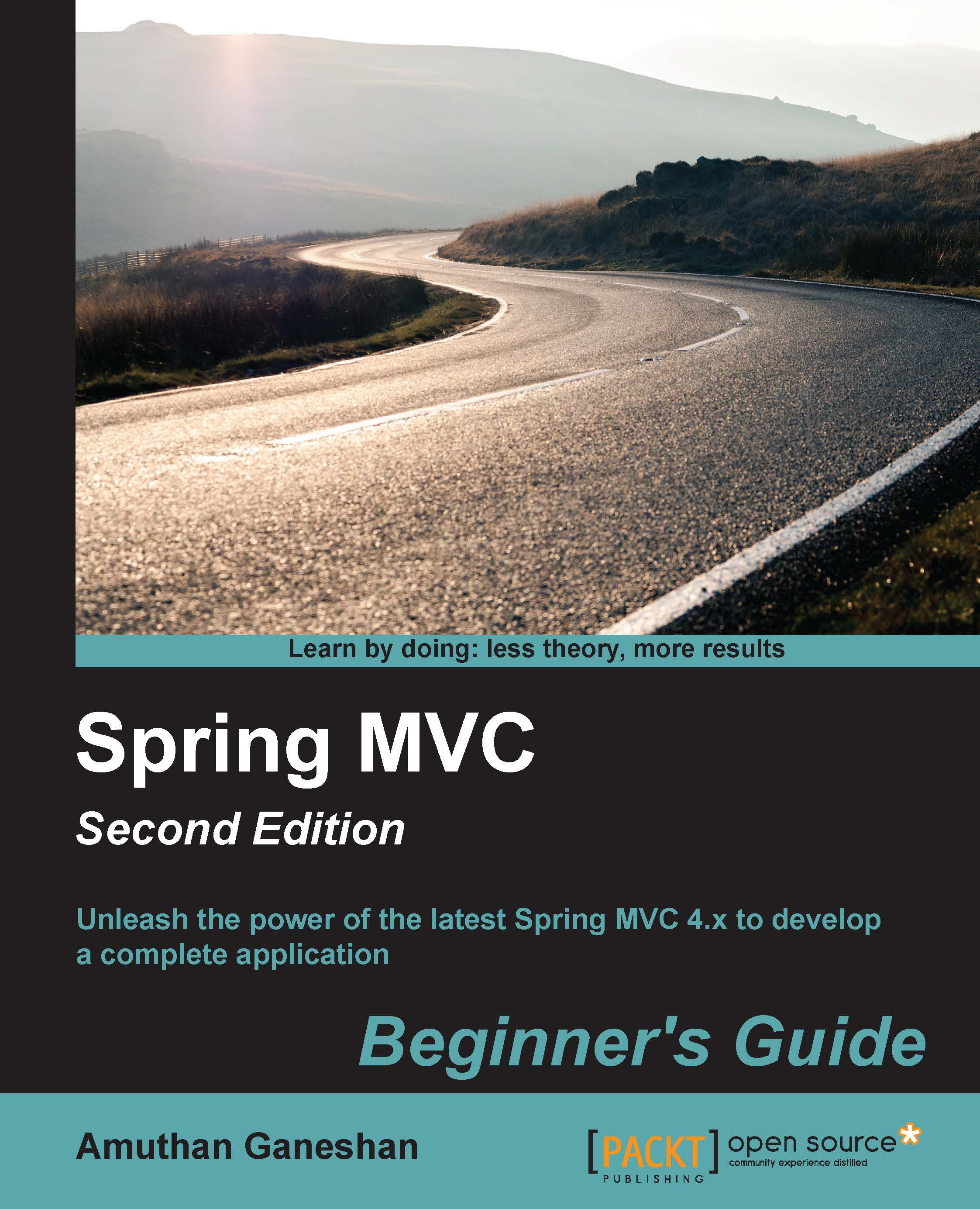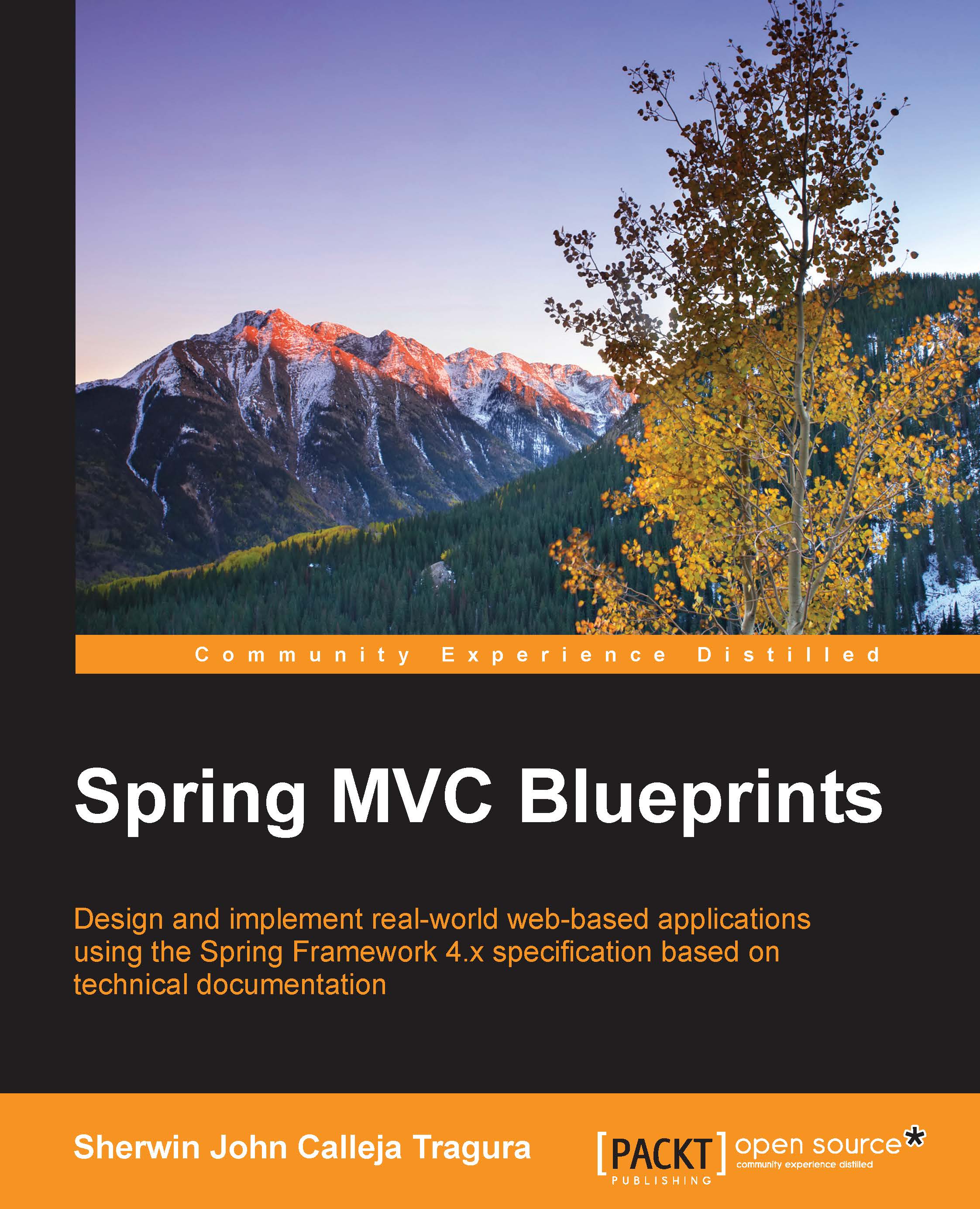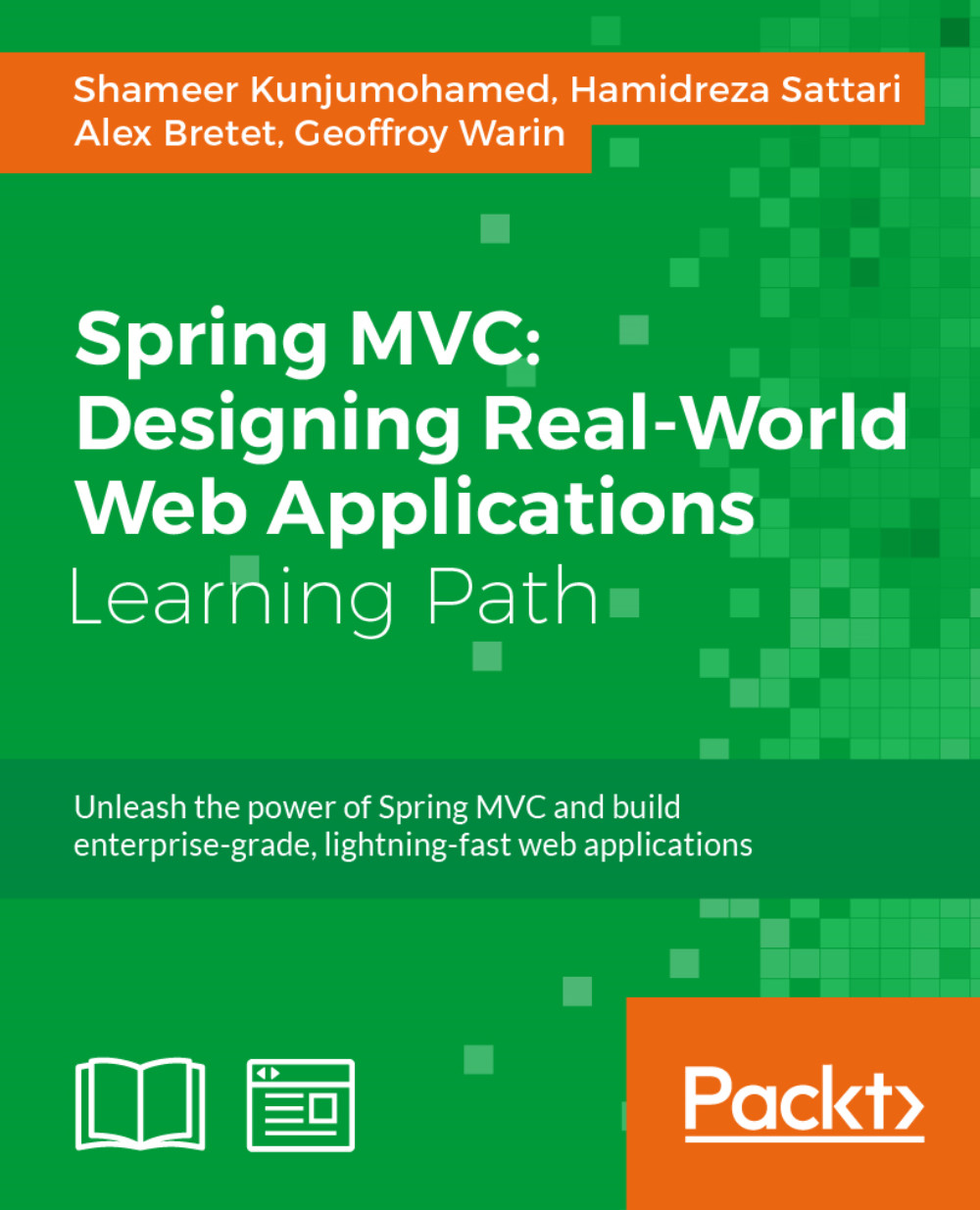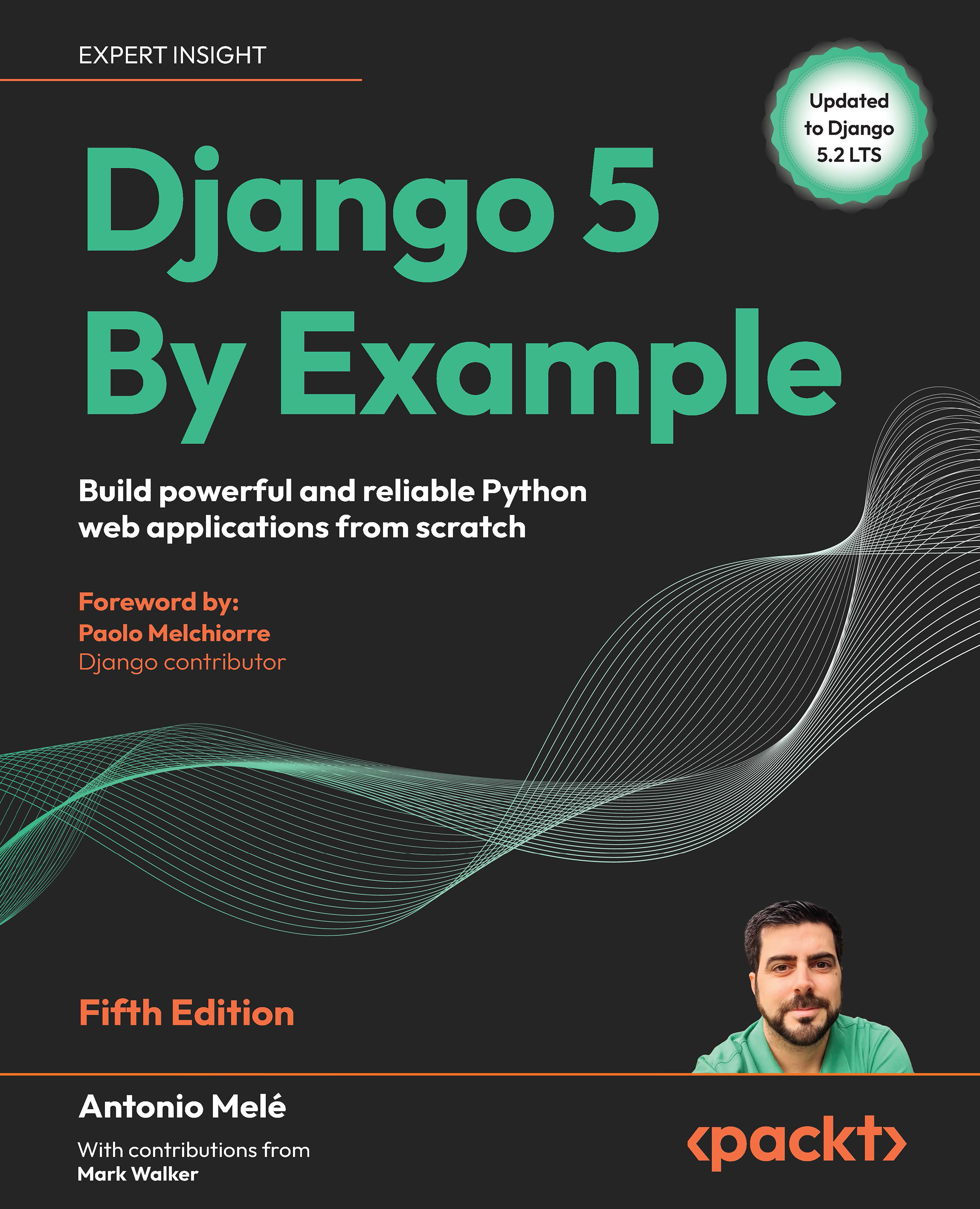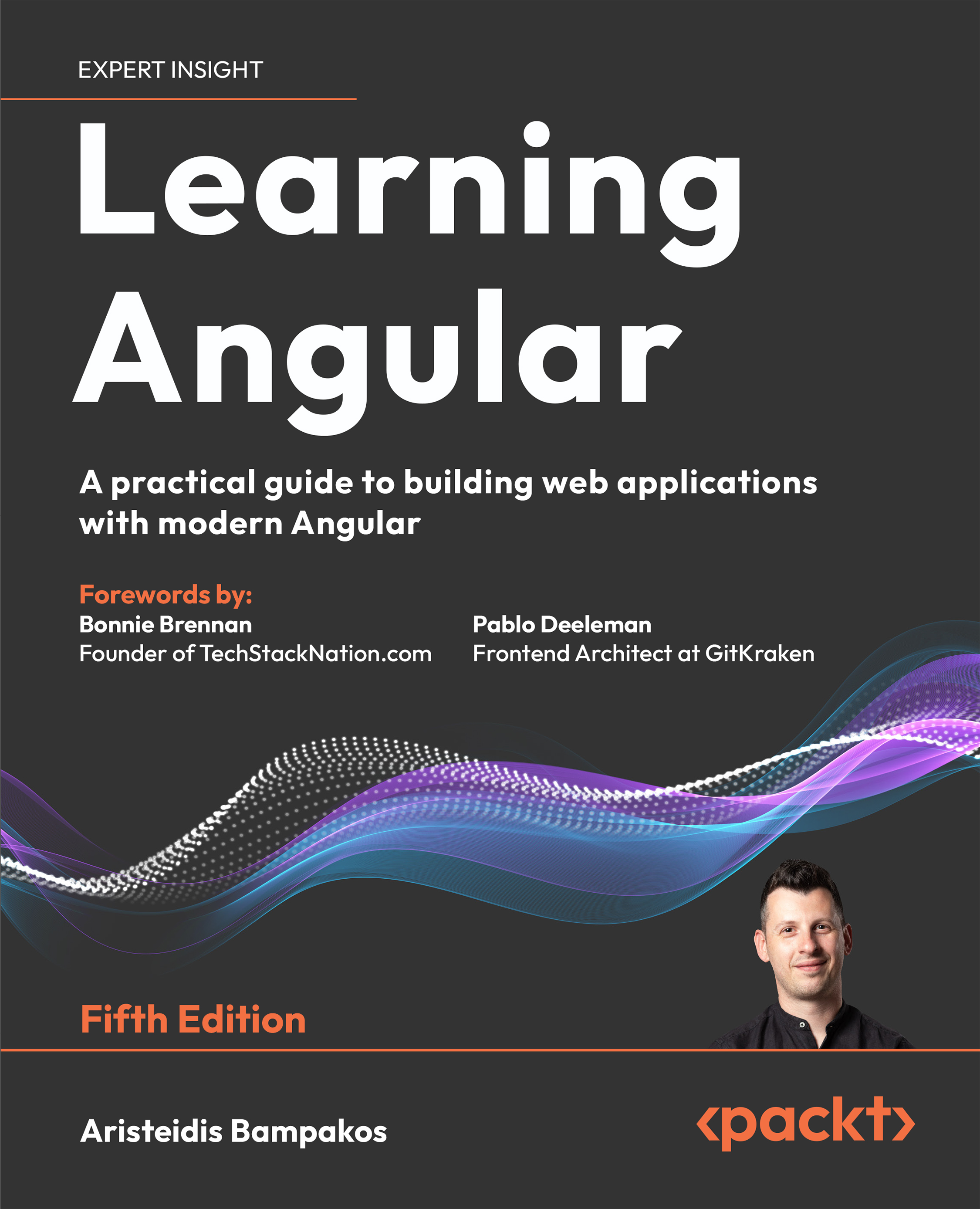-
Work through carefully crafted exercises with detailed explanations for each step will help you understand the concepts with ease
-
You will gain a clear understanding of the end-to-end request/response life cycle, and each logical component’s responsibility
-
This book is packed with tips and tricks that demonstrate industry best practices on developing a Spring-MVC-based application
Spring MVC helps you build flexible and loosely coupled web applications. The Spring MVC Framework is architected and designed in such a way that every piece of logic and functionality is highly configurable. Also, Spring can integrate effortlessly with other popular web frameworks such as Struts, WebWork, Java Server Faces, and Tapestry.
The book progressively teaches you to configure the Spring development environment, architecture, controllers, libraries, and more before moving on to developing a full web application. It begins with an introduction to the Spring development environment and architecture so you're familiar with the know-hows. From here, we move on to controllers, views, validations, Spring Tag libraries, and more. Finally, we integrate it all together to develop a web application. You'll also get to grips with testing applications for reliability.
The book is for Java developers who want to exploit Spring MVC and its features to build web applications. Some familiarity with basic servlet programming concepts would be a plus, but is not a prerequisite.
-
* Familiarize yourself with the anatomy of the Spring 4.X development environment
-
* Understand web application architecture and the Spring MVC request flow
-
* Integrate bean validation and custom validation
-
* Use error handling and exception resolving
-
* Get to grips with REST-based web service development and Ajax
-
* Test your web application
 United States
United States
 Great Britain
Great Britain
 India
India
 Germany
Germany
 France
France
 Canada
Canada
 Russia
Russia
 Spain
Spain
 Brazil
Brazil
 Australia
Australia
 Singapore
Singapore
 Canary Islands
Canary Islands
 Hungary
Hungary
 Ukraine
Ukraine
 Luxembourg
Luxembourg
 Estonia
Estonia
 Lithuania
Lithuania
 South Korea
South Korea
 Turkey
Turkey
 Switzerland
Switzerland
 Colombia
Colombia
 Taiwan
Taiwan
 Chile
Chile
 Norway
Norway
 Ecuador
Ecuador
 Indonesia
Indonesia
 New Zealand
New Zealand
 Cyprus
Cyprus
 Denmark
Denmark
 Finland
Finland
 Poland
Poland
 Malta
Malta
 Czechia
Czechia
 Austria
Austria
 Sweden
Sweden
 Italy
Italy
 Egypt
Egypt
 Belgium
Belgium
 Portugal
Portugal
 Slovenia
Slovenia
 Ireland
Ireland
 Romania
Romania
 Greece
Greece
 Argentina
Argentina
 Netherlands
Netherlands
 Bulgaria
Bulgaria
 Latvia
Latvia
 South Africa
South Africa
 Malaysia
Malaysia
 Japan
Japan
 Slovakia
Slovakia
 Philippines
Philippines
 Mexico
Mexico
 Thailand
Thailand