Put on an architect's hat and let's see how to implement the Endpoint Protection role in your business.
First of all, it's for sure that you cannot have two antimalware products running on your workstations or servers. If that happens, you are likely to crash the operating system and, worst case, it won't start up again other than by booting in safe mode. If that's the case, you would have a huge job ahead of you because this would involve a manual approach to handle every machine.
Now that would be a worst case scenario, and in my experience it never happens because you plan, test and deploy in a controlled matter. Luckily, Microsoft has put in an automatic detection of a few other antimalware products and a fully automatic removal of those products as best it can. It is working pretty well in my experience, but I would rather use it as a fail-safe mechanism if your own removal plan should fail.
The current list of products that Microsoft will try to remove if they exist on any machine you're deploying Endpoint Protection to can be found at https://technet.microsoft.com/en-us/library/gg682067.aspx#BKMK_EndpointProtectionDeviceSettings.
Symantec Antivirus Corporate Edition version 10
Symantec Endpoint Protection version 11
Symantec Endpoint Protection Small Business Edition version 12
McAfee VirusScan Enterprise version 8
Trend Micro OfficeScan
Microsoft Forefront Codename Stirling Beta 2
Microsoft Forefront Codename Stirling Beta 3
Microsoft Forefront Client Security v1
Microsoft Security Essentials v1
Microsoft Security Essentials 2010
Microsoft Forefront Endpoint Protection 2010
Microsoft Security Center Online v1
This automatic uninstall setting is located in the client setting of the Configuration Manager and is turned ON by default when Enabling Endpoint Protection.
However, I encourage you to do some research in your organization, about what products are in use right now. It might be more than you might think; most people are in for a surprise or two on what's running, especially on the workstations. Most likely you will have a handful of different antimalware software running, so you need to do some digging around, and once you have a Configuration Manager with a full inventory of all your clients' antimalware software, that's not a big problem. You just need to have some knowledge about what to look for. When you have identified the different products, you need to plan how to uninstall and get rid of them in a safe way, whilst at the same time keeping the machine secure, since you don't want to leave the machine unprotected.
Secondly, you need to ensure that Endpoint Protection will be able to get updates. Now this is very important, and you have some options that may have an impact depending on what your network infrastructure looks like. Do you have many remote locations, do you have satellite connections, and do your laptops travel a lot?
The Endpoint Protection role needs to be installed on your Central Administration Site (CAS) if you have one, and it needs to be installed on your Primary Site servers as well.
In the following graphic you can see different scenarios with a CAS Central Administration Site Server on top, then a Primary Site followed by a Secondary Site. Following that, you might even have dedicated Distribution Points servers to smaller locations or clients. Secondary Sites are generally fading out unless you have very large branch offices or locations with several thousand clients. However, the scenario following is for very large businesses that need redundancy and security.
The hierarchy for most businesses, where you have a Primary Site server on top and a Distribution Point server following placed at branch offices or locations around the world, is shown in the following figure:
You can see a simple illustration of how Intune work in the following figure. Every client talks directly over the Internet to Azure in the Cloud. It has both upsides and downsides, but requires very little infrastructure and it's easy to maintain:
 Argentina
Argentina
 Australia
Australia
 Austria
Austria
 Belgium
Belgium
 Brazil
Brazil
 Bulgaria
Bulgaria
 Canada
Canada
 Chile
Chile
 Colombia
Colombia
 Cyprus
Cyprus
 Czechia
Czechia
 Denmark
Denmark
 Ecuador
Ecuador
 Egypt
Egypt
 Estonia
Estonia
 Finland
Finland
 France
France
 Germany
Germany
 Great Britain
Great Britain
 Greece
Greece
 Hungary
Hungary
 India
India
 Indonesia
Indonesia
 Ireland
Ireland
 Italy
Italy
 Japan
Japan
 Latvia
Latvia
 Lithuania
Lithuania
 Luxembourg
Luxembourg
 Malaysia
Malaysia
 Malta
Malta
 Mexico
Mexico
 Netherlands
Netherlands
 New Zealand
New Zealand
 Norway
Norway
 Philippines
Philippines
 Poland
Poland
 Portugal
Portugal
 Romania
Romania
 Russia
Russia
 Singapore
Singapore
 Slovakia
Slovakia
 Slovenia
Slovenia
 South Africa
South Africa
 South Korea
South Korea
 Spain
Spain
 Sweden
Sweden
 Switzerland
Switzerland
 Taiwan
Taiwan
 Thailand
Thailand
 Turkey
Turkey
 Ukraine
Ukraine
 United States
United States
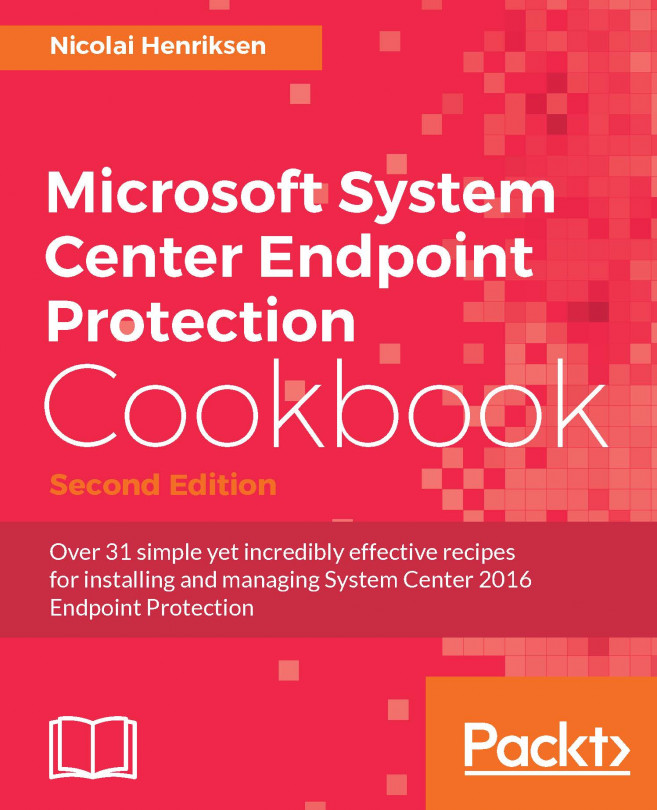














![Pentesting Web Applications: Testing real time web apps [Video]](https://content.packt.com/V07343/cover_image_large.png)