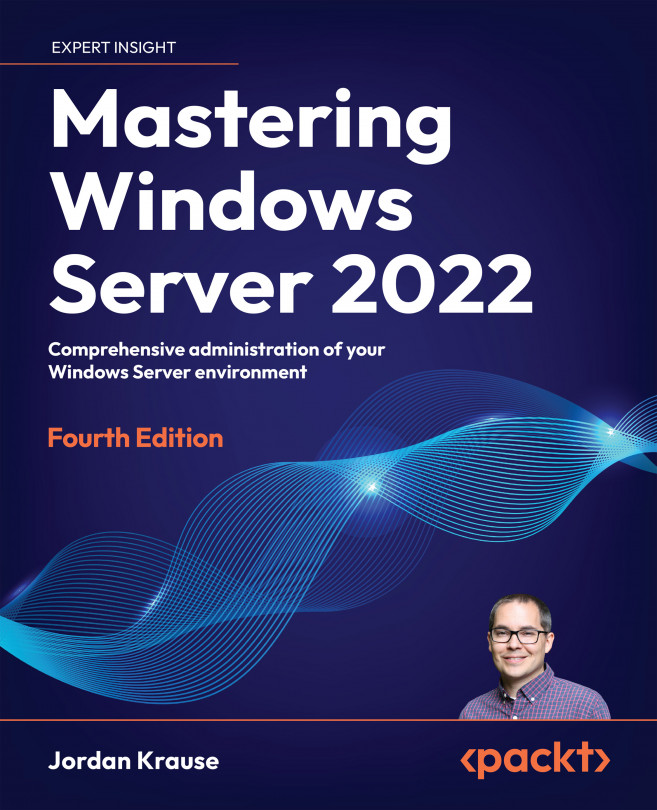Creating a new certificate template
Enough talk. It's time to get some work done. Now that our CA role has been installed, let's make it do something! The purpose of a certificate server is to issue certificates, right? So, shall we do that? Not so fast. When you issue a certificate from a CA server to a device or user, you are not choosing which certificate you want to deploy; rather you are choosing which certificate template you want to utilize to deploy a certificate based upon the settings configured inside that template. Certificate templates are sort of like recipes for cooking. On the CA server, you build out your templates and include all of the particular ingredients, or settings, that you want to incorporate into your final certificate.
Then, when the users or computers come to request a certificate from the CA server, they are sort of baking a certificate into their system by telling the CA which template recipe to follow when building that certificate. Certificates...