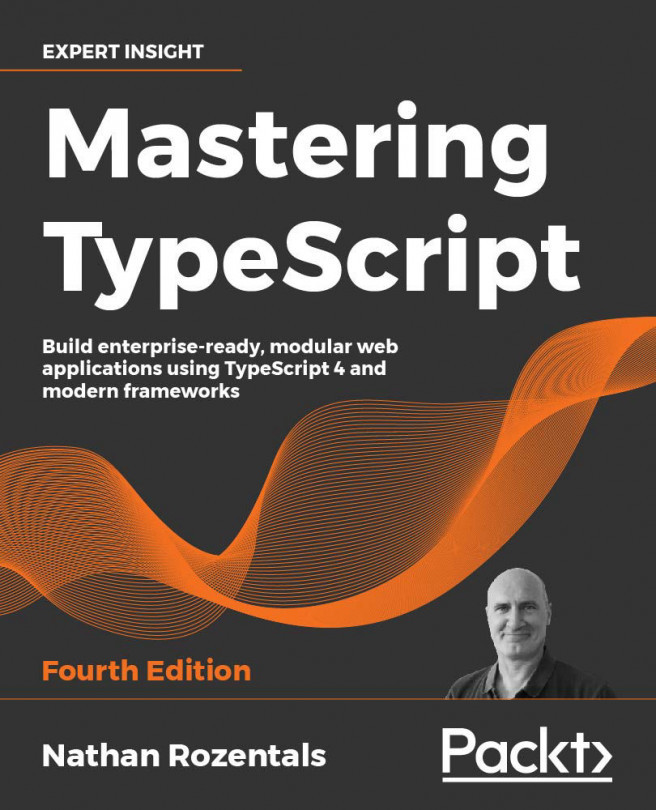Vue
Vue.js, or just Vue, is a JavaScript framework that has been steadily gaining popularity among the community. Vue describes itself as being "progressive," meaning that the framework can be quickly put to use for user interfaces, but can then be extended to include more and more functionality as required by your Single-Page Application. This extensibility includes features such as routing and advanced state management. Vue was created by Evan You, who was working at Google at the time, and was using AngularJS (or Angular 1) quite extensively. The first official release of Vue was in February 2014.
Version 3 of Vue, which was released in September 2020, was written in TypeScript, and as such, Vue supports TypeScript as a "first-class citizen," to quote the Vue website. While it was possible to use TypeScript and Vue prior to version 3, the integration and support for TypeScript have now become rather seamless.
In this chapter, we will explore the syntax...