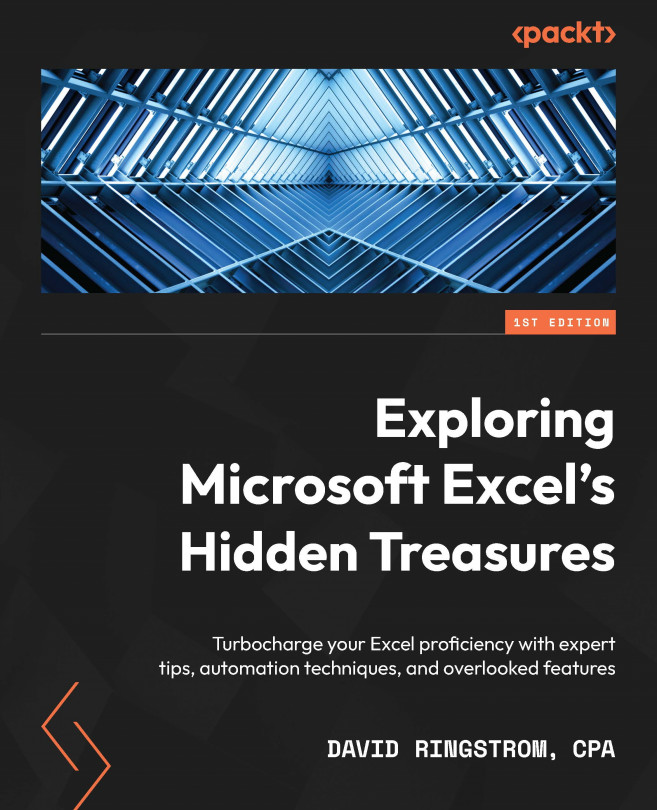Custom VBA worksheet functions
VBA is short for Visual Basic for Applications, which is the programming language that you can use in Excel for Windows and Excel for macOS to create macros and custom worksheet functions known as user-defined functions. Over the years, I’ve made a few half-hearted attempts to learn other programming languages, but I never got any traction because I find the ability to program in Excel to be practically limitless, at least for my purposes. With that said, I do write much less code these days, thanks to Power Query, which I will discuss in the next chapter.
Tip
Excel for the web does not support Visual Basic for Applications, which means you cannot even open workbooks that contain macros on that platform.
The Chapter 11 – BOX_VOLUME and XBOX_VOLUME.xlsm workbook already has the programming code installed for two user-defined worksheet functions. You may encounter the security warning shown in Figure 11.28, which means you won’...