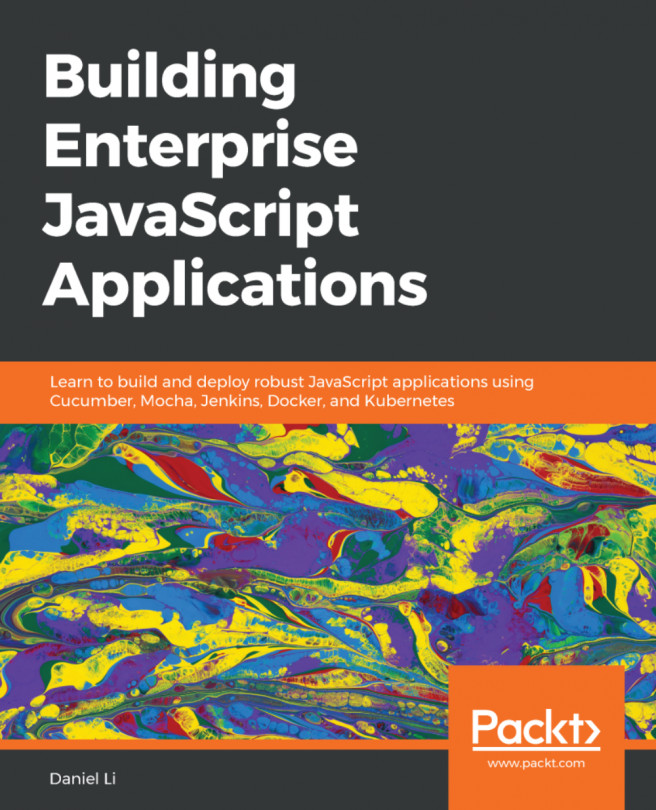For our backend development, we vehemently followed Test-Driven Development (TDD) – we started development by writing E2E tests, and we wrote some implementation code to make these tests pass. After we implemented this feature, we added unit and integration tests to add more confidence to our underlying code, and also to help catch regression.
Now that we have a basic understanding of React, we will, in this chapter, examine how we can implement TDD in React. Specifically, we will cover:
- Using Selenium to automate interaction with the browser
- Working with React Router to implement client-side routing