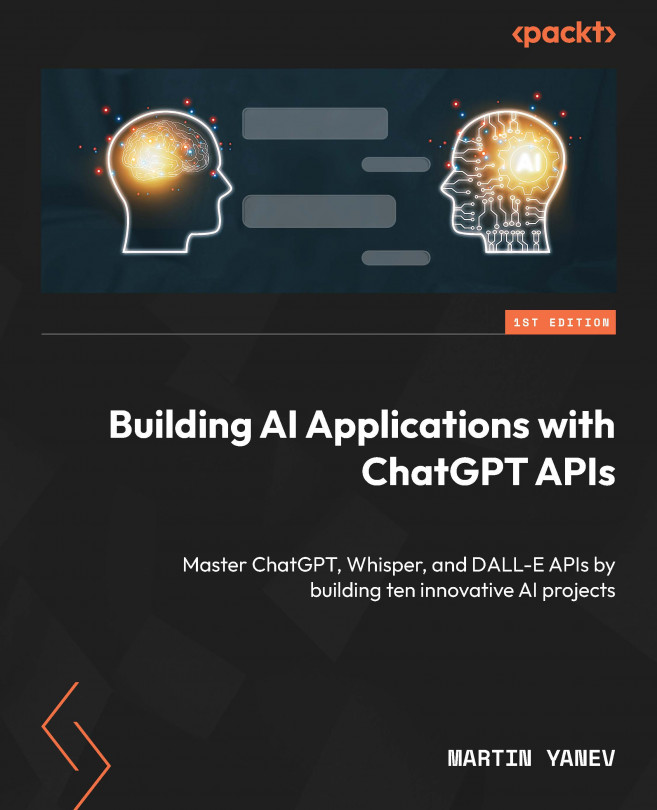Quiz Generation App with ChatGPT and Django
In this chapter, we will delve into the exciting world of combining the power of ChatGPT, a cutting-edge language model, with Django, the widely acclaimed Python framework for app development. Together, we will explore how to build a dynamic and interactive exam generation application that leverages artificial intelligence.
In the previous chapters, we primarily focused on Flask, a lightweight and basic web framework. However, in this chapter, we will focus on Django, a robust and advanced framework that has been instrumental in constructing some of the most renowned and widely used applications, including Instagram, Dropbox, and Pinterest. You will have the opportunity to explore the capabilities of Django, which include features such as database management, authentication system, admin interface, and form handling.
You will learn how to build a Django project from scratch, including setting up the environment and creating the foundational...