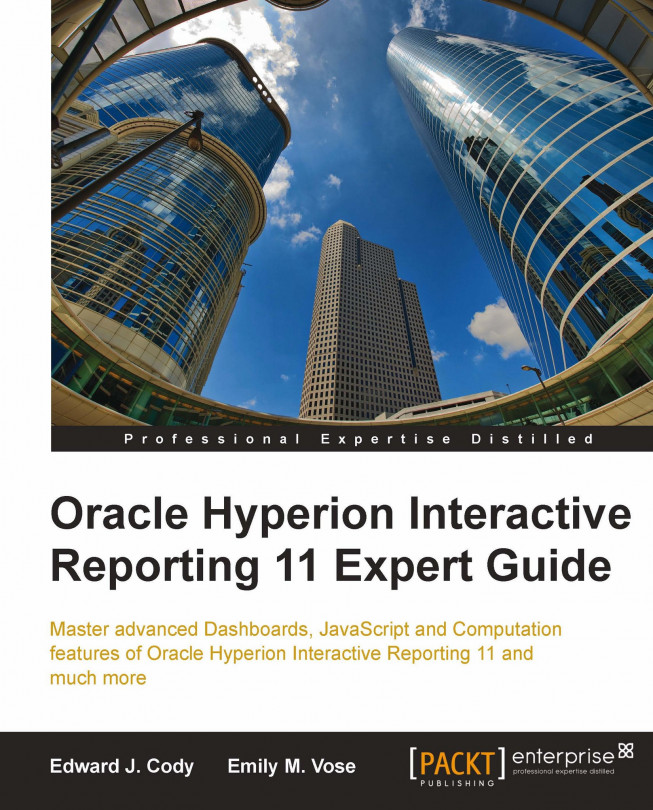Chapter 10. Optimizing and Merging
The Interactive Reporting Web Client or Studio developer utility provide the user
significant flexibility in using software, but these products do not allow two critical
functions commonly needed by users and developers. The first function is the ability to
merge sections of two or more documents together, and the second function is the ability
to reorder sections in the document. While many users believe this functionality does
not exist in the software, the Interactive Reporting Studio developer utility is bundled
two developer tools that are essential to the environment. The two software products are
the Dashboard Studio and the Dashboard Studio Optimize software. These products
complement the Studio developer software and allow developers to merge, modify, and fix
Interactive Reporting documents.
The goal of this chapter is to educate the developer...
The Dashboard Studio is an Interactive
Reporting product packaged with the Interactive Reporting Studio developer software
installation for developers. The software was created and is commonly used as a
utility for developers to quickly implement dashboards from a well-defined template.
While this book is focused on creating dashboards using a customized programming
approach, developers can use this product to create dashboards in a more automated
fashion. While the Dashboard Studio provides the functionality for creating
dashboards, these dashboards must follow a rigid set of requirements, and
customizing these objects is often more complicated than programming the dashboards
from a blank document. Additionally, the dashboard developer must have the Dashboard
Studio utility on their local machine to create a...
Dashboard Studio: Merging sections
While the Dashboard Studio provides the ability to create custom dashboards,
another lesser-known feature of the product allows the user to merge sections from
one or more documents into a new document. The merge document feature is extremely
useful for merging and sharing preconfigured sections from one document to another.
This merging cannot be achieved through the Interactive Reporting Studio or
Interactive Reporting Web Client and is specific to the Dashboard Studio product. As
this product is a developer-specific product, users will need to contact a member in
their organization with the Dashboard Studio to execute the merging of the documents
into a single document. While this feature is not available to the general user
community, it is important for users to understand that this feature exists and that...
The Dashboard Studio Optimize Utility
The Dashboard Studio Optimize Utility contains
features to make rapid changes to the composition, ordering, and formatting of the
document. The software allows users to make sections read-only, contains the ability
to run documents faster by compressing JavaScript, provides the ability to move
sections across queries, and fixes corrupt Interactive Reporting
documents.
The first step in working with the Dashboard Studio
Optimize Utility is to access the software from the Utilities and Administration folder of the
Oracle EPM system folder in the Start
Menu. The following screenshot displays the shortcut for the
product:
When the software is opened, the Dashboard Studio Optimize
Utility product will display as shown in the following screenshot and
the Interactive...
The goal of this chapter was to provide the user and developer insight into tools
and technologies that are available for use outside the standard Interactive
Reporting Studio and Web Client products. The chapter focused on two specific
products: the Dashboard Studio and Dashboard Studio Optimize Utility. The chapter
began with an introduction to the Dashboard Studio and Dashboard Studio Merge
Utility product. All of the available features of the Dashboard Studio Merge Utility
were discussed in-depth, including merging two documents together to merging
multiple documents into a single document. After the merge features were presented,
the chapter presented a complete guide to the Dashboard Studio Optimize Utility.
Quickly editing the document sections and section properties were discussed in
addition to details on modifying...