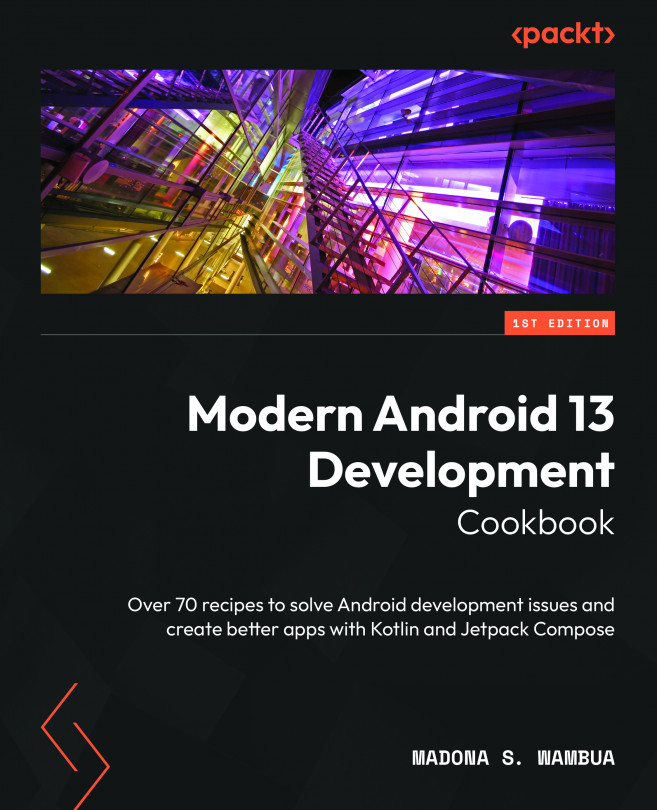Getting Started with WorkManager
In Android, WorkManager is an API introduced by Google as part of the Android Jetpack library. It is a powerful and flexible background task scheduling library that allows you to perform deferrable, asynchronous tasks even when your app is not running or the device is in a low-power state.
WorkManager provides a unified API to schedule tasks that need to be executed at a specific time or under certain conditions. It takes care of managing and running tasks efficiently, depending on factors such as device idle state, network connectivity, and battery level.
Furthermore, WorkManager allows observation of work status and chain creation. This chapter will look into how we can implement WorkManager using examples and learn how it works and its use cases.
In this chapter, we’ll be covering the following recipes:
- Understanding the Jetpack
WorkManagerlibrary - Understanding
WorkManagerstate - Understanding threading in
WorkManager...