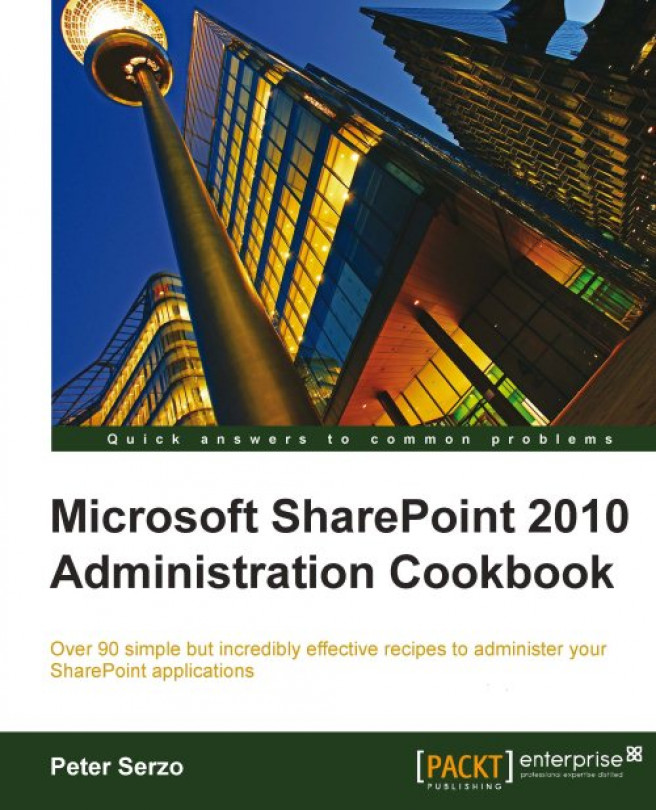Provisioning a site via Windows PowerShell
PowerShell is a scripting technology that can be used to automate many of the tasks an administrator must perform. It is performed through a console, on the server running PowerShell.
Provisioning sites at enterprise companies is one of those tasks that can be automated. While this can be performed through the Central Administration interface, it is more efficient to perform this task through PowerShell.
This recipe will show how to provision a site collection.
Getting ready
User must have access to one of the servers running PowerShell 2.0 and must be a member of the WSS_ADMIN_WPG role on the local computer. User must also be a member of the db_owner database role and the SharePoint_Shell_Access role in the following databases:
Source content database
Administration content database
Destination Content Database
Configuration Database
How to do it...
1. Click on the Start button on the web front-end.
2. Under All Programs, navigate to the
Microsoft SharePoint...