Howard S. Edidin is an independent BizTalk architect/consultant specializing in providing guidance and training for companies implementing BizTalk. He was first exposed to BizTalk about the time when "Soap on a Rope" was introduced by Microsoft. He didn't get a chance to use it, until BizTalk 2002 came along. Most of Howard's BizTalk career has been in contract work, which has allowed him to utilize almost all of BizTalk's capabilities. Last year Howard established his own consulting company, the Edidin Group Inc. in order to expand the services he provides. Howard has been very active in the BizTalk community. He has contributed several articles to the TechNet Wiki, provided answers to questions on the LinkedIn BizTalk Groups, contributes to several BizTalk Administration blogs, and maintains his own blog. In addition to co-authoring this book, Howard was a co-author of Microsoft BizTalk 2010 Administration Essentials along with Steef-Jan Wiggers, Andrés Del Río Benito, and Tord Glad Nordahl, Packt Publishing and a technical reviewer for Packt Publishing on SOA Made Simple by Lonneke Dikmans and Ronald van Luttikhuizen. Howard is married and resides in Libertyville, IL. He was certified as an MCP in 1998, and is currently certified MCTS in BizTalk 2010
Read more
 Argentina
Argentina
 Australia
Australia
 Austria
Austria
 Belgium
Belgium
 Brazil
Brazil
 Bulgaria
Bulgaria
 Canada
Canada
 Chile
Chile
 Colombia
Colombia
 Cyprus
Cyprus
 Czechia
Czechia
 Denmark
Denmark
 Ecuador
Ecuador
 Egypt
Egypt
 Estonia
Estonia
 Finland
Finland
 France
France
 Germany
Germany
 Great Britain
Great Britain
 Greece
Greece
 Hungary
Hungary
 India
India
 Indonesia
Indonesia
 Ireland
Ireland
 Italy
Italy
 Japan
Japan
 Latvia
Latvia
 Lithuania
Lithuania
 Luxembourg
Luxembourg
 Malaysia
Malaysia
 Malta
Malta
 Mexico
Mexico
 Netherlands
Netherlands
 New Zealand
New Zealand
 Norway
Norway
 Philippines
Philippines
 Poland
Poland
 Portugal
Portugal
 Romania
Romania
 Russia
Russia
 Singapore
Singapore
 Slovakia
Slovakia
 Slovenia
Slovenia
 South Africa
South Africa
 South Korea
South Korea
 Spain
Spain
 Sweden
Sweden
 Switzerland
Switzerland
 Taiwan
Taiwan
 Thailand
Thailand
 Turkey
Turkey
 Ukraine
Ukraine
 United States
United States
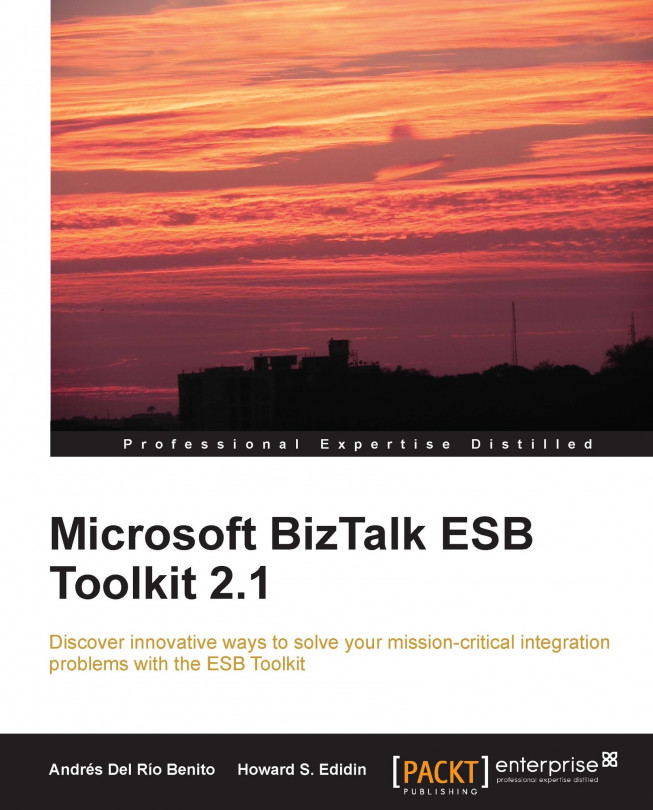














![Pentesting Web Applications: Testing real time web apps [Video]](https://content.packt.com/V07343/cover_image_large.png)