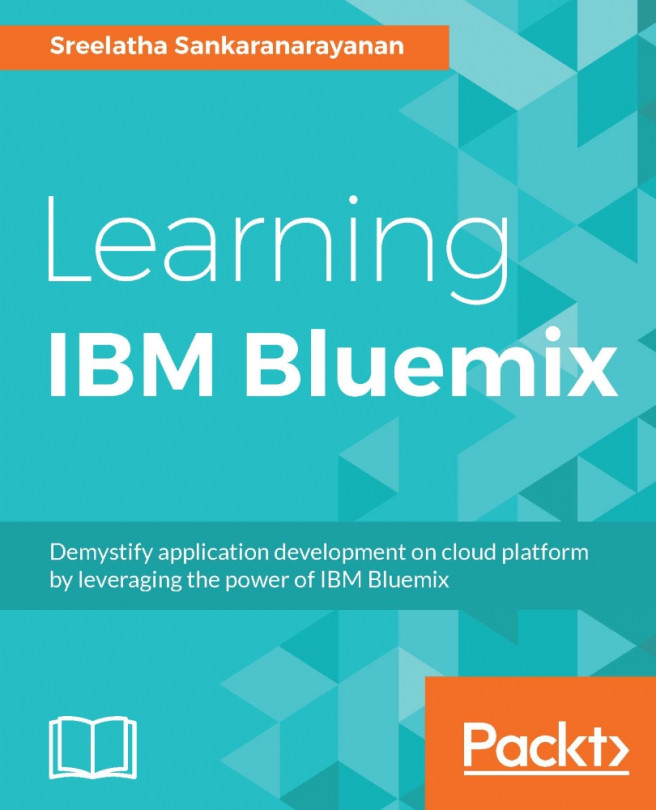In this chapter, we will look at the services available in Bluemix that will users to monitor and manage the applications deployed on the platform. We will also learn how to use the monitoring and management services in Bluemix.
In this chapter, you will learn how to use some of these available monitoring and management services to monitor various parameters of your application in Bluemix.
This chapter will cover the following:
Overview of monitoring and management services in Bluemix
Monitoring and analytics service:
Creating the Monitoring and Analytics service instance
Creating an application to monitor using the M&A service
Binding the M&A service to your application
Simulating events in your application
Viewing reports in the M&A dashboard for your monitored application
New Relic service:
Creating the New Relic service instance
Binding the New Relic service to your application
Configuring the application to send events to the New Relic...