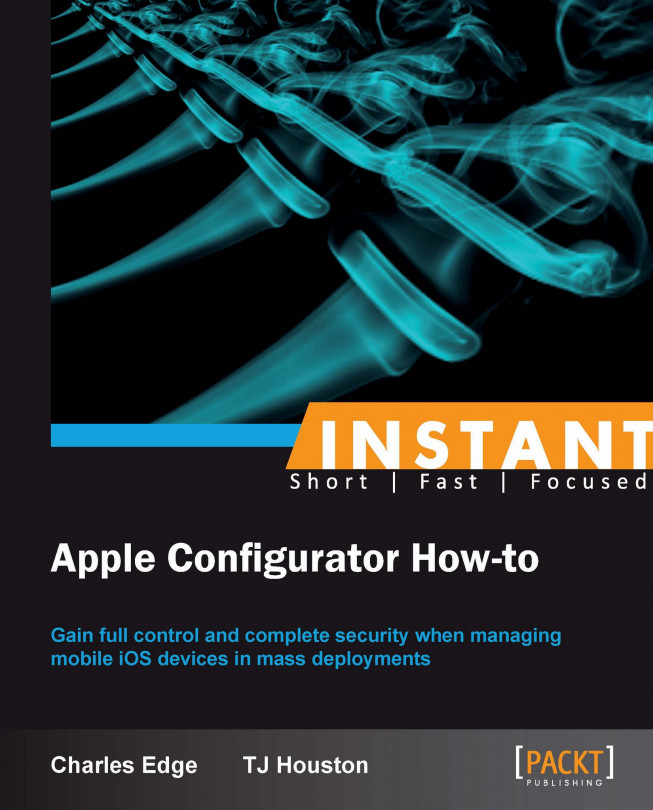Profiles can be created in iPhone Configuration Utility, Profile Manager, and third-party MDM solutions, programmatically (through scripts) and with Apple Configurator. In some cases, a lot of time and effort went into creating profiles and so recreating them will take a considerable amount of time.
Before importing a profile, you'll first need to have a profile to import. While we haven't discussed creating and editing profiles in this book yet (we will), we're going to assume that you've exported a profile from one of the many apps that can create them and that you have permission to access the file. This is very helpful though, if you've configured a number of different profiles in iPhone Configuration Utility and are transitioning into Apple Configurator, a common task. Profiles should not be encrypted and should be saved in the .mobileconfig format to be imported.
To import a profile, click on Prepare in Apple Configurator. Then, click on the plus sign and then on Import Profile... as seen in the following screenshot:

At the Select Configuration Profiles screen, browse to the profile you will be importing as shown in the following screenshot:

Profiles are XML files, saved in the .mobileconfig format. For those with experience with OS X, these are similar to the standard Apple Property List (.plist) files used to configure settings within OS X. As mentioned previously, profiles should not be encrypted or Apple Configurator cannot read them. However, Apple Configurator can import profiles that have been "signed".
XML, or Extensible Markup Language, has become the defacto standard for managing many forms of information both for the Web, iOS, and OS X. The .mobileconfig files in OS X are similar, as mentioned, to .plist files. The .mobileconfig files can also be created in the iPhone Configuration Utility. Both .plist and .mobileconfig files can be edited using tools like defaults. For more information on doing so, check out http://krypted.com/iphone/exporting-information-from-iphone-configuration-utility.
Profiles can also be used to automate enrollment into Apple's Profile Manager (built into OS X Server) and third-party MDM solutions. When enrolling in these services, profiles need to be installed on devices, which then are configured to trust and routinely check in with the MDM solution. The MDM solution needs to be accessible to the devices when the profiles are installed, meaning that these profiles frequently need to also have a Wi-Fi password as a payload as well.