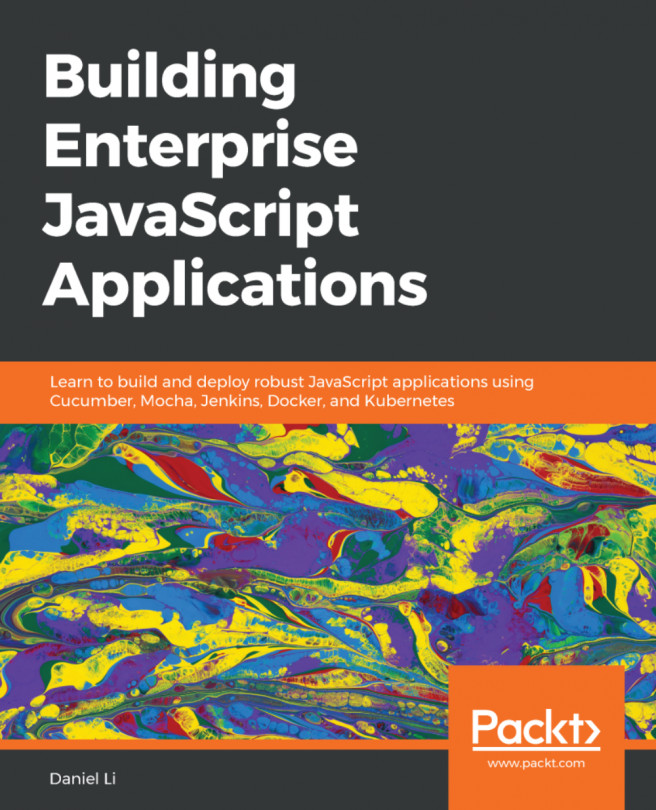So far, we have focused on developing the backend and frontend of our application, and have paid little attention to our infrastructure. In the next two chapters, we will focus on creating a scalable infrastructure using Docker and Kubernetes.
So far, we’ve manually configured two Virtual Private Servers (VPSs), and deployed each of our backend APIs and client applications on them. As we continue to develop our applications on our local machine, we test each commit locally, on Travis CI, and on our own Jenkins CI server. If all tests pass, we use Git to pull changes from our centralized remote repository on GitHub and restart our application. While this approach works for simple apps with a small user base, it will not hold up for enterprise software.
Therefore, we'll begin this chapter by understanding why manual deployment should be a thing of the past, and the steps we can make towards full automation of the deployment process. Specifically, by following...