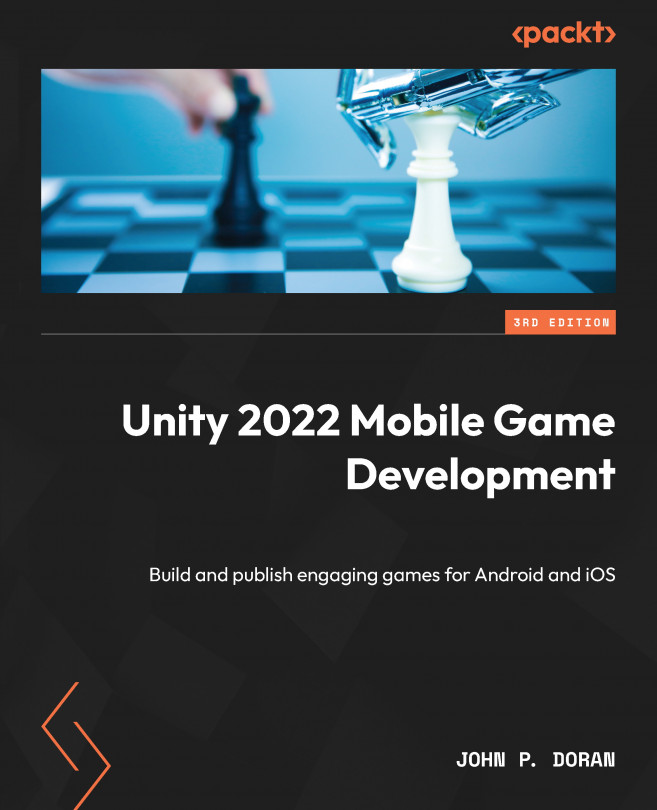Integrating Social Media into Our Project
We now have all of the foundational things needed to get our game out into the world; it’s mechanically working and we’ve set up all of the monetization. Having all of the features that we have added to our project is great, but if no one is playing your game, there’s no reason to have them.
Word-of-mouth marketing is the most reliable way to get others to try your game. Providing people with opportunities to share the game helps others discover the project, and it’s something that we should really try to do because marketing and getting your game out there is one of the hardest things to do as an indie developer.
In this chapter, you will learn some of the different ways to integrate social media into your projects. We will start off by adding something to share – a score. Afterward, we will see how we can share the score on Twitter. Then, we will see how we can connect our game to Facebook and use...