We will compare both of these in the following section.
Kubernetes versus Docker Swarm
Kubernetes and Docker Swarm are open source container orchestration platforms that have several identical core functions but significant differences.
Scalability
Kubernetes is a complex system with several components that all need to work together to make the cluster operate, making it more challenging to set up and administrate. Kubernetes requires you to manage a database (etcd), including taking backups and creating SSL certificates for all of the different components.
Docker Swarm is far simpler, with everything just being included in Docker. All you need to do is create a manager and join nodes to the swarm. However, because everything is baked-in, you don't get the higher-level features such as autoscaling, node provisioning, and more.
Networking
Kubernetes uses a flat network model with all pods sharing a large network subnet and another network for creating services. Additionally, Kubernetes allows you to customize and change network providers. For example, if you don't like a particular canal, or can't do network-level encryption, you can switch to another provider, such as Weave, which can do network encryption.
Docker Swarm networking is fundamental. By default, Docker Swarm creates IPsec tunnels between all nodes in the cluster using IPsec for the encryption. This speed can be good because modern CPUs provide hardware acceleration for AES; however, you can still take a performance hit depending on your hardware and workload. Additionally, with Docker Swarm, you can't switch network providers as you only get what is provided.
Application deployment
Kubernetes uses YAML and its API to enable users to define applications and their resources. Because of this, there are tools such as Helm that allow application owners to define their application in a templatized format, making it very easy for applications to be published in a user-friendly format called Helm charts.
Docker Swarm is built on the Docker CLI with a minimal API for management. The only package management tool is Docker Compose, which hasn't been widely adopted due to its limited customization and the high degree of manual work required to deploy it.
High availability
Kubernetes has been built from the ground up to be highly available and to have the ability to handle a range of failures, including pods detecting unhealthy pods using advanced features such as running commands inside the pods to verify their health. This includes all of the management components such as Kube-scheduler, Kube-apiserver, and more. Each of these components is designed to be stateless with built-in leader election and failover management.
Docker Swarm is highly available mainly by its ability to clone services between nodes, with the Swarm manager nodes being in an active-standby configuration in the case of a failure.
Load balancing
Kubernetes pods can be exposed using superficial layer 4 (TCP/UDP mode) load balancing services. Then, for external access, Kubernetes has two options. The first is node-port, which acts as a simple method of port-forwarding from the node's IP address to an internal service record. The second is for more complex applications, where Kubernetes can use an ingress controller to provide layer 7 (HTTP/HTTPS mode) load balancing, routing, and SSL management.
Docker Swarm load balancing is DNS-based, meaning Swarm uses round-robin DNS to distribute incoming requests between containers. Because of this, Docker Swarm is limited to layer 4 only, with no option to use any of the higher-level features such as SSL and host-based routing.
Management
Kubernetes provides several tools in which to manage the cluster and its applications, including kubectl for command-line access and even a web UI via the Kubernetes dashboard service. It even offers higher-level UIs such as Rancher and Lens. This is because Kubernetes is built around a REST API that is highly flexible. This means that applications and users can easily integrate their tools into Kubernetes.
Docker Swarm doesn't offer a built-in dashboard. There are some third-party dashboards such as Swarmpit, but there hasn't been very much adoption around these tools and very little standardization.
Security
Kubernetes provides a built-in RBAC model allowing fine-grained control for Kubernetes resources. For example, you can grant pod permission to just one secret with another pod being given access to all secrets in a namespace. This is because Kubernetes authorization is built on SSL certifications and tokens for authentication. This allows Kubernetes to simply pass the certificate and token as a file mounted inside a pod. This makes it straightforward for applications to gain access to the Kubernetes API.
The Docker Swarm security model is primarily network-based using TLS (mTLS) and is missing many fine-grained controls and integrations, with Docker Swarm only having the built-in roles of none, view only, restricted control, scheduler, and full control. This is because the access model for Docker Swarm was built for cluster administration and not application integration. In addition to this, originally, the Docker API only supported basic authentication.
Kubernetes versus OpenShift
Both Kubernetes and OpenShift share a lot of features and architectures. Both follow the same core design practices, but they differ in terms of how they are executed.
Networking
Kubernetes lacks a built-in networking solution and relies on third-party plug-ins such as canal, flannel, and Weave to provide networking for the cluster.
OpenShift provides a built-in network solution called Open vSwitch. This is a VXLAN--based software-defined network stack that can easily be integrated into RedHat's other products. There is some support for third-party network plugins, but they are limited and much harder to support.
Application deployment
Kubernetes takes the approach of being as flexible as possible when deploying applications to the cluster, allowing users to deploy any Linux distribution they choose, including supporting Windows-based images and nodes. This is because Kubernetes is vendor-agnostic.
OpenShift takes the approach of standardizing the whole stack on RedHat products such as RHEL for the node's operating system. Technically, there is little to nothing to stop OpenShift from running on other Linux distributions such as Ubuntu. Additionally, Openshift puts limits on the types of container images that are allowed to run inside the cluster. Again, technically, there isn't much preventing a user from deploying an Ubuntu image on the Openshift cluster, but they will most likely run into issues around supportably.
Security
Kubernetes had a built-in tool for pod-level security called Pod Security Policies (PSPs). PSPs were used to enforce limits on pods such as blocking a pod from running as root or binding to a host's filesystem. PSPs were deprecated in v1.21 due to several limitations of the tool. Now, PSPs are being replaced by a third-party tool called OPA Gatekeeper, which allows all of the same security rules but with a different enforcement model.
OpenShift has a much stricter security mindset, with the option to be secure as a default, and it doesn't require cluster hardening like Kubernetes.
 Argentina
Argentina
 Australia
Australia
 Austria
Austria
 Belgium
Belgium
 Brazil
Brazil
 Bulgaria
Bulgaria
 Canada
Canada
 Chile
Chile
 Colombia
Colombia
 Cyprus
Cyprus
 Czechia
Czechia
 Denmark
Denmark
 Ecuador
Ecuador
 Egypt
Egypt
 Estonia
Estonia
 Finland
Finland
 France
France
 Germany
Germany
 Great Britain
Great Britain
 Greece
Greece
 Hungary
Hungary
 India
India
 Indonesia
Indonesia
 Ireland
Ireland
 Italy
Italy
 Japan
Japan
 Latvia
Latvia
 Lithuania
Lithuania
 Luxembourg
Luxembourg
 Malaysia
Malaysia
 Malta
Malta
 Mexico
Mexico
 Netherlands
Netherlands
 New Zealand
New Zealand
 Norway
Norway
 Philippines
Philippines
 Poland
Poland
 Portugal
Portugal
 Romania
Romania
 Russia
Russia
 Singapore
Singapore
 Slovakia
Slovakia
 Slovenia
Slovenia
 South Africa
South Africa
 South Korea
South Korea
 Spain
Spain
 Sweden
Sweden
 Switzerland
Switzerland
 Taiwan
Taiwan
 Thailand
Thailand
 Turkey
Turkey
 Ukraine
Ukraine
 United States
United States
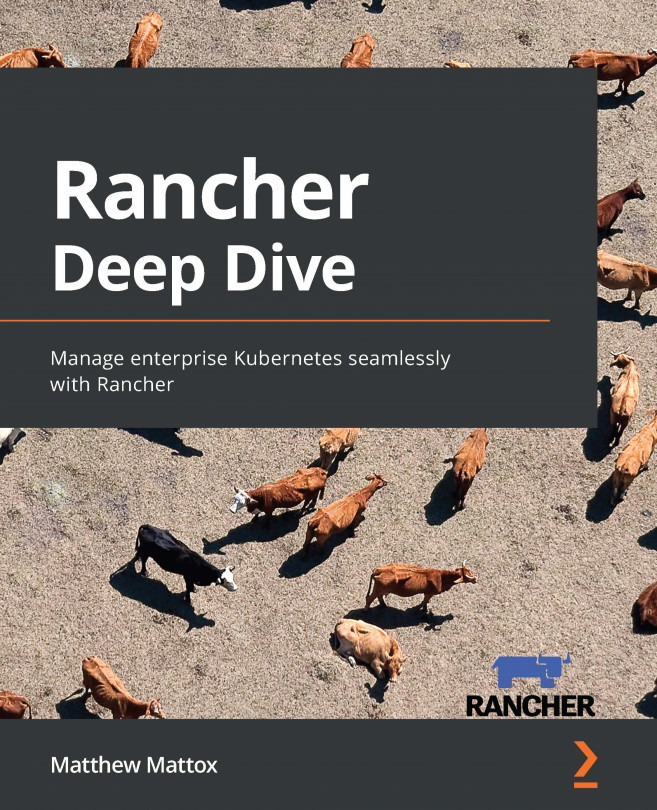














![Pentesting Web Applications: Testing real time web apps [Video]](https://content.packt.com/V07343/cover_image_large.png)