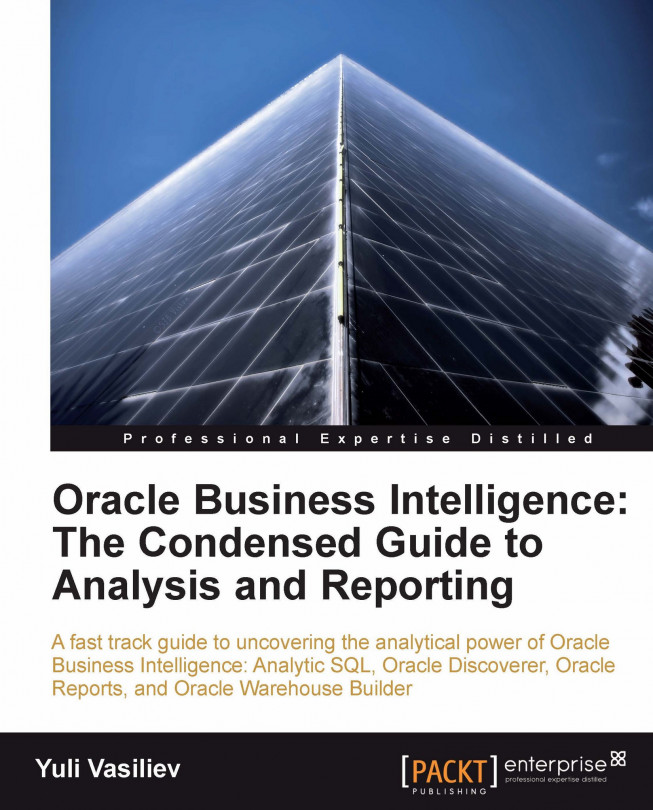Oracle Reports is another intriguing Oracle Business Intelligence component, which comes with the Oracle Business Intelligence suite. As its name implies, Oracle Reports is a reporting tool. It enables you to develop and deploy a wide range of reports against virtually any data source and then publish them in a variety of formats, including HTML, XML, and PDF.
Oracle Reports uses Reports Server to listen for client requests and then processes them, generating requested reports or fetching the completed ones from the reports cache. Before you can make use of Reports Server, you have to start it up. This can be done with the following commands issued from an operating system prompt.
On Windows:
rwserver server= reports_server_name
On Linux, you would run the following command instead:
rwserver.sh server=reports_server_name
This should output the following dialog:
 |
As you can see in the figure, you can always shut down the running server...