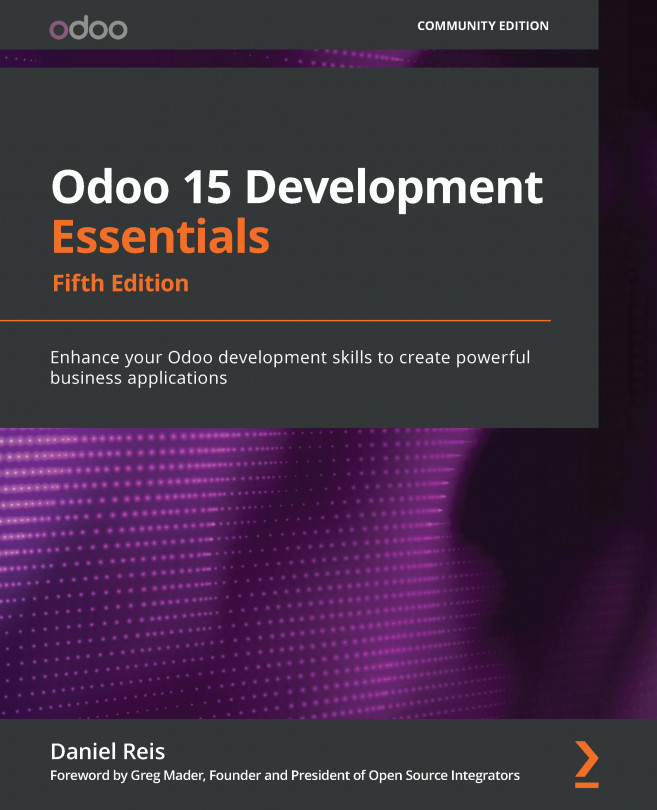Chapter 8: Business Logic – Supporting Business Processes
In the previous chapters, we learned how to use models to build the application data structures, and then how to explore and interact with that data using the ORM API and recordsets.
In this chapter, we will put all this together to implement business logic patterns that are common in applications. We will learn about the several ways business logic can be triggered, as well as some common patterns that are used to support them. We will also learn about important development techniques, such as logging, debugging, and testing.
We'll cover the following topics in this chapter:
- Learning project – the book checkout module
- Ways to trigger business logic
- Understanding ORM method decorators for recordsets
- Exploring useful data model patterns
- Using the ORM built-in methods
- Adding onchange user interface logic
- The message and activity features
- Creating a wizard
- Raising...