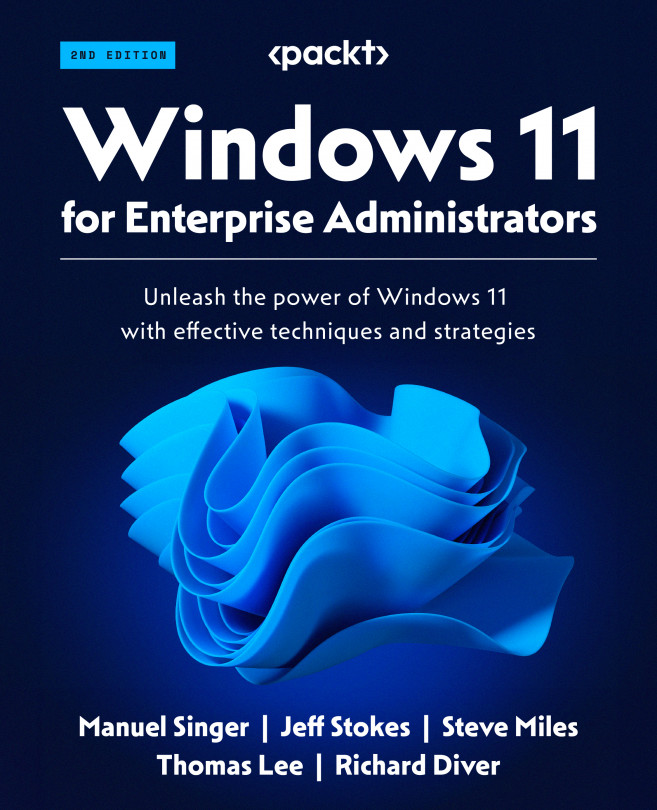Windows 11 21H2 and 22H2 Changes (versus Windows 10)
In this chapter, we want to give an overview of the numerous changes in the first two Windows 11 versions compared to the previous Windows 10 versions. Unfortunately, Windows 11 is often only reduced to the modified Start menu. Also, the OS itself also disguises itself as Windows 10 in many places. However, this is for compatibility reasons, as already explained in Chapter 1, Windows 11 – Installation and Upgrading. We do not want to limit ourselves to the obvious changes in the UI. Since some features are still being backported from Windows 11 to Windows 10 or are still being added through Moments in Windows 11, this is sometimes a bit of a moving target. This chapter is a good start to familiarize yourself with the new features that enhance the user experience and allow you to work more efficiently with Windows 11. It also gives you an overview of the new security features you should definitely take a look at.
In this...