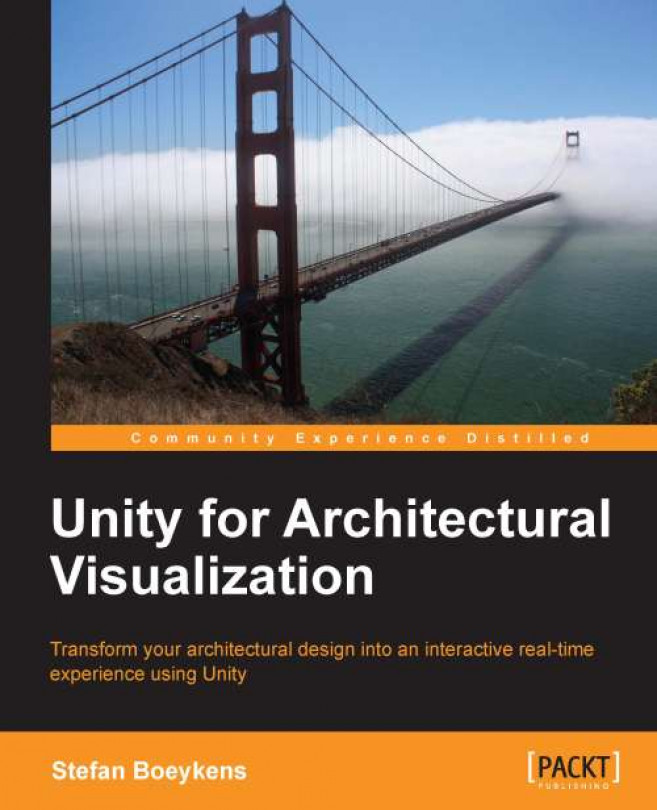When you first start using Unity, you might be glad that there is a default character available. The Construction Worker model however, is a bit too cartoon-like and probably not generic enough for serious architectural visualization.
While it is possible to model a 3D character in software such as CINEMA 4D or 3ds Max, and animate using the character tools, this subject would easily take a whole book, yet still only touch on the most essential aspects. It is out of the scope of this book, so we will fall back on using stock models.
If you don't really need animations, your first option is to replace the worker model with a mesh of your own, which can be imported from any 3D modeling software.
Setting up realistic navigational constraints makes sense when you need to evaluate a design for people with limited navigation abilities. If you need to present an elderly care center, or a hospital, or any accessible building, it can...