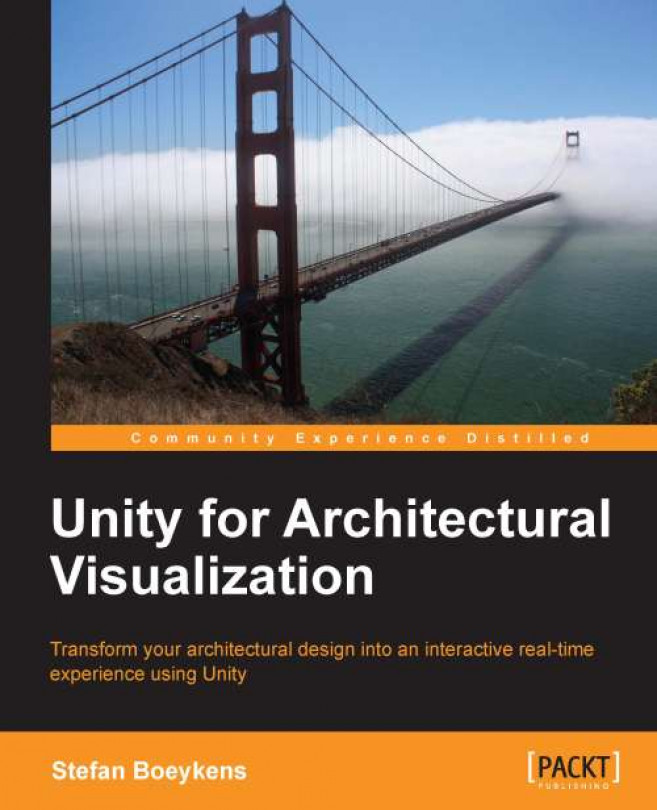Select the model in the Hierarchy Tab and fold out the small triangle to see the hierarchical outline of parent and child objects. When you select any of the child objects, it usually has a Mesh Filter containing the geometry, a Mesh Renderer, which has shadow settings and a list of assigned materials. For each material there is a separate Materials component, which displays the material properties. This is shown in the following screenshot:
Note
Beware that materials are shared between objects, so adjustments are effective on all objects that reference this material.
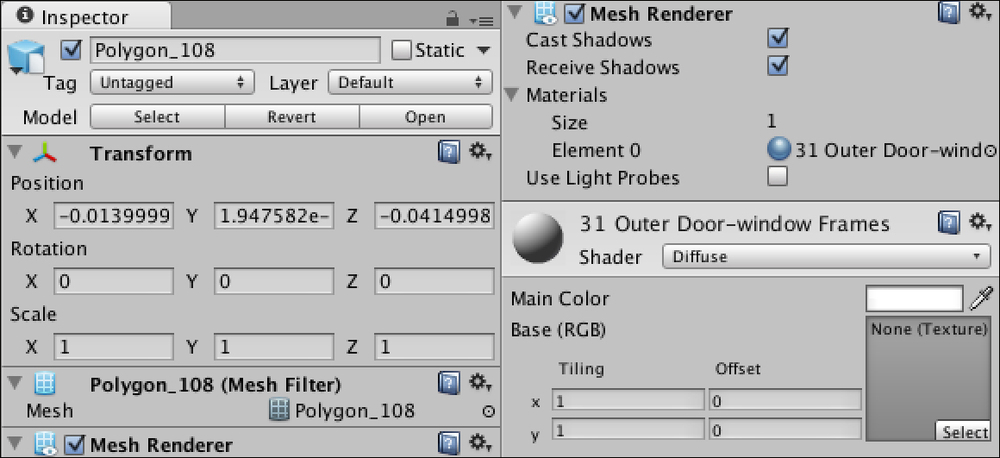
Most materials use the basic Diffuse shader or material definition and we will leave them for now. You could tweak the material for glass objects a bit, to emulate something more reflective, but we will look at this in more detail in Chapter 6, Shaders and Textures.
You can adjust the tiling and offset of the material component, but this has effect on every geometric object where this material...