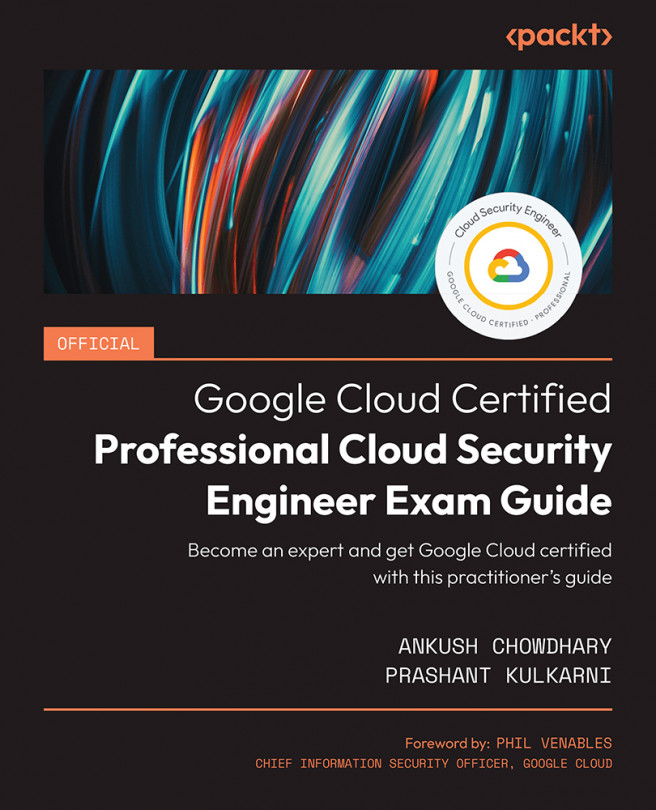12
Cloud Logging
Logging provides visibility into your environment and aids in troubleshooting and incident response. In this chapter, we will discuss what Cloud Logging is, how it works, the different types of logs and their applications, and how to collect, store, analyze, and export logs. We will also look at who log producers and consumers are and how to export logs to a centralized logging solution or a Security Information and Event Management (SIEM) system running either on-premises or in the cloud. Finally, we will discuss how to securely store and keep logs to meet regulatory requirements.
In this chapter, we will cover the following topics:
- Overview of Google Cloud Logging
- Understanding log categories
- Log management
- Logging and auditing best practices