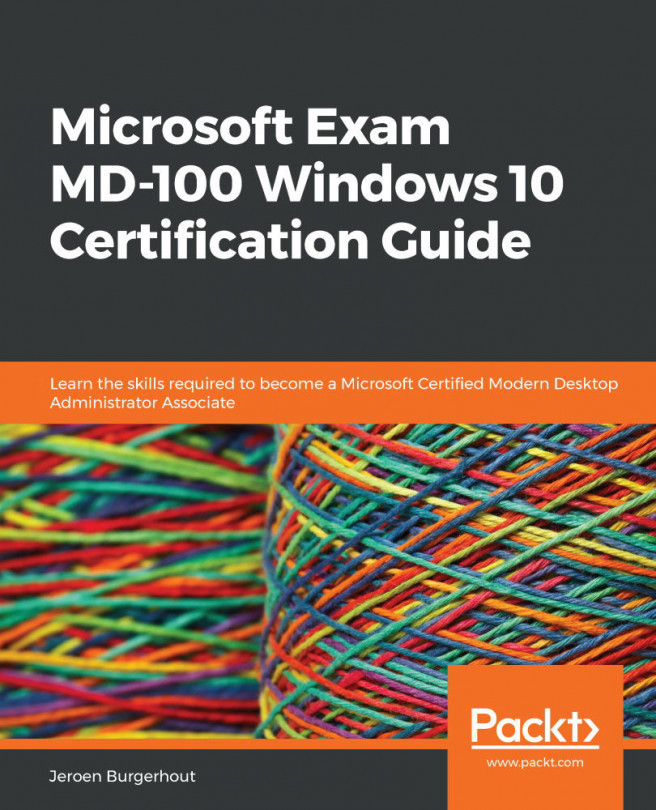Chapter 8: Configuring Various Networks
Connecting a Windows client to a network has, these days, become an automatic process. When the Windows Operating System (OS) is installed, the default network drivers and settings are usually enough to get you connected and to locate a server or router that governs the network environment. They provide the necessary information to the client to connect to the local network.
In a typical home or public network, this is often just a matter of plugging in an Ethernet cable, or in the case of wireless connections, entering the Service Set Identifier (SSID) and a password, if applicable, to access resources such as the internet.
Connecting a device to an organization's network can be more complex and the default settings may not be sufficient to connect to a network or access specific resources. Regardless of the network settings or complexity, it's not an uncommon occurrence for a device to occasionally have difficulty connecting...