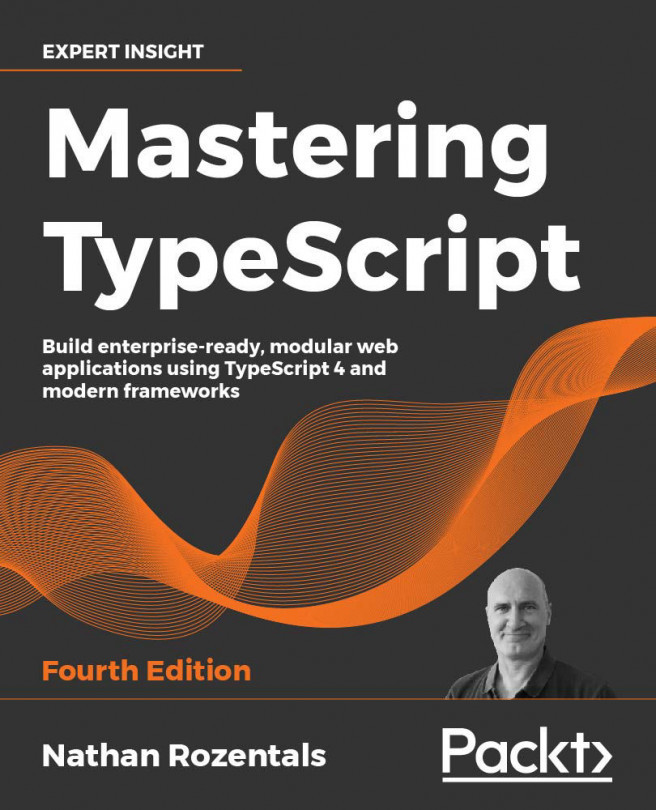Node and Express
JavaScript has traditionally been used within web browsers in order to enhance or improve the usability or style of web pages. With the growth of the web, each browser competed to provide the best and fastest JavaScript engine they could. One of these JavaScript engines was the V8 engine, which was initially built for Google Chrome, and was released as open source in 2008. Using this engine, Ryan Dahl wrote a JavaScript engine that could be used as a web server, and run on the command line, named Node.js, or simply Node. A year after Node was released, the first versions of the Express framework for Node were released, which provided a set of features to simplify building server-side applications using JavaScript.
Node, using the single-threaded execution of JavaScript code, is able to handle thousands of concurrent web server requests from servers that are relatively small and cheap. Using the callback mechanisms of JavaScript, this also means that programmers...