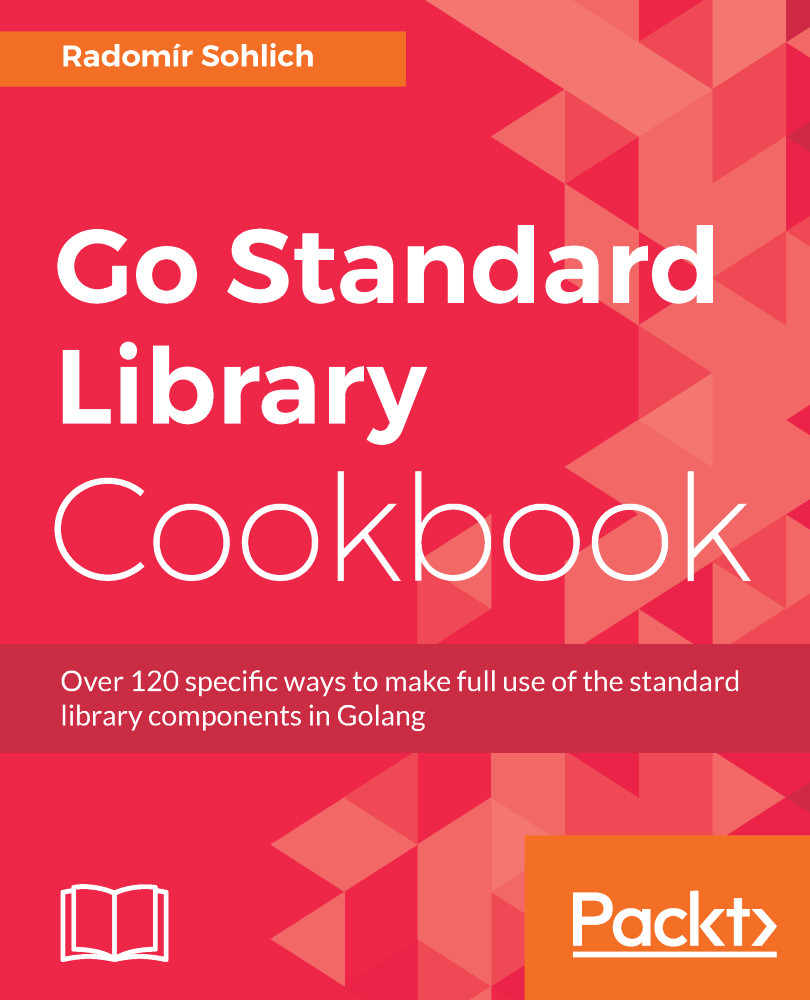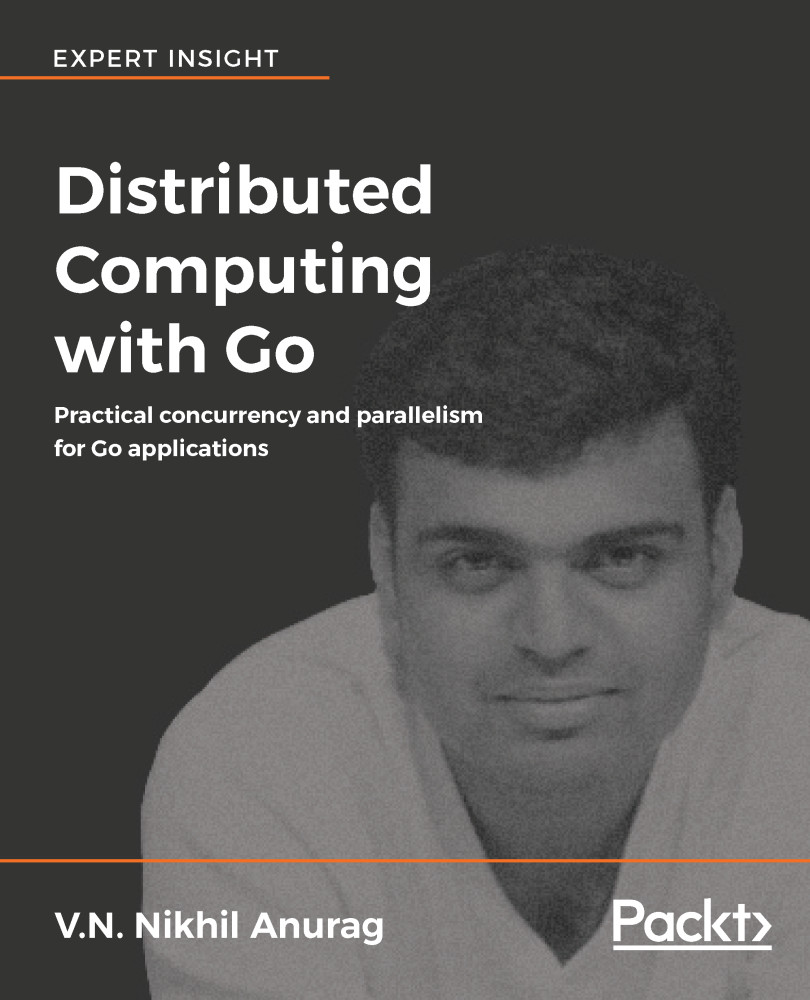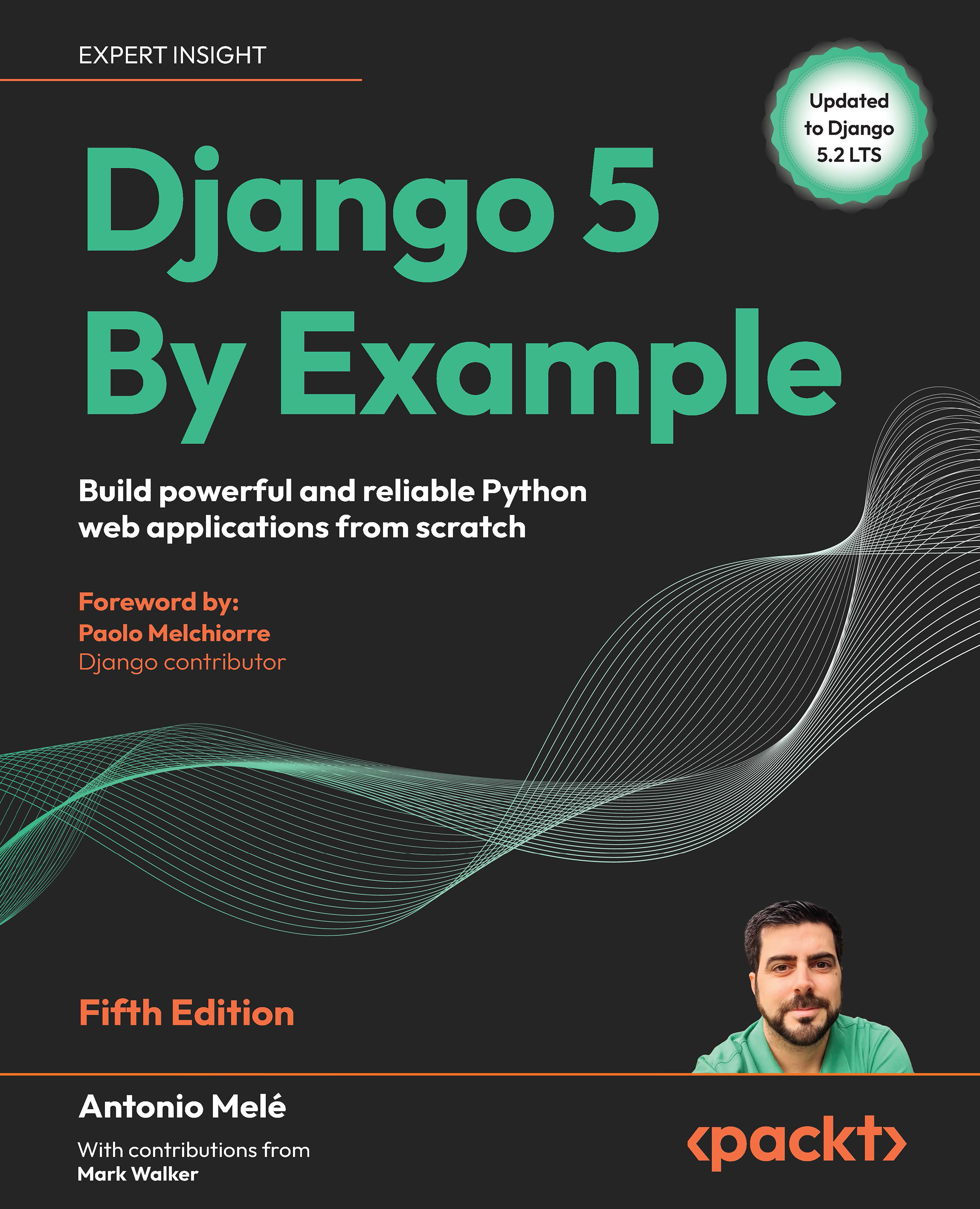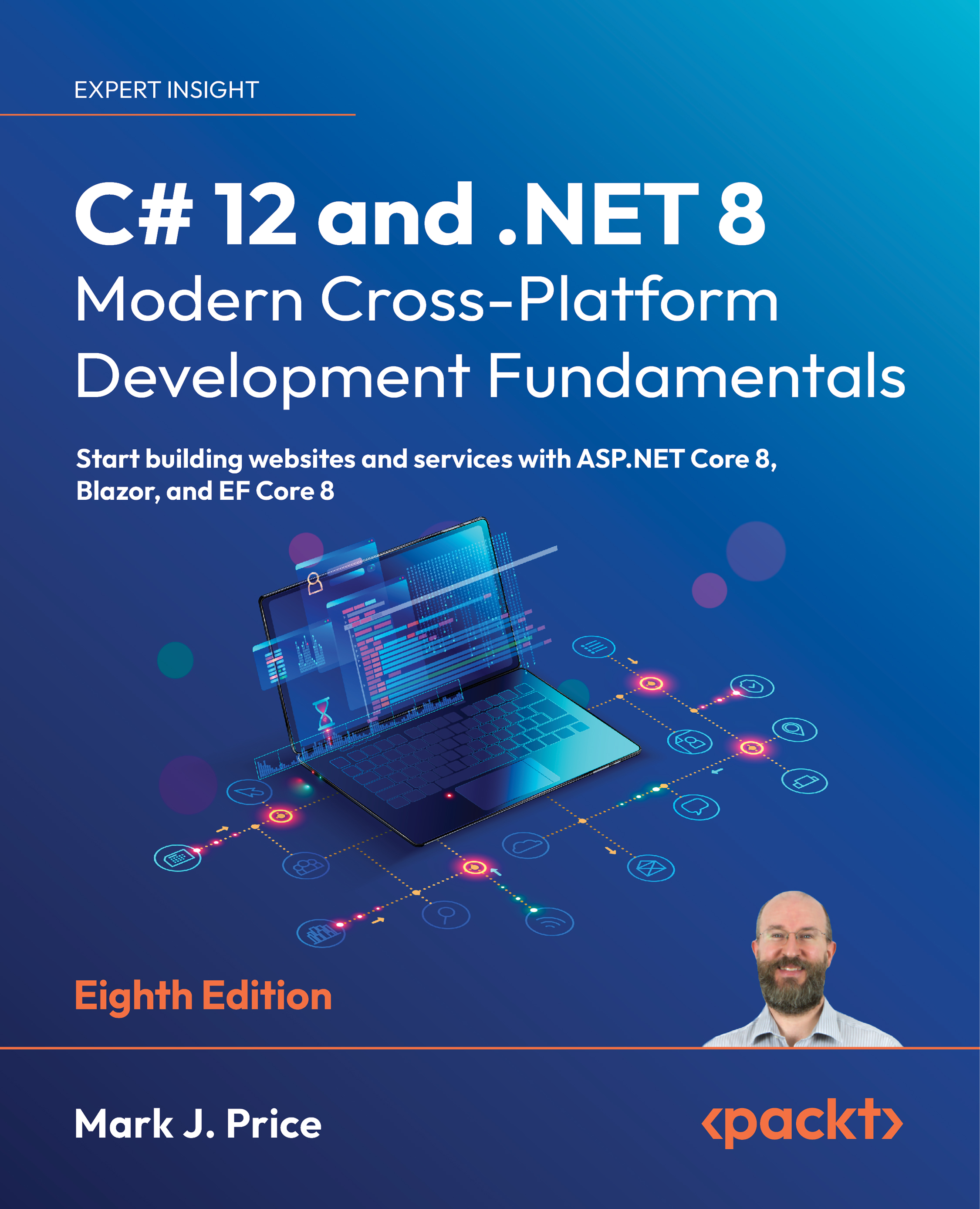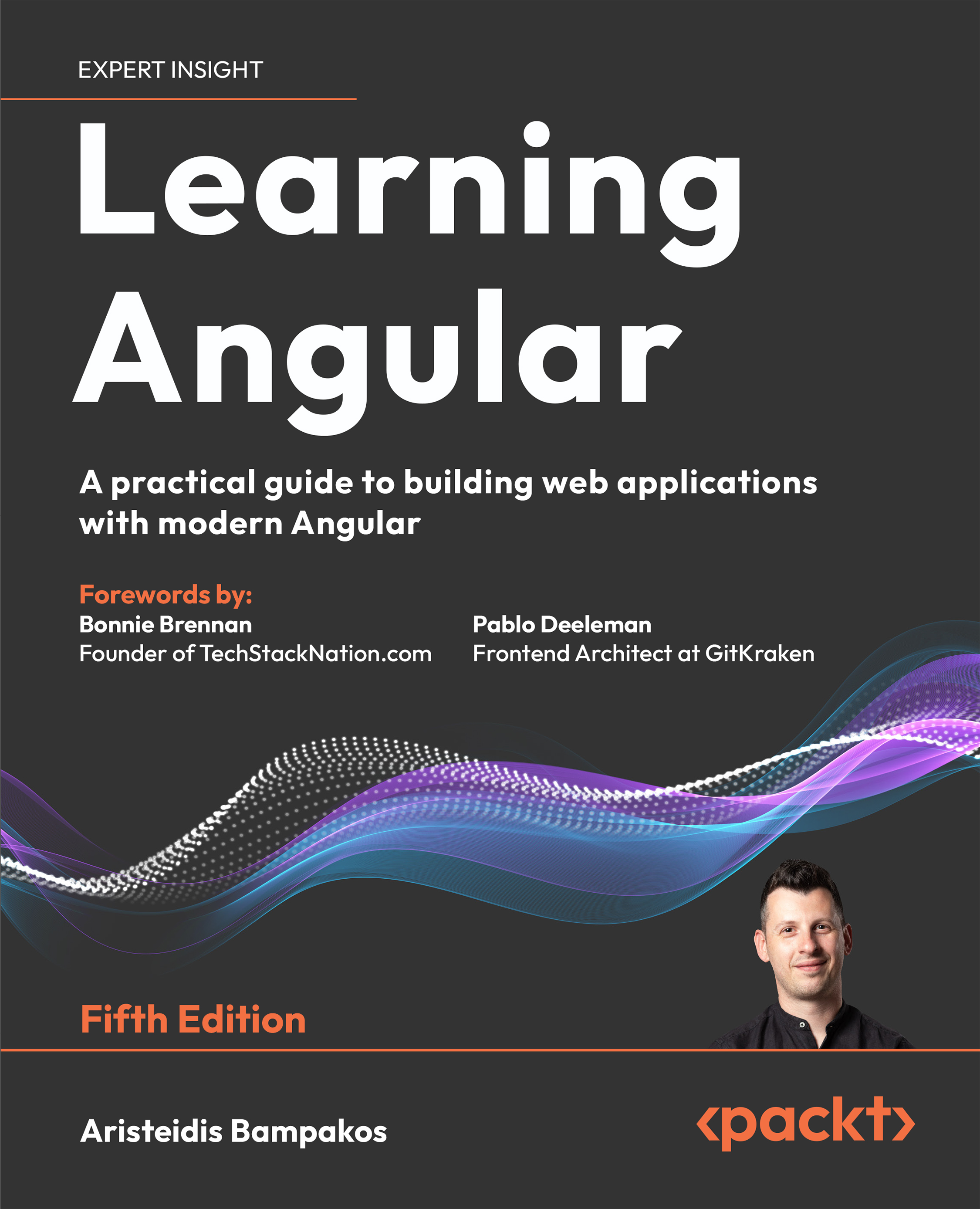Once we run the program, the HTTP server will start locally listening on port 8080.
Once the server starts, accessing http://localhost:8080 in a browser will prompt you to enter a username and password. Providing it as admin, admin respectively will render Hello World! on the screen, and for every other combination of username and password it will render You are Unauthorized to access the application.
To access the server from the command line we have to provide the --user flag as part of the curl command, as follows:
$ curl --user admin:admin http://localhost:8080/
Hello World!
We can also access the server using a base64 encoded token of username:password, which we can get from any website, such as https://www.base64encode.org/, and pass it as an authorization header in the curl command, as follows:
$ curl -i -H 'Authorization:Basic YWRtaW46YWRtaW4=' http://localhost:8080/
HTTP/1.1 200 OK
Date: Sat, 12 Aug 2017 12:02:51 GMT
Content-Length: 12
Content-Type: text/plain; charset=utf-8
Hello World!
Let’s understand the change we introduced as part of this recipe:
- The import function adds an additional package, crypto/subtle, which we will use to compare the username and password from the user's entered credentials.
- Using the const function we defined two additional constants, ADMIN_USER and ADMIN_PASSWORD, which we will use while authenticating the user.
- Next, we declared a BasicAuth() method, which accepts two input parameters—a handler, which executes after the user is successfully authenticated, and realm, which returns HandlerFunc, as follows:
func BasicAuth(handler http.HandlerFunc, realm string) http.HandlerFunc
{
return func(w http.ResponseWriter, r *http.Request)
{
user, pass, ok := r.BasicAuth()
if !ok || subtle.ConstantTimeCompare([]byte(user),
[]byte(ADMIN_USER)) != 1||subtle.ConstantTimeCompare
([]byte(pass),
[]byte(ADMIN_PASSWORD)) != 1
{
w.Header().Set("WWW-Authenticate", `Basic realm="`+realm+`"`)
w.WriteHeader(401)
w.Write([]byte("Unauthorized.\n"))
return
}
handler(w, r)
}
}
In the preceding handler, we first get the username and password provided in the request's authorization header using r.BasicAuth() then compare it to the constants declared in the program. If credentials match, then it returns the handler, otherwise it sets WWW-Authenticate along with a status code of 401 and writes You are Unauthorized to access the application on an HTTP response stream.
Finally, we introduced a change in the main() method to call BasicAuth from HandleFunc, as follows:
http.HandleFunc("/", BasicAuth(helloWorld, "Please enter your username and password"))
We just pass a BasicAuth handler instead of nil or DefaultServeMux for handling all incoming requests with the URL pattern as /.
 United States
United States
 Great Britain
Great Britain
 India
India
 Germany
Germany
 France
France
 Canada
Canada
 Russia
Russia
 Spain
Spain
 Brazil
Brazil
 Australia
Australia
 Singapore
Singapore
 Canary Islands
Canary Islands
 Hungary
Hungary
 Ukraine
Ukraine
 Luxembourg
Luxembourg
 Estonia
Estonia
 Lithuania
Lithuania
 South Korea
South Korea
 Turkey
Turkey
 Switzerland
Switzerland
 Colombia
Colombia
 Taiwan
Taiwan
 Chile
Chile
 Norway
Norway
 Ecuador
Ecuador
 Indonesia
Indonesia
 New Zealand
New Zealand
 Cyprus
Cyprus
 Denmark
Denmark
 Finland
Finland
 Poland
Poland
 Malta
Malta
 Czechia
Czechia
 Austria
Austria
 Sweden
Sweden
 Italy
Italy
 Egypt
Egypt
 Belgium
Belgium
 Portugal
Portugal
 Slovenia
Slovenia
 Ireland
Ireland
 Romania
Romania
 Greece
Greece
 Argentina
Argentina
 Netherlands
Netherlands
 Bulgaria
Bulgaria
 Latvia
Latvia
 South Africa
South Africa
 Malaysia
Malaysia
 Japan
Japan
 Slovakia
Slovakia
 Philippines
Philippines
 Mexico
Mexico
 Thailand
Thailand