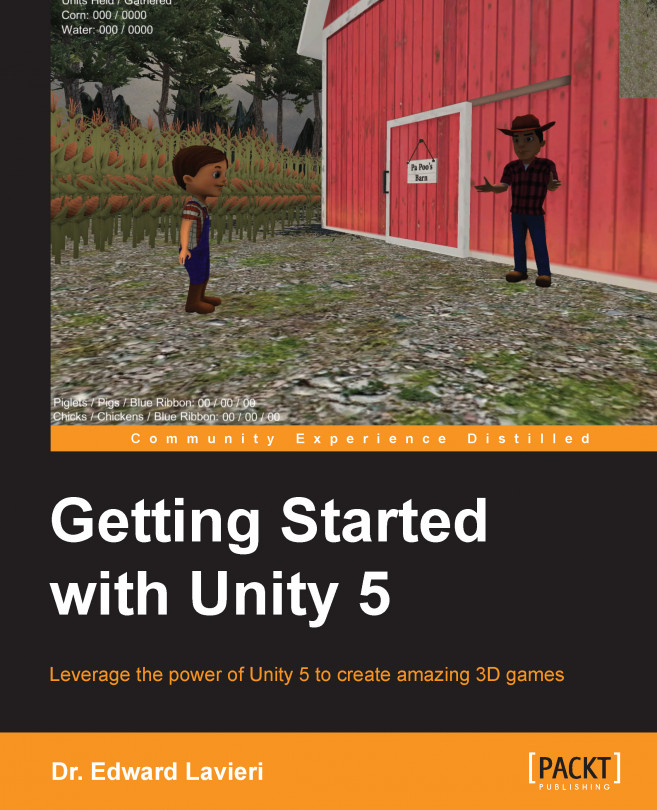Animation is defined as a simulated movement, which is created by displaying a series of pictures or frames. In Unity, animations are displayed similar to the method used in movies, which involves displaying of a specific number of progressive frames each second. We use animations to bring our characters to life.
When a player uses arrow keys or another input device to move the game's main character around the screen, it is being animated. So, the game is responding to the user's input and playing the appropriate animation. For example, when the player holds the left arrow key down, the game's main character walks to the left. This is a walking animation in Unity.
Animations are typically created by using a 3D modeling tool such as Blender, 3D Studio Max, or Maya. As you will see later in this chapter, we can also create animations from within Unity.
For our game, we have two primary concerns regarding animation. First, we want to animate the young famer character so that the...